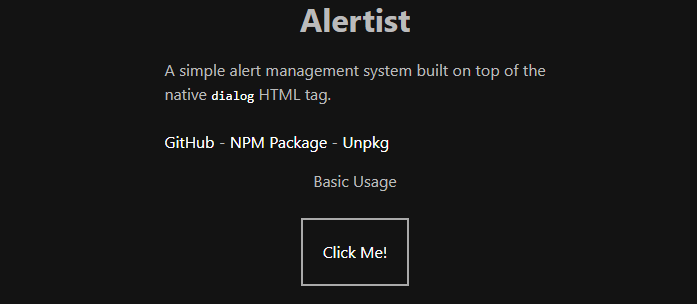A simple alert management system built on top of the native dialog HTML tag.
You can check for a demo here.
Install the package:
npm install alertist
and then import it in your project.
import alertist from 'alertist';Don't forget to import the SASS file located in dist/alertist.scss in your project.
If you intend not to use this in a framework and instead just want to test
it out in a browser, you can use unpkg and include the js and css files into
your document.
<link href="https://unpkg.com/alertist/dist/alertist.css" rel="stylesheet" />
<script src="https://unpkg.com/alertist/dist/alertist.browser.js"></script>You can customize the dialog styling by overwriting the SASS variables inside the
src/scss/variables.scss. If you want more customizability, you can always style it
yourself, up to you!
alertist
.alert({
title: 'Title',
text: 'Hello world!',
button: 'Yes',
})
.then(() => {
// do things after dialog is closed
});alertist
.confirm({
title: 'Title',
text: 'Hello world!',
button: 'Yes',
cancel: 'No',
})
.then((action) => {
// do things after confirm is closed
// action = true (ok) | null (cancel, x button)
});Make sure to compare strict equality of the action variable to
null, as it is possible for the action variable to have a string
with a value of which will equate to false if directly put inside an
if else statement. This is useful if you want the input value to be
optional in the prompt, but handle that the OK button is clicked.
alertist
.prompt({
title: 'Title',
text: 'Hello world!',
type: 'input', // input, textarea, password, checkbox
button: 'Yes',
cancel: 'No',
})
.then((action) => {
// do things after the prompt is closed
// action = [prompt value] (ok) | null (cancel, x button)
});action variable values:
| Type | OK | Cancel | X |
|---|---|---|---|
| input | string |
null |
null |
| textarea | string |
null |
null |
| password | string |
null |
null |
| checkbox | boolean |
null |
null |
Be careful with setting timeout:0, closeonclick:false, and closebutton:false. This will make the toast permanently persist without any way of closing it until a page refresh happens.
alertist
.toast({
text: 'Hello world!',
timeout: 3000,
})
.then((action) => {
// do things after toast closes
// action = true (clicked by user), null (closes by itself)
});Special method that has an additional "test" function that runs and determines whether to close the dialog or not when the user clicks OK. It also exposes the dialog element in the test function as shown below. Useful for input validation.
alertist.html({
text: 'Click OK after you click Yes.',
title: 'Hmmm',
button: 'Yes',
test: async (dialog) => {
// dialog variable contains the dialog element
return new Promise((res) => {
alertist
.confirm({
text: 'Click OK now!',
title: 'Test!',
button: 'OK',
})
.then((conf) => {
if (conf === null) return;
res(true);
});
});
},
});