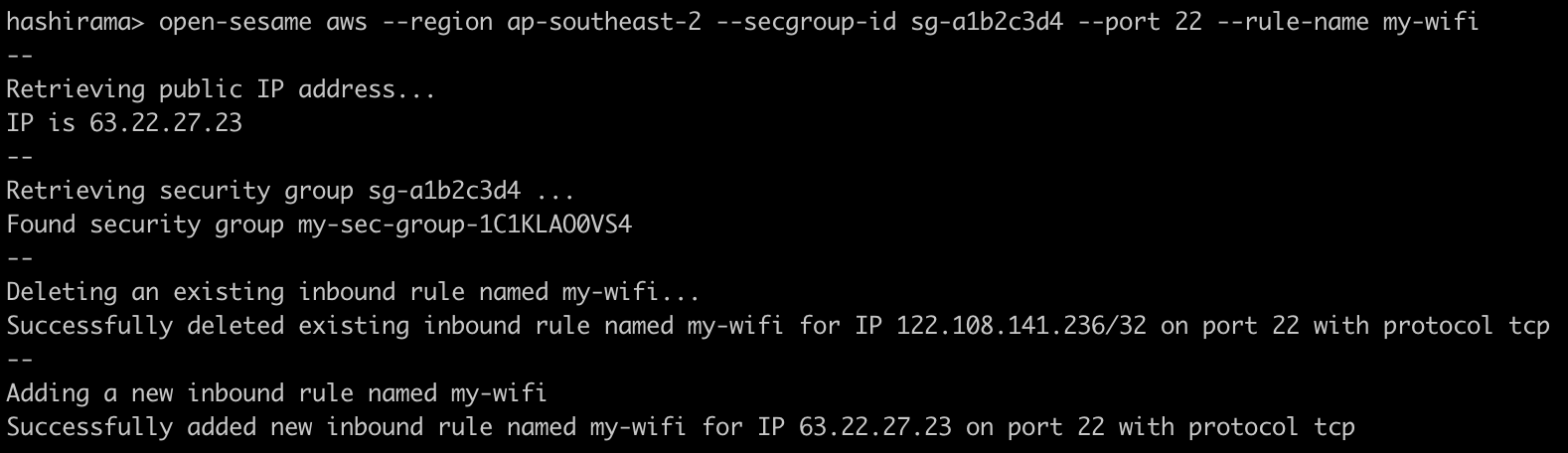Open Sesame
Open Sesame is a CLI tool for adding your public IP address to AWS security group's inbound rules.
This is handy when you're sitting behind a dynamic IP (e.g. you're using a Wi-Fi dongle) and would like to allow access to some AWS resources through a security group.
Installation
npm install -g open-sesame
Usage
Add inbound rule to specified security group, rule will be named 'open-sesame':
open-sesame aws --region ap-southeast-2 --secgroup-id sg-12345678
Add inbound rule with specified port and name:
open-sesame aws --region ap-southeast-2 --secgroup-id sg-12345678 --port 22 --rule-name some-wi-fi
Note: open-sesame 1.x.x uses --name arg instead of --rule-name .
Add inbound rules to multiple security groups:
open-sesame aws --region ap-southeast-2 --secgroup-id sg-12345678,sg-87654321
Permission
You can use the example below to provision an IAM policy for Open Sesame to use:
{
"Version": "2012-10-17",
"Statement": [
{
"Sid": "VisualEditor0",
"Effect": "Allow",
"Action": [
"ec2:DescribeSecurityGroups"
],
"Resource": [
"*"
]
},
{
"Sid": "VisualEditor1",
"Effect": "Allow",
"Action": [
"ec2:RevokeSecurityGroupIngress",
"ec2:AuthorizeSecurityGroupIngress"
],
"Resource": [
"arn:aws:ec2:<region>:<account_id>:security-group/sg-12345678",
"arn:aws:ec2:<region>:<account_id>:security-group/sg-87654321"
]
}
]
}
Colophon
Build reports: