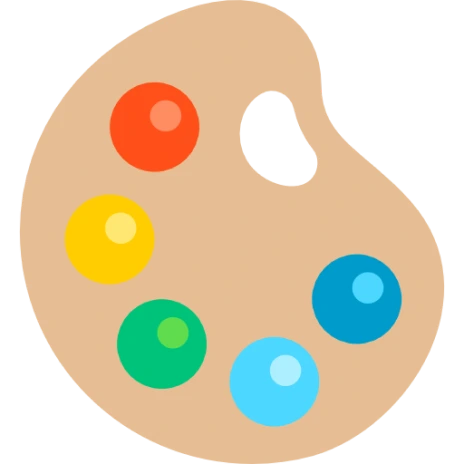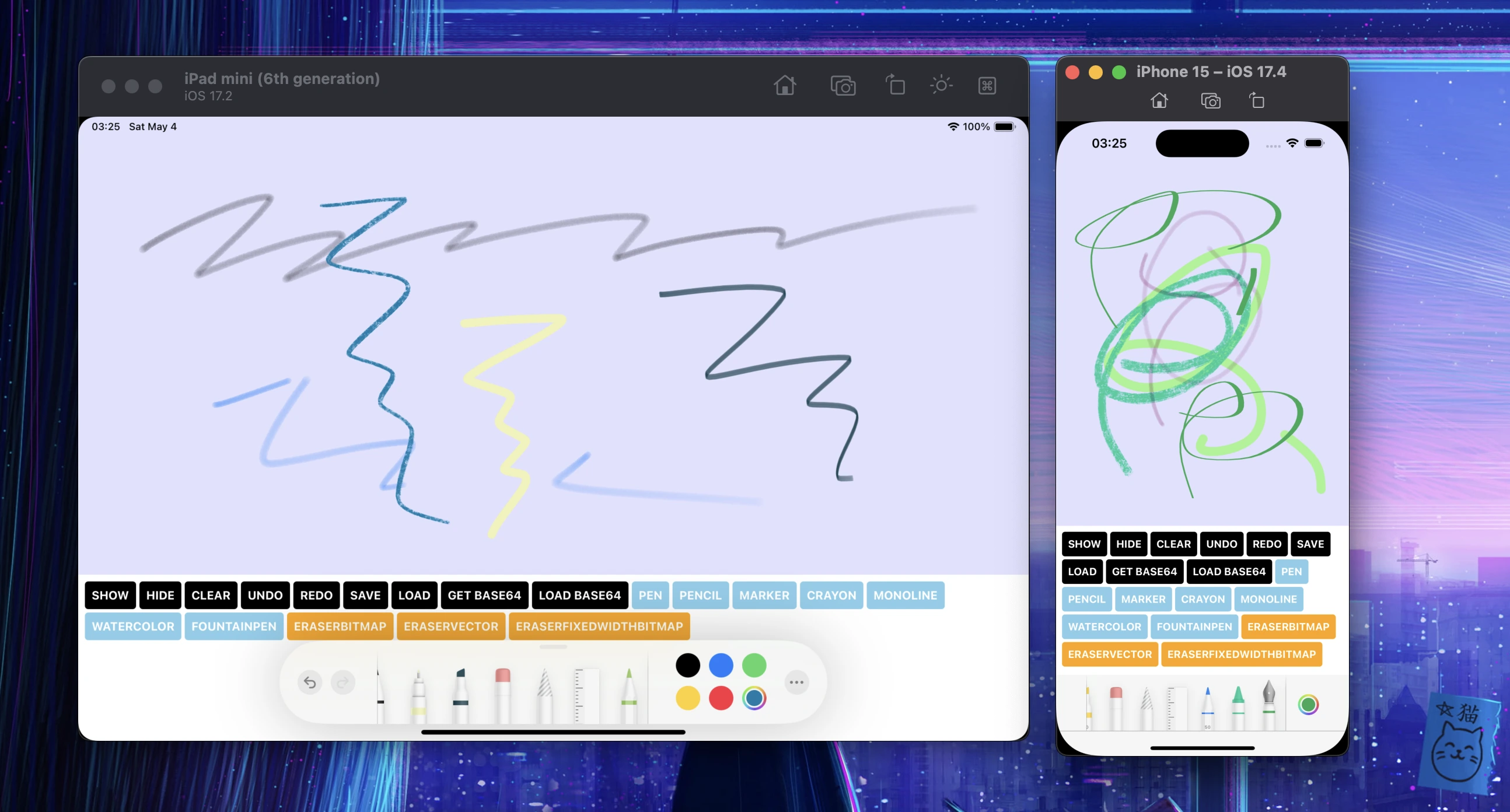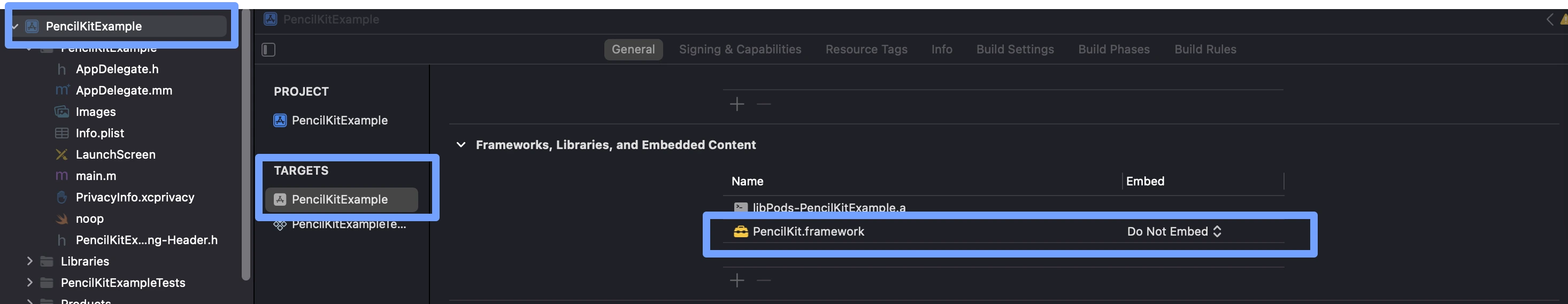React Native Pencil Kit is a full API support iOS PencilKit framework porting.
yarn add react-native-pencil-kitLink PencilKit.framework in the Xcode application project settings
With Fabric, we should access c++ functions and we should use objective-c++. This prevents us from Apple SDK framework module importing and we cannot link PencilKit automatically at now.
import PencilKitView, { type PencilKitRef, type PencilKitTool } from 'react-native-pencil-kit';
<PencilKitView style={{ flex: 1 }} />[!NOTE] You can explorer full example! Full Example
| Props | Description | Default |
|---|---|---|
| alwaysBounceVertical | A Boolean value that determines whether bouncing always occurs when vertical scrolling reaches the end of the content. | true |
| alwaysBounceHorizontal | A Boolean value that determines whether bouncing always occurs when horizontal scrolling reaches the end of the content view. | true |
| isRulerActive | A Boolean value that indicates whether a ruler view is visible on the canvas. | true |
| drawingPolicy | The policy that controls the types of touches allowed when drawing on the canvas. This properties can be applied from iOS 14.0 | default |
| backgroundColor | The canvas background color | none |
| isOpaque | Whether the canvas is opaque | true |
| toolPickerVisibilityDidChange | Tells the delegate that the tool picker UI changed visibility. | |
| toolPickerIsRulerActiveDidChange | Tells the delegate that the ruler active state was changed by the user. | |
| toolPickerFramesObscuredDidChange | Tells the delegate that the frames the tool picker obscures changed. | |
| toolPickerSelectedToolDidChange | Tells the delegate that the selected tool was changed by the user. | |
| canvasViewDidBeginUsingTool | Called when the user starts using a tool, eg. selecting, drawing, or erasing. | |
| canvasViewDidEndUsingTool | Called when the user stops using a tool, eg. selecting, drawing, or erasing. | |
| canvasViewDrawingDidChange | Called after the drawing on the canvas did change. | |
| canvasViewDidFinishRendering | Called after setting drawing when the entire drawing is rendered and visible. |
| Method | Description | Etc |
|---|---|---|
clear(): void |
Clear canvas | |
showToolPicker(): void |
Show Palette | |
hideToolPicker(): void |
Hide Palette | |
redo(): void |
Redo last drawing action | |
undo(): void |
Undo last drawing action | |
saveDrawing(path: string): Promise<string> |
Save drawing data into file system, return base64 data | |
getBase64Data(): Promise<string> |
Get current drawing data as base64 string form | |
getBase64PngData(options: { scale?: number }): Promise<string> |
Get current drawing data as base64 png form |
scale = 0 means use default UIScreen.main.scale
|
getBase64JpegData(options: { scale?: number; compression?: number }): Promise<string> |
Get current drawing data as base64 jpeg form |
scale = 0 means use default UIScreen.main.scale. default compression is 0.93
|
loadDrawing(path: string): Promise<void> |
Load drawing data from file system | |
loadBase64Data(base64: string): Promise<void> |
Load base64 drawing data into canvas | Use base64 get from getBase64Data()
|
setTool(params: { toolType: PencilKitTool; width?: number; color?: ColorValue }): void |
Set PencilKitTool type with width and color |
- pen
- pencil
- marker
- monoline // ios 17
- fountainPen // ios 17
- watercolor // ios 17
- crayon // ios 17
- eraserVector // width is supported from 16.4
- eraserBitmap // width is supported from 16.4
- eraserFixedWidthBitmap // ios 16.4Use PencilKitUtil for using utilty functions.
getAvailableTools(): string[]isPencilKitAvailable(): boolean
- Pencilkit is not rendered
- This package supports only equal or greater than 14.0 version.
- This package supports only Fabric.
- See LICENSE
Built and maintained by MJ Studio.