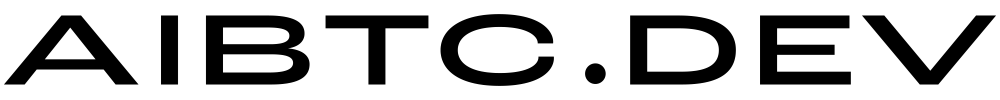A collection of TypeScript tools and SDKs for interacting with Bitcoin, Stacks, and other blockchain technologies. This package provides utilities for wallet management, smart contract interactions, and blockchain operations.
- 🏦 Wallet Management: Interact with Bitcoin and Stacks wallets
- 🔄 Blockchain Operations: Perform transactions and queries
- 🤖 DAO Tools: Create and manage DAOs on Stacks
- 🔍 BNS Operations: Work with Bitcoin Name Service
- 📝 Smart Contract Tools: Deploy and interact with smart contracts
npm install @aibtcdev/tools
# or
yarn add @aibtcdev/toolsimport { DaoSDK } from "@aibtcdev/tools";
// Initialize the DAO SDK
const daoSdk = new DaoSDK({
network: "mainnet", // or 'testnet'
stacksApi: "https://api.mainnet.hiro.so",
});
// Create and deploy a DAO
async function deployDao() {
const deployedDao = await daoSdk.executor.deploy({
name: "MyDAO",
contractName: "my-dao-v1",
extensions: [],
includeDeployer: true,
senderKey: "YOUR_PRIVATE_KEY",
fee: 10000,
});
}import { getWalletStatus } from "@aibtcdev/tools";
// Check wallet status
const status = await getWalletStatus();
console.log("Wallet Status:", status);import { getAddressByBns } from "@aibtcdev/tools";
// Lookup BNS address
const address = await getAddressByBns("myname.btc");
console.log("Address:", address);The DAO SDK provides comprehensive tools for creating and managing DAOs on the Stacks blockchain. View DAO SDK Documentation
Features:
- Contract Generation & Deployment
- Extension Management (Treasury, Bank, Payments)
- Smart Contract Interaction
- Multi-Network Support
Tools for interacting with Bitcoin and Stacks wallets. View Wallet Documentation
Utilities for working with the Bitcoin Name Service. View BNS Documentation
Tools for working with NFTs on Stacks. View SIP-009 Documentation
- Node.js >= 18
- Bun.js (recommended for development)
- Clone the repository
- Install dependencies:
bun install - Run tests:
bun test
Create an .env file in your project root:
NETWORK=testnet # or mainnet
MNEMONIC=your-mnemonic-phrase # full wallet control
ACCOUNT_INDEX=0 # select account in wallet- Fork the repository
- Create your feature branch (
git checkout -b feature/amazing-feature) - Commit your changes (
git commit -m 'Add some amazing feature') - Push to the branch (
git push origin feature/amazing-feature) - Open a Pull Request
- Discord: Join our community
- Twitter: @aibtcdev
- Email: support@aibtc.dev
This project is licensed under the MIT License - see the LICENSE file for details.