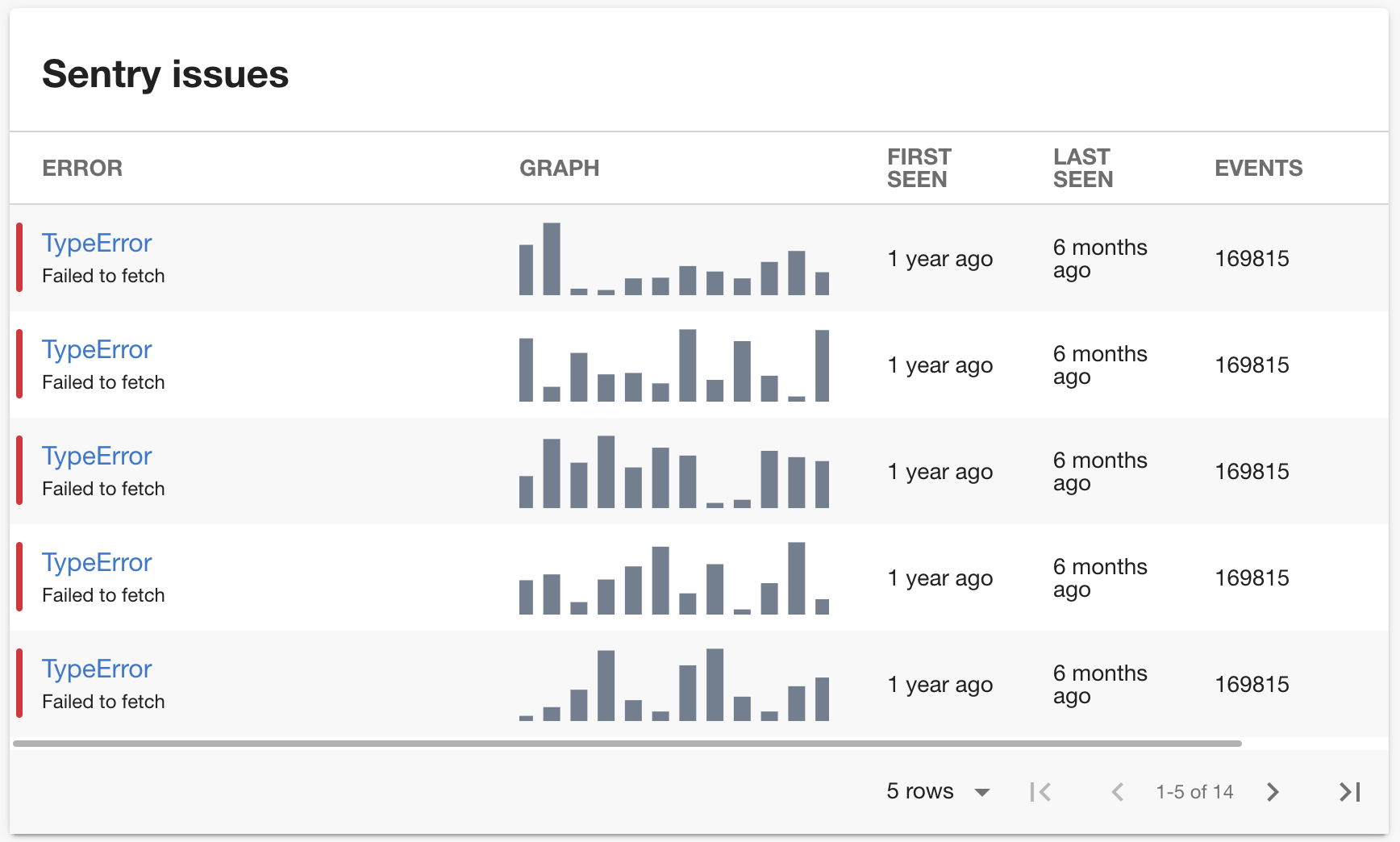The Sentry Plugin displays issues from Sentry.
- Install the Sentry Plugin:
# From your Backstage root directory
yarn --cwd packages/app add @backstage-community/plugin-sentry- Import the sentry card or content into the frontend. If using the standard Backstage frontend, follow step 2A, and if using the new alpha frontend system, follow step 2B instead.
A. Add the EntitySentryCard to the EntityPage:
// packages/app/src/components/catalog/EntityPage.tsx
import { EntitySentryCard } from '@backstage-community/plugin-sentry';
const overviewContent = (
<Grid container spacing={3} alignItems="stretch">
// ...
<Grid item xs={12} sm={6} md={4}>
<EntitySentryCard />
</Grid>
// ...
</Grid>
);You can also import the full-page
EntitySentryContentextension if you want to have a dedicated sentry page:// packages/app/src/components/catalog/EntityPage.tsx import { EntitySentryContent } from '@backstage-community/plugin-sentry'; const serviceEntityPage = ( <EntityLayout> // ... <EntityLayout.Route path="/sentry" title="Sentry"> <EntitySentryContent /> </EntityLayout.Route> // ... </EntityLayout> );
B. Install the plugin by updating App.tsx to include the plugin in the features block during app creation:
// packages/app/src/App.tsx
import { createApp } from '@backstage/frontend-app-api';
import sentryPlugin from '@axis-backstage/plugin-sentry/alpha';
...
const app = createApp({
features: [
...,
sentryPlugin,
],
});
export default app.createRoot();- Add the proxy config:
# app-config.yaml
proxy:
'/sentry/api':
target: https://sentry.io/api/
allowedMethods: ['GET']
headers:
Authorization: Bearer ${SENTRY_TOKEN}
sentry:
organization: <your-organization>-
Create a new internal integration with the permissions
Issues & Events: Read(https://docs.sentry.io/product/integrations/integration-platform/) and provide it asSENTRY_TOKENas env variable. -
Add the
sentry.io/project-slugannotation to your catalog-info.yaml file:
apiVersion: backstage.io/v1alpha1
kind: Component
metadata:
name: backstage
description: |
Backstage is an open-source developer portal that puts the developer experience first.
annotations:
sentry.io/project-slug: YOUR_PROJECT_SLUG
spec:
type: library
owner: CNCF
lifecycle: experimentalThe plugin provides a MockAPI that always returns dummy data instead of talking to the sentry backend.
You can add it by overriding the sentryApiRef:
// packages/app/src/apis.ts
import { createApiFactory } from '@backstage/core-plugin-api';
import {
MockSentryApi,
sentryApiRef,
} from '@backstage-community/plugin-sentry';
export const apis = [
// ...
createApiFactory(sentryApiRef, new MockSentryApi()),
];If using the new frontend system, then use the mock api by modifying App.tsx instead;
// packages/app/src/App.tsx
import {
createApiFactory,
createExtensionOverrides,
ApiBlueprint,
} from '@backstage/frontend-plugin-api';
import {
MockSentryApi,
sentryApiRef,
} from '@backstage-community/plugin-sentry';
import sentryPlugin from '@axis-backstage/plugin-sentry/alpha';
const sentryMockApi = ApiBlueprint.make({
name: 'sentry',
params: {
factory: createApiFactory({
api: sentryApiRef,
deps: {},
factory: () => new MockSentryApi(),
}),
},
});
const app = createApp({
features: [
...,
sentryPlugin,
createExtensionOverrides({
extensions: [
sentryMockApi,
],
}),
],
});
...