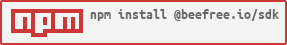A simple module to use the Beefree SDK
Choose a reliable, easy-to-integrate multi-content type digital platform you can build on. Beefree SDK is more than an embeddable visual builder with a great drag-and-drop user experience. It’s a reliable, highly customizable email, landing page & popup builder.
Go from proof-of-concept to production in days, not months. Beefree SDK can be highly customized in how it looks, what it does, and how it interacts with your application. Deliver your business exactly what it needs with a small development effort.
You can embed it into your application!
Visit our developer documentation [https://docs.beefree.io/]
- go to the developer portal https://developers.beefree.io/signup
- sign up for the Free plan
- create your application
- get the clientId and the clientSecret
It's free to use on 'https://beefree.io': you don't even need to create an account of any kind.
This project comes with an example integration to run the SDK builder locally.
It uses the SDK sources from the /src folder.
- Install Nodejs (also npm, which should come with nodejs already) or Yarn.
- clone this repository:
git clone https://github.com/BeefreeSDK/beefree-sdk-npm-official.git
-
npm installoryarn install(if you have it installed) in the folder cloned - rename the local
.env.samplefile to.env - run
npm startoryarn start - Open http://localhost:8081 in your favourite browser.
- Have fun!
This demo integration is primarily meant for development purpose on the sources if the Beefree SDK NPM package.
npm install --save @beefree.io/sdkor
yarn add @beefree.io/sdkYou need to be authorized to start using the editor: Beefree help documentation portal has a nice post explaining how to do it
As of v9.0.0, the getToken method has been renamed to UNSAFE_getToken.
This change makes it clear that this method is intended only for quick start tutorials, POCs, and local testing.
To protect your secret key, we strongly recommend implementing getToken on the server-side in all production environments.
Pass your credential on UNSAFE_getToken method and start the SDK in the returning promise. Example below:
import BeefreeSDK from '@beefree.io/sdk'
// Put your credentials in the .env file
const clientId = process.env.CLIENT_ID
const clientSecret = process.env.CLIENT_SECRET
const beeConfig = {...}
const template = {...}
const beeTest = new BeefreeSDK(token, authConfiguration)
beeTest.UNSAFE_getToken(clientId, clientSecret)
.then(() => beeTest.start(beeConfig, template))Initialize the BEE instance with a server side generated token
import BeefreeSDK from '@beefree.io/sdk'
const authConf = {...}
const beeConfig = {...}
const template = {...}
// You can add your personal configuration, if you omit some properties, the builder will use its default configuration
const authConf = {
authUrl: process.env.YOUR_AUTH_URL,
beePluginUrl: process.env.YOUR_HOST_URL
}
const builder = new BeefreeSDK(token, authConf)
builder.start(beeConfig, template)It requires a configuration for using the editor, beefree help documentation portal has a nice post explaining how to do it
Here is an example of the configuration; just read the official documentation for an extended version.
const beeConfig = {
container: 'beefree-sdk-container', // Identifies the id of div element that contains the Beefree SDK builder
language: 'en-US',
onSave: (jsonFile, htmlFile) => {
console.log('onSave', jsonFile, htmlFile)
},
onSaveAsTemplate: (jsonFile) => {
console.log('onSaveAsTemplate', jsonFile)
},
onSend: (htmlFile) => {
console.log('onSend', htmlFile)
},
onError: (errorMessage) => {
console.log('onError ', errorMessage)
}
}It requires an initial template to start editing. Learn more here
Some json avaible here https://github.com/BeefreeSDK/beefree-sdk-assets-templates
After the initialization you can call start to load the builder on the page; the method needs two parameters:
- BEE configuration (required - js object)
- Template (required - JSON)
- Endpoint (optional - string or null)
- Options (optional - js object e.g.
{ shared: true })
this returns a promise that is resolved after we call the builder's start function
This changes the template; call load with the new template
This changes the template by trigging the loading dialog; just call reload with the new template
This calls the Beefree SDK save method, which in turn will trigger the callback onSave defined on the configuration for getting fresh HTML of the email and the JSON template updated.
This calls the Beefree SDK saveAsTemplate method, which in turn will trigger the callback onSaveAsTemplate defined in the configuration for getting only the current JSON of the instance.
This calls the Beefree SDK send method, which in turn will trigger the callback send defined in the configuration for getting only the current html of the instance.
This calls the Beefree SDK preview method, which triggers the preview modal inside the editor.
This calls the Beefree SDK toggleStructure method, which toggles the structure helper on the editor's stage.
This calls the Beefree SDK toggleStructure method, which toggles the comments section on the editor's sidebar.
This calls the Beefree SDK togglePreview method, which opens/closes the message preview behavior within the editor.
This calls the Beefree SDK showComment method, which opens a specific comment and scrolls the stage to the related element. The method needs one parameter, a comment 'uuid' as a string.
This calls the Beefree SDK loadConfig method, which reloads the JSON configuration used to initialize the builder.
After the initialization you can call join to load the builder on the page and join a collaborative editing session; the method needs two parameters:
- BEE configuration (JS object)
- SessionID (string obtained from
onSessionStartedcallback)
this returns a promise that has resolved after we call the builder's start function. Visit the docs for more details about co-editing.
This call the Beefree SDK loadWorkspace method, which accepts one of the following parameters: 'default'|'mixed'|'amp_only'|'html_only'. Visit the docs for more details about workspaces.
This call the Beefree SDK loadStageMode method, which accepts an object parameter with the following structure: { mode: 'desktop'|'mobile', display: 'blur'|'hide'}. Visit the docs for more details about design mode.
This calls the Beefree SDK loadConfig method, which reloads the JSON configuration used to initialize the builder.
This calls the Beefree SDK updateToken method, and permits the refresh of the access token.
This calls the Beefree SDK getConfig method and returns the clientConfig used by the SDK.