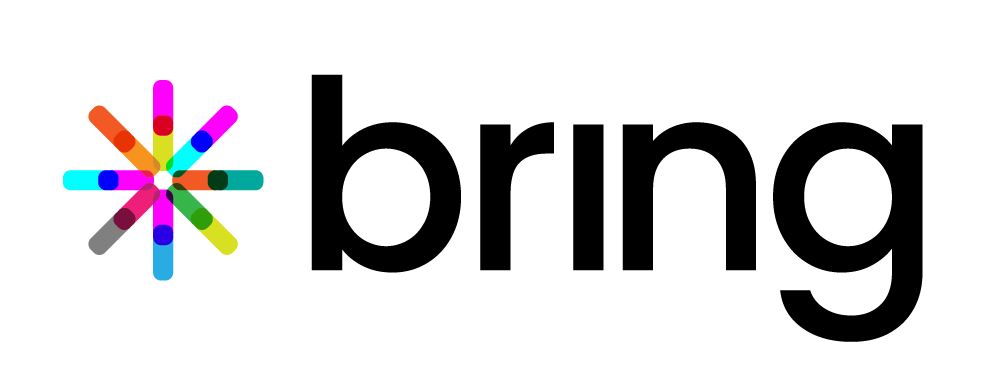This integration kit is designed to enhance existing Chrome extensions by adding functionality that enables automatic crypto cashback on online purchases.
This kit consists of a set of JavaScript files that crypto outlets can integrate into their crypto wallet extensions. This integration facilitates a seamless addition of cashback features, leveraging cryptocurrency transactions in the context of online shopping.
When a user visits supported online retailer websites, the Crypto Cashback system determines eligibility for cashback offers based on the user's location and the website's relevance.
- Node.js >= 14
- Chrome extension manifest >= V2 with required permissions
- Obtain an identifier key from Bringweb3
- Provide a specific logo for the specific outlet
Using npm:
$ npm install @bringweb3/chrome-extension-kitUsing yarn:
$ yarn add @bringweb3/chrome-extension-kitUsing pnpm:
$ pnpm add @bringweb3/chrome-extension-kitInclude this configuration inside your manifest.json file:
"permissions": [
"storage",
"tabs"
],
"content_scripts": [
{
"matches": [
"<all_urls>"
],
"js": [
"contentScript.js" // The name of the file importing the bringContentScriptInit
]
}
],
"host_permissions": [
"https://*.bringweb3.io/*"
]Once the package is installed, you can import the library using import or require approach:
import { bringInitBackground } from '@bringweb3/chrome-extension-kit';import { bringInitContentScript } from '@bringweb3/chrome-extension-kit';const { bringInitBackground } = require('@bringweb3/chrome-extension-kit');const { bringInitContentScript } = require('@bringweb3/chrome-extension-kit');import { bringInitBackground } from '@bringweb3/chrome-extension-kit';
bringInitBackground({
identifier: process.env.PLATFORM_IDENTIFIER, // The identifier key you obtained from Bringweb3
apiEndpoint: 'sandbox', // 'sandbox' || 'prod'
cashbackPagePath: '/wallet/cashback' // The relative path to your Cashback Dashboard if you have one inside your extension
})import { bringInitContentScript } from "@bringweb3/chrome-extension-kit";
bringInitContentScript({
getWalletAddress: async () => await new Promise(resolve => setTimeout(() => resolve('<USER_WALLET_ADDRESS>'), 200)),// Async function that returns the current user's wallet address
promptLogin: () => {...}, // Function that prompts a UI element asking the user to login
walletAddressListeners: ["customEvent:addressChanged"], // An optional list of custom events that dispatched when the user's wallet address had changed, don't add it if you are using walletAddressUpdateCallback
walletAddressUpdateCallback: (callback)=>{...}, //an optional function that runs when the user's wallet address had changed and execute the callback, don't add it if you are using walletAddressUpdateCallback
switchWallet: true // Add switch wallet button, this requires also a UI for changing wallet address.
themeMode: 'light' // 'light' | 'dark',
text:'lower' // 'lower' | 'upper'
darkTheme: {...}, // Same as lightTheme
lightTheme: {
// font
fontUrl: 'https://fonts.googleapis.com/css2?family=Matemasie&display=swap',
fontFamily: "'Matemasie', system-ui",
// Popup
popupBg: "#192E34",
popupShadow: "",
// Primary button
primaryBtnBg: "linear-gradient(135deg, #5DEB5A 0%, #FDFC47 100%)",
primaryBtnFC: "#041417",
primaryBtnFW: "600",
primaryBtnFS: "14px",
primaryBtnBorderC: "transparent",
primaryBtnBorderW: "0",
primaryBtnRadius: "8px",
// Secondary button
secondaryBtnBg: "transparent",
secondaryBtnFS: "12px",
secondaryBtnFW: "500",
secondaryBtnFC: "white",
secondaryBtnBorderC: "rgba(149, 176, 178, 0.50)",
secondaryBtnBorderW: "2px",
secondaryBtnRadius: "8px",
// Markdown
markdownBg: "#07131766",
markdownFS: "12px",
markdownFC: "#DADCE5",
markdownBorderW: "0",
markdownRadius: "4px",
markdownBorderC: "black",
markdownScrollbarC: "#DADCE5",
// Wallet address
walletBg: "#33535B",
walletFS: "10px",
walletFW: "400",
walletFC: "white",
walletBorderC: "white",
walletBorderW: "0",
walletRadius: "4px",
// Details of offering
detailsBg: "#33535B",
detailsTitleFS: "15px",
detailsTitleFW: "600",
detailsTitleFC: "white",
detailsSubtitleFS: "14px",
detailsSubtitleFW: "500",
detailsSubtitleFC: "#A8ADBF",
detailsRadius: "8px",
detailsBorderW: "0",
detailsBorderC: "transparent",
detailsAmountFC: "#5DEB5A",
detailsAmountFW: "700",
// Overlay
overlayBg: "#192E34E6",
overlayFS: "13px",
overlayFW: "400",
overlayFC: "#DADCE5",
loaderBg: "#0A2EC0",
// Optout \ Turn off
optoutBg: "#192E34",
optoutFS: "14px",
optoutFW: "400",
optoutFC: "white",
optoutRadius: "56px",
// X Button and close buttons
closeFS: "9px",
closeFW: "300",
closeFC: "#B9BBBF",
// Token name
tokenBg: "transparent",
tokenFS: "13px",
tokenFW: "600",
tokenFC: "#DADCE5",
tokenBorderW: "2px",
tokenBorderC: "#DADCE5",
tokenRadius: "8px",
// Notification popup
notificationFS: "14px",
notificationFW: "500",
notificationFC: "white",
notificationBtnBg: "linear-gradient(135deg, #5DEB5A 0%, #FDFC47 100%)",
notificationBtnFS: "12px",
notificationBtnFW: "500",
notificationBtnFC: "#041417",
notificationBtnBorderW: "0",
notificationBtnBorderC: "transparent",
notificationBtnRadius: "8px",
activateTitleFS: "14px",
activateTitleFW: "600",
activateTitleFC: "white",
activateTitleBoldFS: "14px",
activateTitleBoldFW: "700",
activateTitleBoldFC: "white",
}
});import { getTurnOff, setTurnOff } from "@bringweb3/chrome-extension-kit";
// Get state example
const current = await getTurnOff()
console.log(current) // true | false
// Set state example
const res = await setTurnOff(true)
console.log(res.isTurnedOff) // trueFor more information: contact us