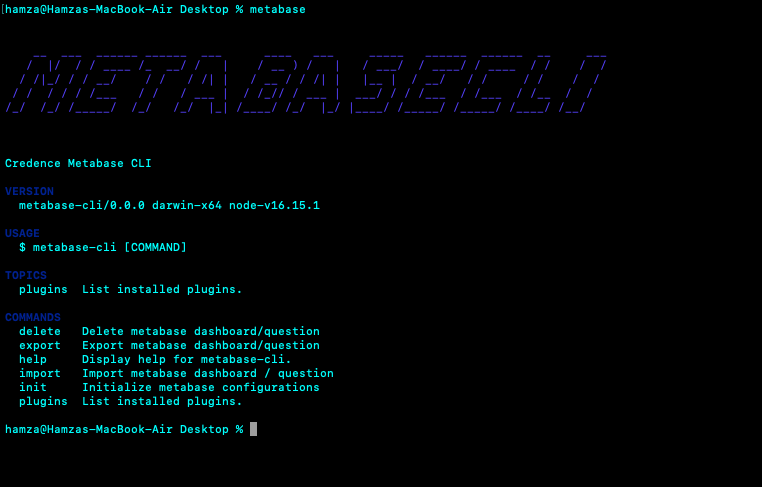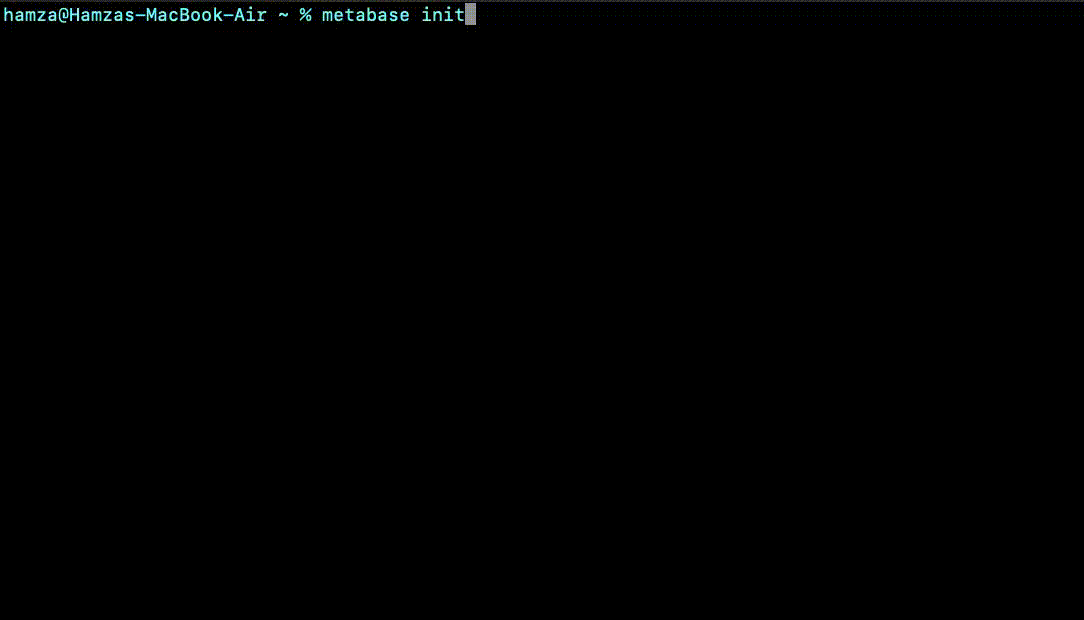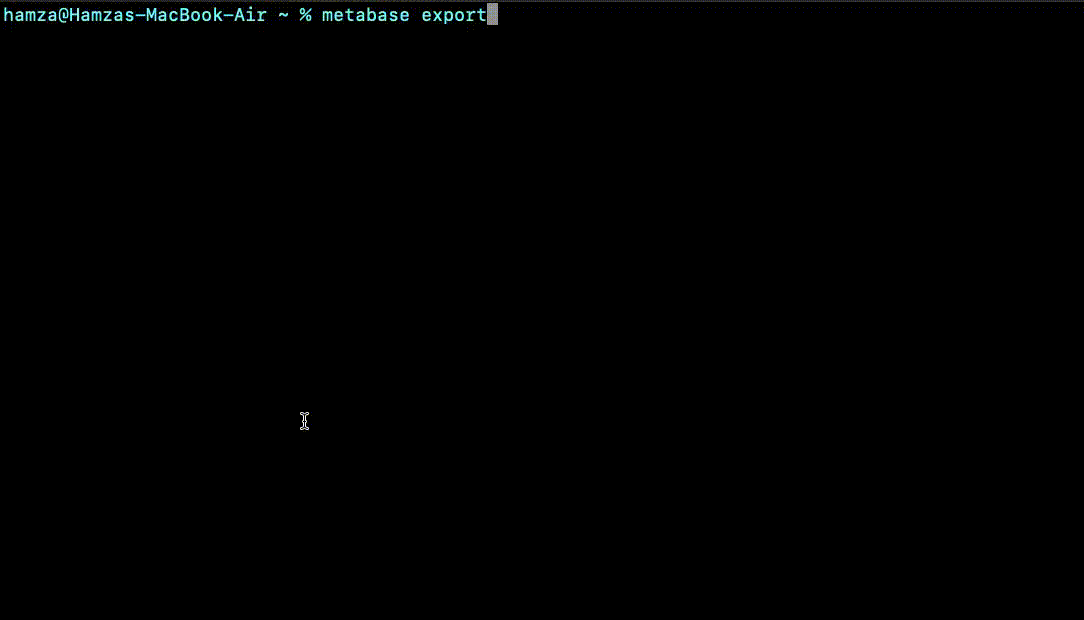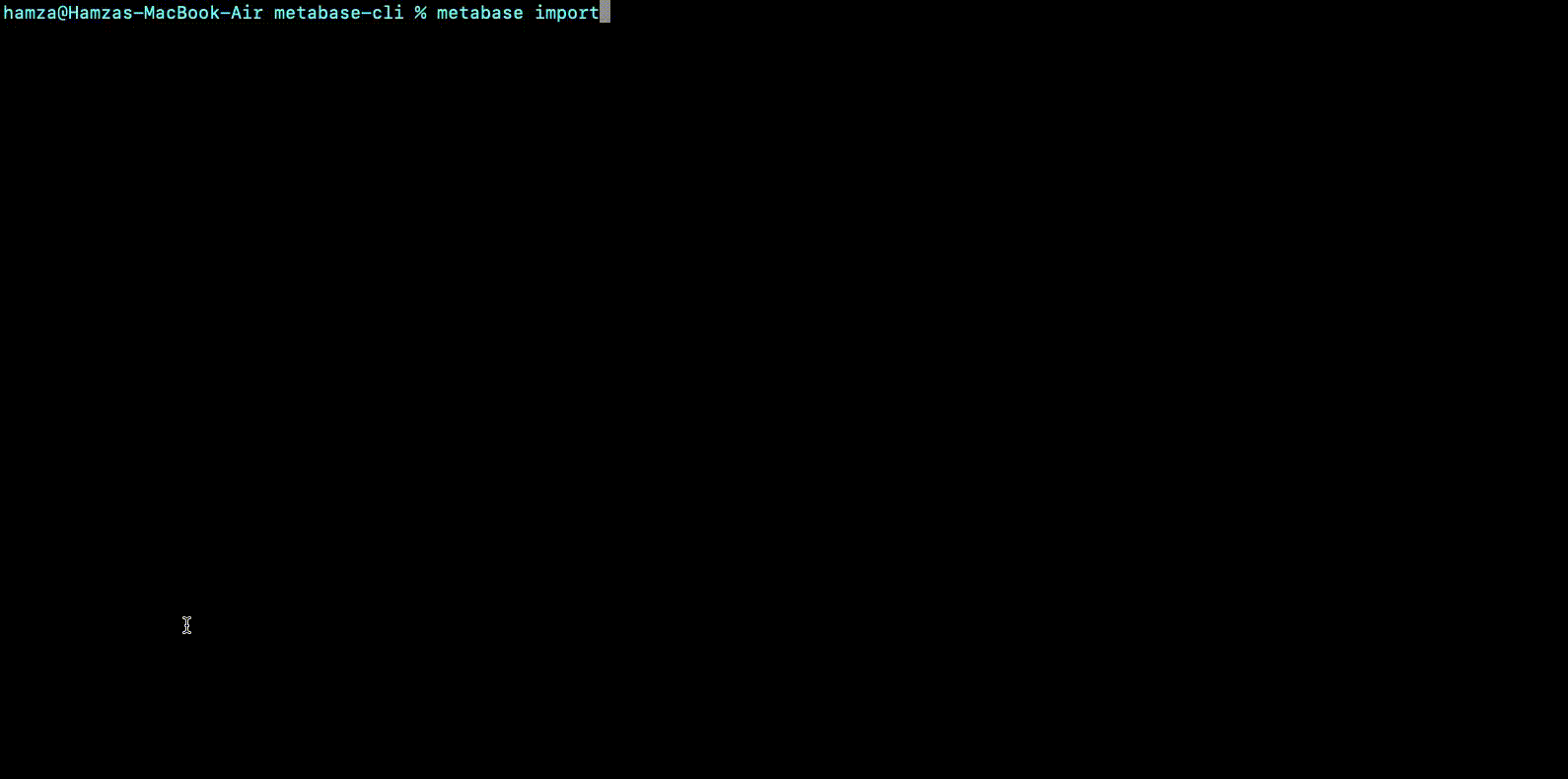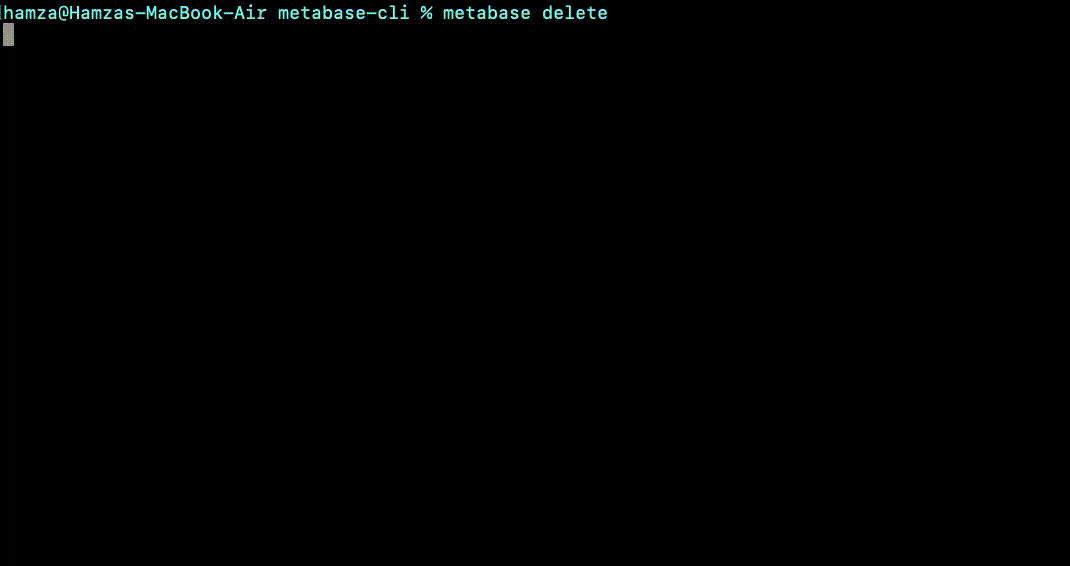METABASE CLI
- Command Line Interface for export/import of dashboard/question of one Metabase v0.41 server to another.
- The tools uses standard Metabase API to export the data
Prerequisites
- Node.js (Download Link)
Tried and tested on version 12.18.2
Installation
-
To install, run the following command
npm install -g @credenceanalytics/metabasecli
-
Once it is installed, run below metioned command from any directory
metabase
-
And you should get an output like below :
Commands
PREREQUISITE : Your
metabaseapplication must be running either on local machine or on remote server.
metabase init
metabase export
-
Run below command, for export of question or dashboard from metabase
- Dashboard
- Show list of dashboards
- Select one dashboard
- Question
- Show list of questions
- Select one question
USAGE $ metabase export - Dashboard
metabase import
PREREQUISITE : You should have exported file of question or dashboard in
.jsonformat.
-
Make sure that the file you are importing has following properties in it.
-
typeproperty and it's value should be eitherQorD. data
-
-
Provide a valid path to the file you want to import, it must be in
.jsonformat. -
Database
- Show list of connected databases to the metabase.
- Select appropriate database
USAGE $ metabase import
metabase delete
-
To delete a question or dashboard from metabase
-
Dashboard
- Show list of dashboards
- Select one dashboard
-
Question
- Show list of questions
- Select one question
USAGE $ metabase delete
License
- Metabase CLI is released under the MIT License.