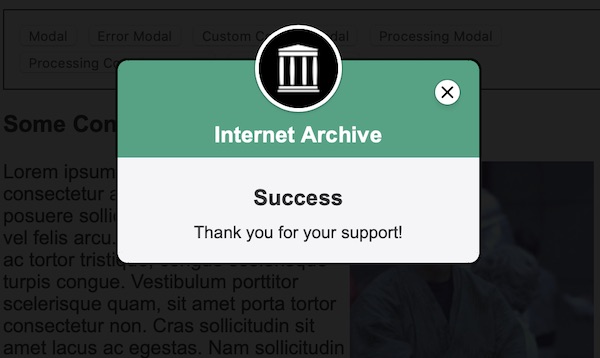A modal manager built on LitElement with support for custom content and light DOM elements.
npm install --save @internetarchive/modal-manager<!-- index.html -->
<script type="module">
import '@internetarchive/modal-manager';
import { ModalConfig } from '@internetarchive/modal-manager';
</script>
<style>
/* add the following styles to ensure proper modal visibility */
body.modal-manager-open {
overflow: hidden;
}
modal-manager {
display: none;
}
modal-manager[mode='open'] {
display: block;
}
</style>
<modal-manager></modal-manager>
<script>
// show a simple modal
const manager = document.querySelector('modal-manager');
const config = new ModalConfig();
config.headline = 'Hi, Everybody!';
config.message = 'Hi, Doctor Nick!';
manager.showModal(config)
// to hide the modal call `closeModal()`:
manager.closeModal();
</script>You can pass in custom HTML into the ModalConfig:
<script type="module">
import { html } from 'lit-html';
</script>
<modal-manager></modal-manager>
<script>
const manager = document.querySelector('modal-manager');
const config = new ModalConfig();
config.title = 'Internet Archive';
config.subtitle = '';
config.headline = 'Thanks for your Support!';
config.message = html`
<p>Thanks for your donation!</p>
<p>Please click <a href="">here</a> to complete!</p>
`;
config.headerColor = '#36A483';
manager.showModal(config);
</script>Display completely custom content in the modal body, including light DOM content like a PayPal button.
<modal-manager></modal-manager>
<script>
const manager = document.querySelector('modal-manager');
const config = new ModalConfig();
const customContent = html`
Can contain any markup, including web components. Event listeners also work. Try clicking on the picture.
<div style="text-align: center">
<div class="sr-only">Visible for screen-readers only</div>
<a href="https://fillmurray.com" style="display: block">Fill Murray</a>
<img src="100x100.jpg" @click=${showBillAlert} />
</div>
`;
// customContent used to render as slotted content, it can also use .sr-only class
modalManager.showModal(config, customContent);
</script>All of the config options:
const config = new ModalConfig();
config.title = 'Internet Archive';
config.subtitle = '';
config.headline = '<div class="sr-only">Visible for screen-readers only</div>Thanks for your Support!';
config.message = 'Thank you for supporting the Internet Archive!';
config.headerColor = '#36A483';
config.showProcessingIndicator = false;
config.processingImageMode = 'processing'; // or `complete`npm installnpm startnpm testnpm lint