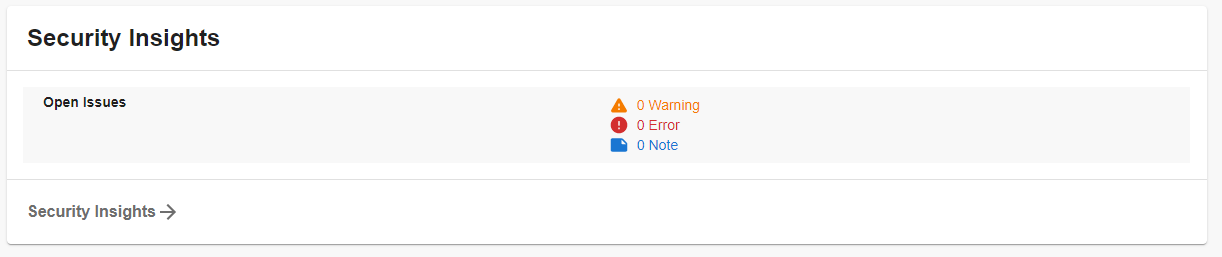- List detected vulnerabilities for your repository, with filtering and search.
- Show statistics widget about detected vulnerabilities for your repository.
- If you have standalone app (you didn't clone this repo), then in the packages/app directory of your backstage instance, add the plugin as a package.json dependency:
yarn add @kozmoai/backstage-plugin-security-insights- Import the plugin to the entityPage.tsx source file:
import {
EntitySecurityInsightsContent,
isSecurityInsightsAvailable,
} from '@kozmoai/backstage-plugin-security-insights';
const serviceEntityPage = (
<EntityPageLayout>
...
<EntityLayout.Route
path="/security-insights"
title="Security Insights"
// Uncomment the line below if you'd like to only show the tab on entities with the correct annotations already set
// if={isSecurityInsightsAvailable}
>
<EntitySecurityInsightsContent />
</EntityLayout.Route>
...
</EntityPageLayout>
);- If you want to show dependabot alerts on your Backstage instance, make sure to import following code to the entityPage.tsx source file:
import {
EntityGithubDependabotContent,
isSecurityInsightsAvailable,
} from '@kozmoai/backstage-plugin-security-insights';
const serviceEntityPage = (
<EntityPageLayout>
...
<EntityLayout.Route
path="/dependabot"
title="Dependabot"
// Uncomment the line below if you'd like to only show the tab on entities with the correct annotations already set
// if={isSecurityInsightsAvailable}
>
<EntityGithubDependabotContent />
</EntityLayout.Route>
...
</EntityPageLayout>
);- Run backstage app with
yarn startand navigate to services tabs.
-
You must install plugin by following the steps above to add widgets to your Overview.
-
Add security insights widget to your Overview tab:
// packages/app/src/components/catalog/EntityPage.tsx
import {
SecurityInsightsWidget,
isSecurityInsightsAvailable,
} from '@kozmoai/backstage-plugin-security-insights';
...
const overviewContent = (
<Grid container spacing={3} alignItems="stretch">
...
<EntitySwitch>
<EntitySwitch.Case if={isSecurityInsightsAvailable}>
<Grid item md={6}>
<SecurityInsightsWidget/>
</Grid>
</EntitySwitch.Case>
</EntitySwitch>
...
</Grid>
);- Add dependabot alerts widget to your Overview tab:
// packages/app/src/components/catalog/EntityPage.tsx
import {
DependabotAlertsWidget,
isSecurityInsightsAvailable,
} from '@kozmoai/backstage-plugin-security-insights';
...
const overviewContent = (
<Grid container spacing={3} alignItems="stretch">
...
<EntitySwitch>
<EntitySwitch.Case if={isSecurityInsightsAvailable}>
<Grid item md={6}>
<DependabotAlertsWidget />
</Grid>
</EntitySwitch.Case>
</EntitySwitch>
...
</Grid>
);- Per default, all severity level alerts will be included and shown on the widget. However, severity level for dependabot alerts shown in Dependabot alerts widget is configurable via app-config. For example, if you want to show only high and medium severity alerts, you can do it in the following way.
// app-config.yaml
dependabotAlertsConfiguration:
severity: [ high, medium]- Backstage
- Get hosted, managed Backstage for your company: https://glint.io