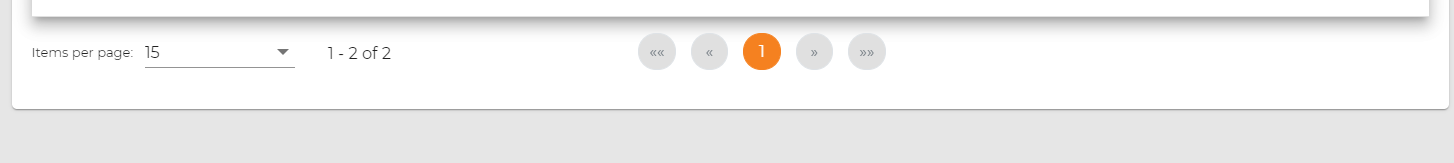NgbDatatable
The library works well with Angular 9.
Preview Snaps
Table of contents
Warning
The library works well with Angular 9 and Typescript versions >= 3.6.
Getting started
Step 1: Install @lemmings/ngb-datatable:
NPM
npm install --save @lemmings/ngb-datatableYARN
yarn add @lemmings/ngb-datatableStep 2: Import the NgbDatatableModule module:
import { NgbDatatableModule } from '@lemmings/ngb-datatable';
@NgModule({
declarations: [AppComponent],
imports: [NgbDatatableModule],
exports: [NgbDatatableModule],
bootstrap: [AppComponent]
})
export class AppModule {}Step 3: app.component.html:
<div class="row col-12" *ngIf="ngbDatatableService.totalRecord > 0">
<div class="col-5">
<div class="form-inline">
<small>Items per page</small>
<div class="form-group">
<mat-form-field>
<mat-select [(ngModel)]="ngbDatatableService.pageSize"
(ngModelChange)="ngbDatatableService.changePageSize()">
<mat-option *ngFor="let option of ngbDatatableService.itemPerPageSizes"
[value]="option">
{{option}}</mat-option>
</mat-select>
</mat-form-field>
</div>
<span>{{ngbDatatableService.from}}
- {{ngbDatatableService.to}} of {{ngbDatatableService.totalRecord}}</span>
</div>
</div>
<div class="col-7">
<ngb-pagination class="circle-theme"
(pageChange)="ngbDatatableService.changePage($event)"
[pageSize]="ngbDatatableService.pageSize"
[collectionSize]="ngbDatatableService.totalRecord || 1"
[(page)]="ngbDatatableService.currentPage"
[maxSize]="ngbDatatableService.maxSize"
[rotate]="true" [boundaryLinks]="true">
</ngb-pagination>
</div>
</div>Step 4: app.component.ts:
import { Component, OnInit } from '@angular/core';
import { FormBuilder, FormGroup } from '@angular/forms';
import { NgbDatatableService } from '@lemmings/ngb-datatable';
@Component({
selector: 'app-component',
templateUrl: './app.component.html',
})
export class AppComponent implements OnInit {
public searchForm: FormGroup;
constructor(private fb: FormBuilder,
public ngbDatatableService: NgbDatatableService){
this.searchForm = fb.group({
// enter your code here
});
// mapping to service in library
ngbDatatableService.getFuncName = 'fetchDataFromAPI';
ngbDatatableService.searchForm = this.searchForm;
ngbDatatableService.context = this;
}
ngOnInit(){
this.fetchDataFromAPI();
}
private fetchDataFromAPI(){
// create params for api
const params = this.ngbDatatableService.getFilter();
// mapping your key to key library
params['page'] = params['currentPage'];
params['length'] = params['pageSize'];
// ...
// fetch data your api
this.http.yourAPI(params).subscribe((res) => {
// enter your code here
const dataFetch = res.data;
...
// mapping your object to object library
const options = {
total_record: dataFetch['total_record'],
length: dataFetch['length'],
total_page: dataFetch['total_page'],
page: dataFetch['page'],
};
this.ngbDatatableService.matchPagingOption(options);
});
}
}Getting started sort order
API
Inputs
| Input | Type | Default | Description |
| ------------- | ------------- | ------------- | ------------- | ------------- |
| [pageSize] | number | 15 | pageSize |
| [collectionSize] | number | 0 | totalRecord |
| [(page)] | number | 1 | currentPage |
| [maxSize] | number | 5 | Fixed, you can change in code |
| total_record | number | 0 | Total record from result return from api |
| length | number | 15 | Length from result return from api |
| total_page | number | 0 | Total page from result return from api |
| page | number | 1 | Page from result return from api |
Outputs
| Output | Type | Description |
| ------------- | ------------- | ------------- | ------------- | ------------- |
| to | number | Show number to |
| from | number | Show number from |
| totalRecord | number | Show total |
| itemPerPageSizes | array | Array select |
| (changePageSize) | function | Change show data on page |
| (changePage) | function | Change page |
| (searchAction) | function | Search data |
| (resetAction) | function | Reset data |
Contributing
Contributions are welcome. You can start by looking at issues with label Help wanted or creating new Issue with proposal or bug report. Note that we are using https://conventionalcommits.org/ commits format.
Inspiration
This component is inspired by Bootstrap pagination. Check theirs amazing work and components :)