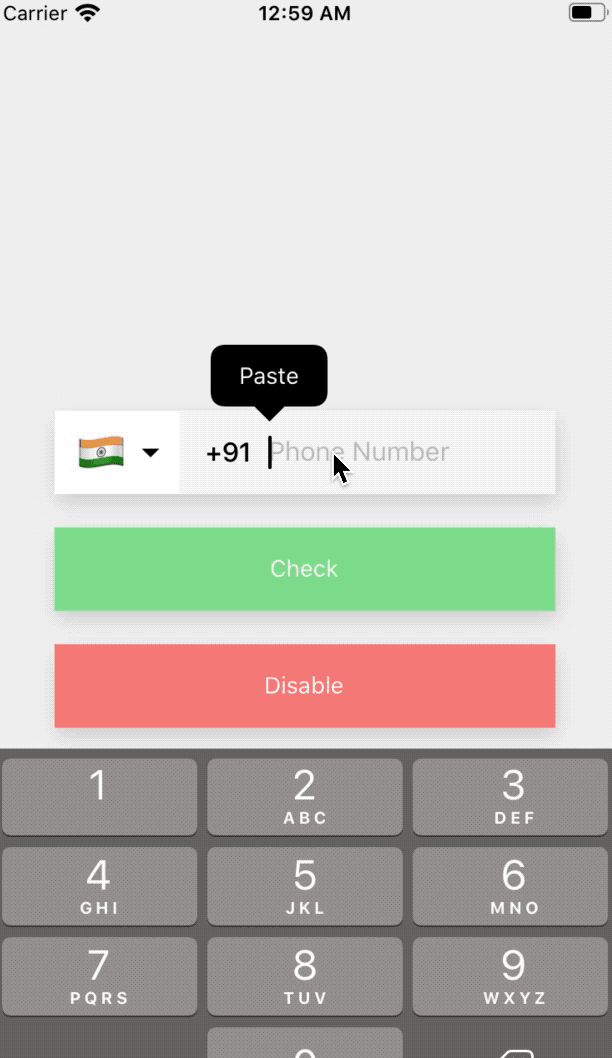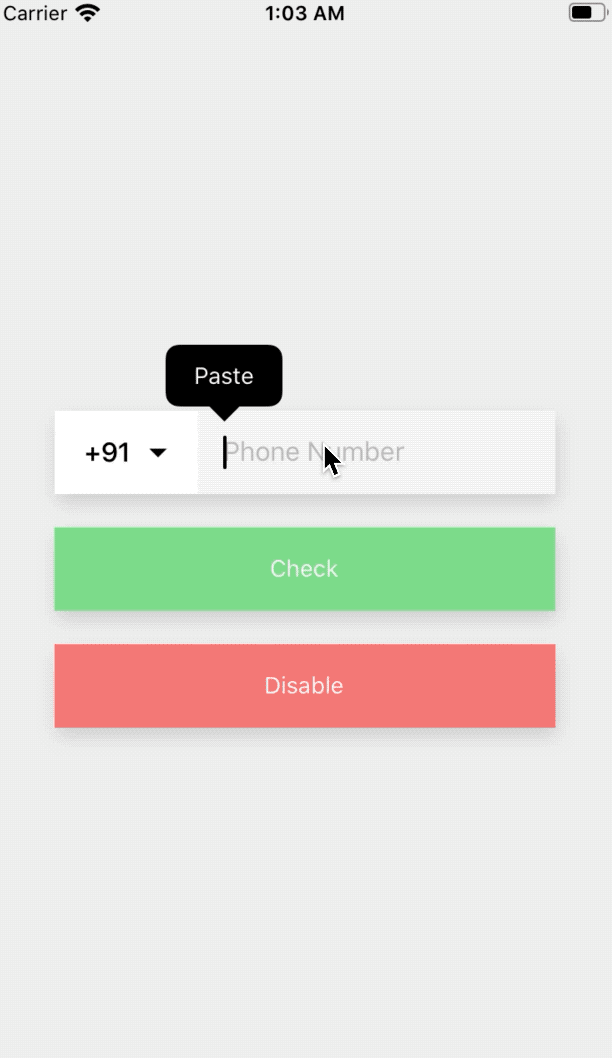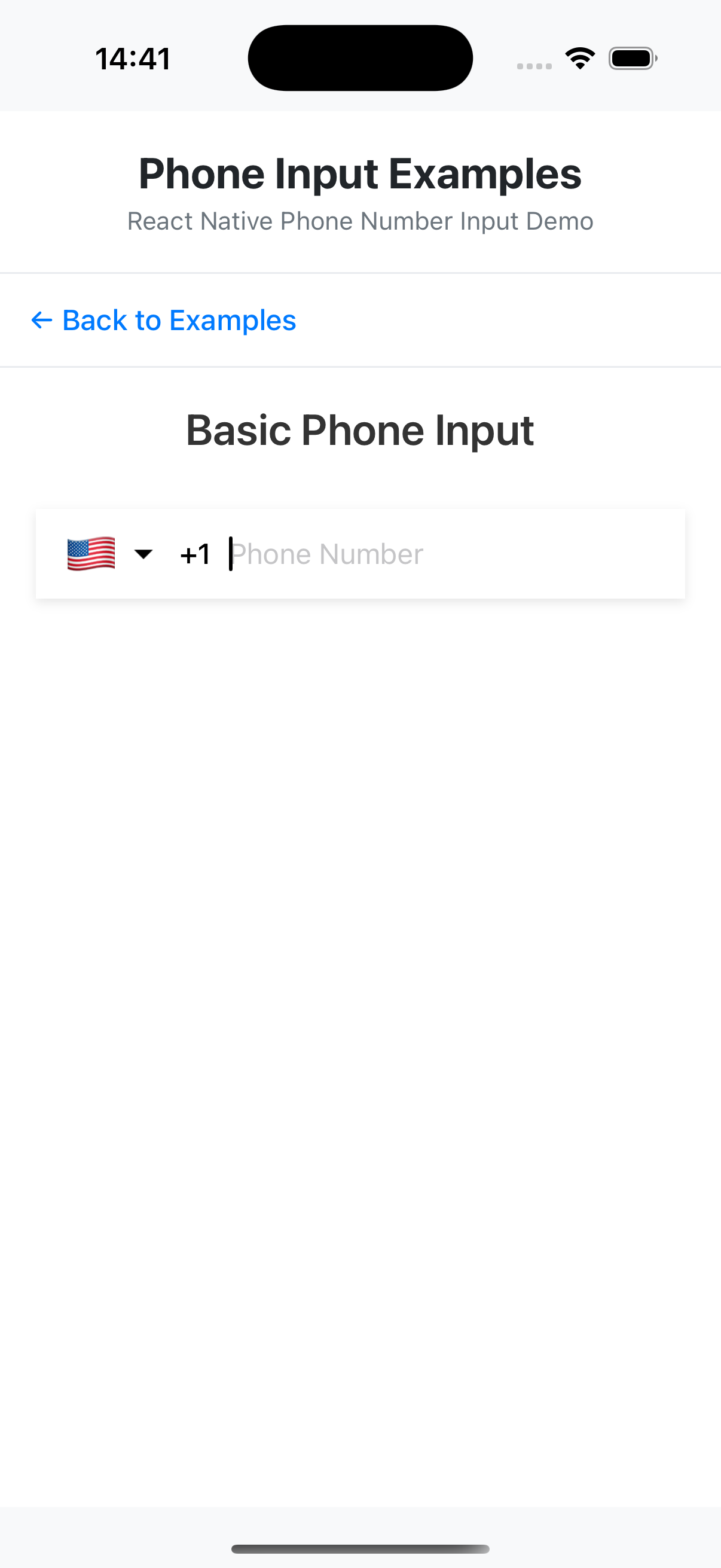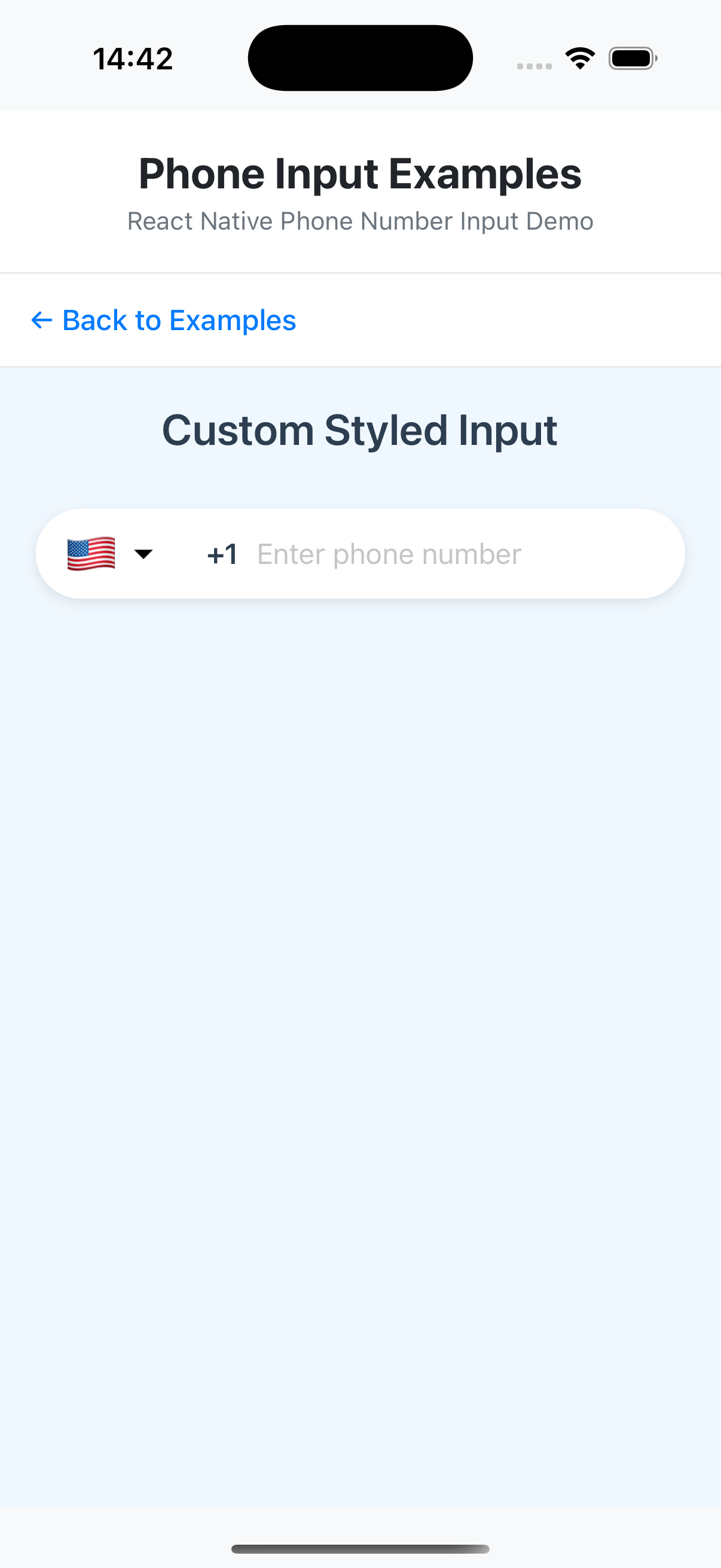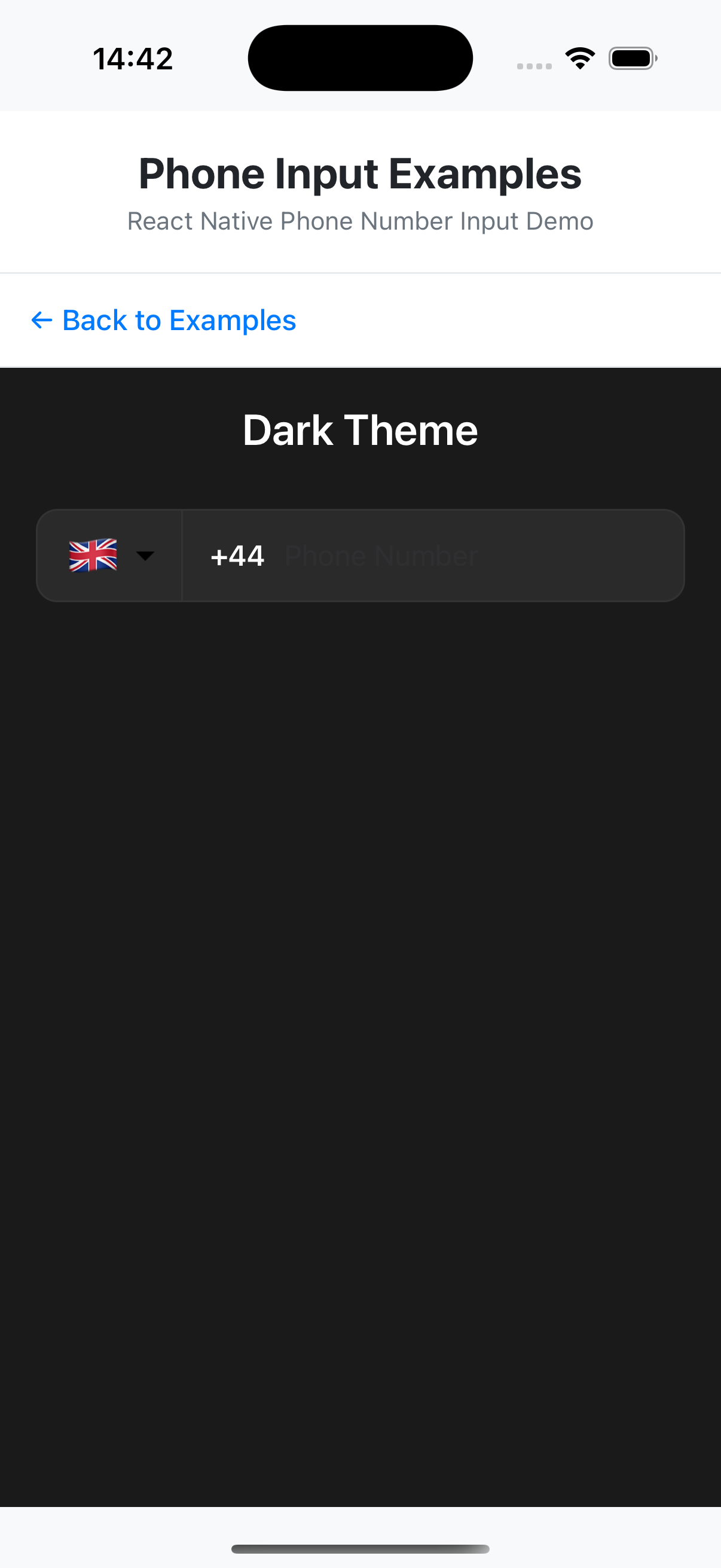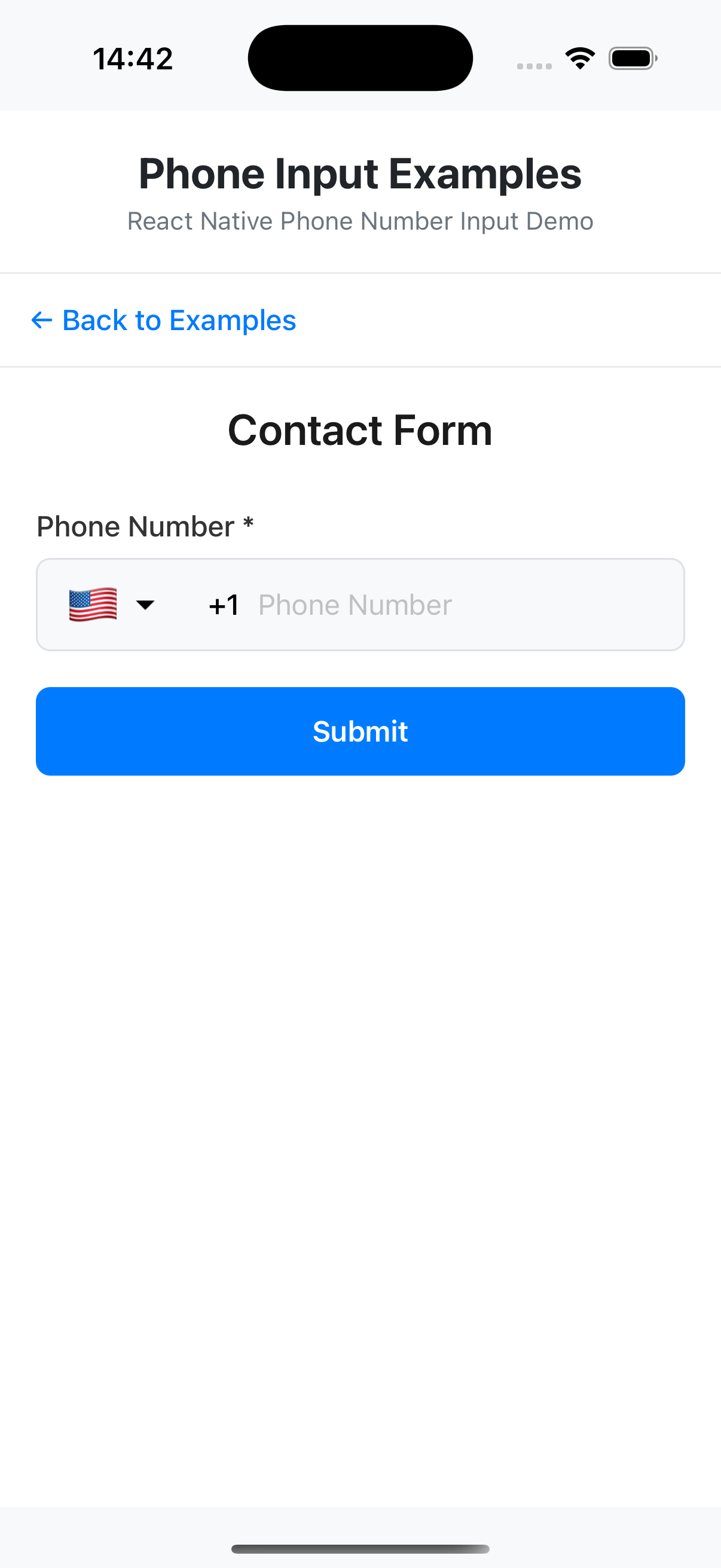- 📱 Cross-platform support (iOS & Android)
- 🎨 Highly customizable UI
- 🔍 Built-in country search
- ✅ Google LibPhoneNumber validation
- 🎯 TypeScript support
- 🔄 Two flexible layouts
- 🏳️ Country emoji flags support
- 📞 Automatic country detection
- 🎨 Dark theme support
- 🔧 Extensive API
# Using npm
npm i @linhnguyen96114/react-native-phone-input
# Using yarn
yarn add @linhnguyen96114/react-native-phone-input
# For iOS
cd ios && pod installimport PhoneInput from '@linhnguyen96114/react-native-phone-input';
const BasicExample = () => {
const [value, setValue] = useState('');
return (
<PhoneInput
defaultValue={value}
defaultCode="US"
onChangeText={setValue}
withShadow
autoFocus
/>
);
};const CustomStyledExample = () => {
const [value, setValue] = useState('');
return (
<PhoneInput
defaultValue={value}
defaultCode="US"
onChangeText={setValue}
containerStyle={{
width: '100%',
borderRadius: 30,
backgroundColor: '#fff',
shadowColor: '#000',
shadowOffset: { width: 0, height: 2 },
shadowOpacity: 0.1,
shadowRadius: 3,
elevation: 3,
}}
textContainerStyle={{
borderRadius: 30,
backgroundColor: '#fff',
paddingHorizontal: 15,
}}
/>
);
};const DarkThemeExample = () => {
const [value, setValue] = useState('');
return (
<PhoneInput
defaultValue={value}
defaultCode="GB"
onChangeText={setValue}
withDarkTheme
containerStyle={{
backgroundColor: '#2A2A2A',
borderRadius: 12,
}}
textContainerStyle={{
backgroundColor: '#2A2A2A',
borderRadius: 12,
}}
textInputStyle={{
color: '#fff',
}}
/>
);
};const FormExample = () => {
const [value, setValue] = useState('');
const [valid, setValid] = useState(false);
const phoneInput = useRef<PhoneInputRefType>(null);
const checkValidation = () => {
const isValid = phoneInput.current?.isValidNumber(value);
setValid(isValid || false);
};
return (
<PhoneInput
ref={phoneInput}
defaultValue={value}
defaultCode="FR"
onChangeText={setValue}
onChangeFormattedText={(text) => {
console.log('Formatted:', text);
}}
containerStyle={{
width: '100%',
borderRadius: 8,
borderWidth: 1,
borderColor: valid ? '#4CAF50' : '#dee2e6',
}}
/>
);
};| Prop | Type | Description |
|---|---|---|
withDarkTheme |
boolean |
Enable dark theme |
withShadow |
boolean |
Add shadow effect |
autoFocus |
boolean |
Auto focus input |
defaultCode |
CountryCode |
Default country code |
defaultCallingCode |
string |
Default calling code |
value |
string |
Controlled input value |
defaultValue |
string |
Default phone number value |
disabled |
boolean |
Disable input |
disableArrowIcon |
boolean |
Hide the dropdown arrow icon |
placeholder |
string |
Input placeholder text |
onChangeCountry |
(country: Country) => void |
Callback when country changes |
onChangeText |
(text: string) => void |
Callback when input text changes |
onChangeFormattedText |
(text: string) => void |
Callback with formatted phone number |
onBlur |
() => void |
Callback when input loses focus |
onFocus |
() => void |
Callback when input gains focus |
renderDropdownImage |
JSX.Element |
Custom dropdown icon component |
containerStyle |
StyleProp<ViewStyle> |
Container style |
textContainerStyle |
StyleProp<ViewStyle> |
Text input container style |
textInputProps |
TextInputProps |
Additional TextInput props |
textInputStyle |
StyleProp<TextStyle> |
Text input style |
codeTextStyle |
StyleProp<TextStyle> |
Country code text style |
flagButtonStyle |
StyleProp<ViewStyle> |
Flag button container style |
countryPickerButtonStyle |
StyleProp<ViewStyle> |
Country picker button style |
layout |
"first" | "second" |
Layout style |
filterProps |
CountryFilterProps |
Country filter props |
countryPickerProps |
CountryPickerModalProps |
Country picker modal props |
flagSize |
number |
Size of the country flag |
showCountryCode |
boolean |
Show the country code |
| Method | Return Type | Description |
|---|---|---|
getCountryCode |
CountryCode |
Get the currently selected country code |
getCallingCode |
CallingCode | undefined |
Get the calling code for the selected country |
isValidNumber |
boolean |
Validate if the provided phone number is valid |
getNumberAfterPossiblyEliminatingZero |
{ number: string; formattedNumber: string; } |
Get the phone number with leading zero removed if present |
Contributions are welcome! Please read our contributing guide to learn about our development process.
This project is MIT licensed.
Fork from garganurag893/react-native-phone-number-input
Maintained with ❤️ by Linh Nguyen