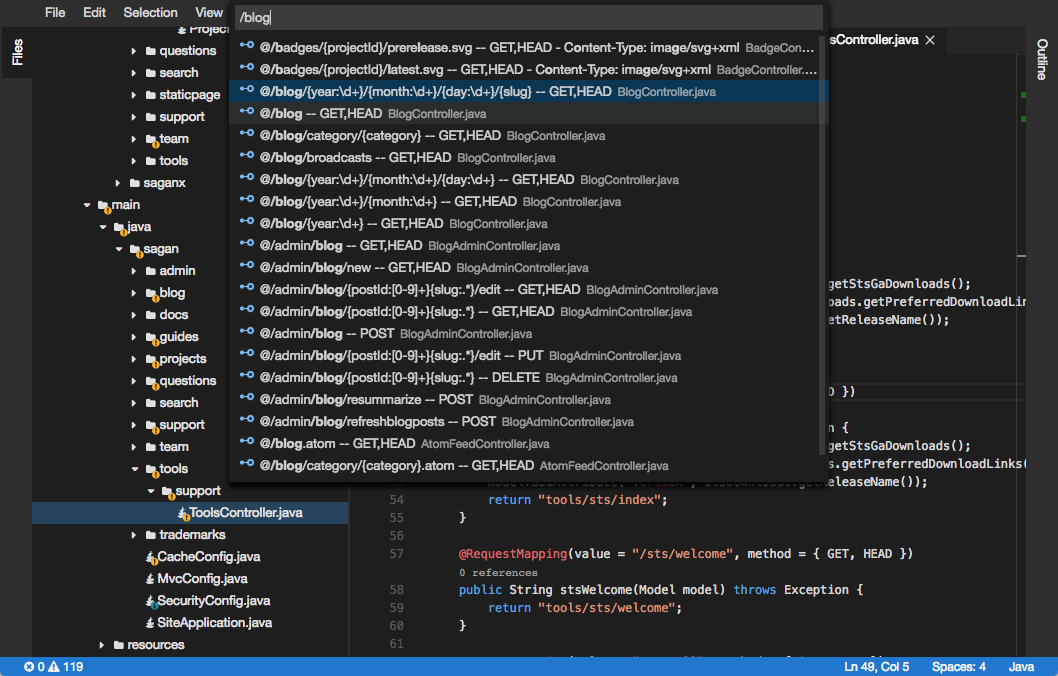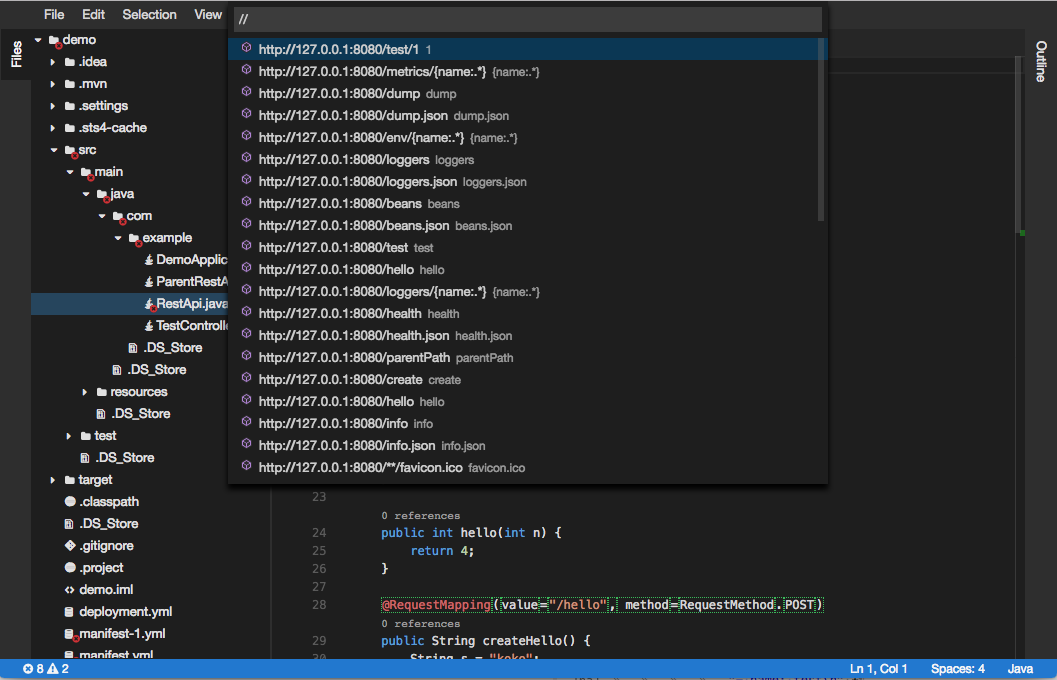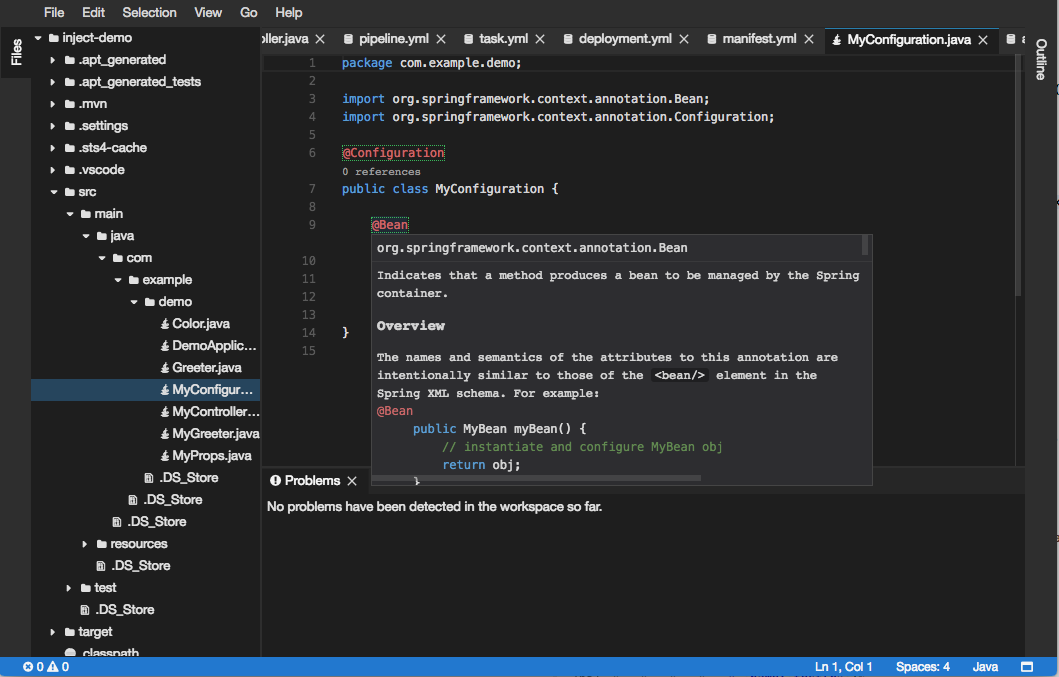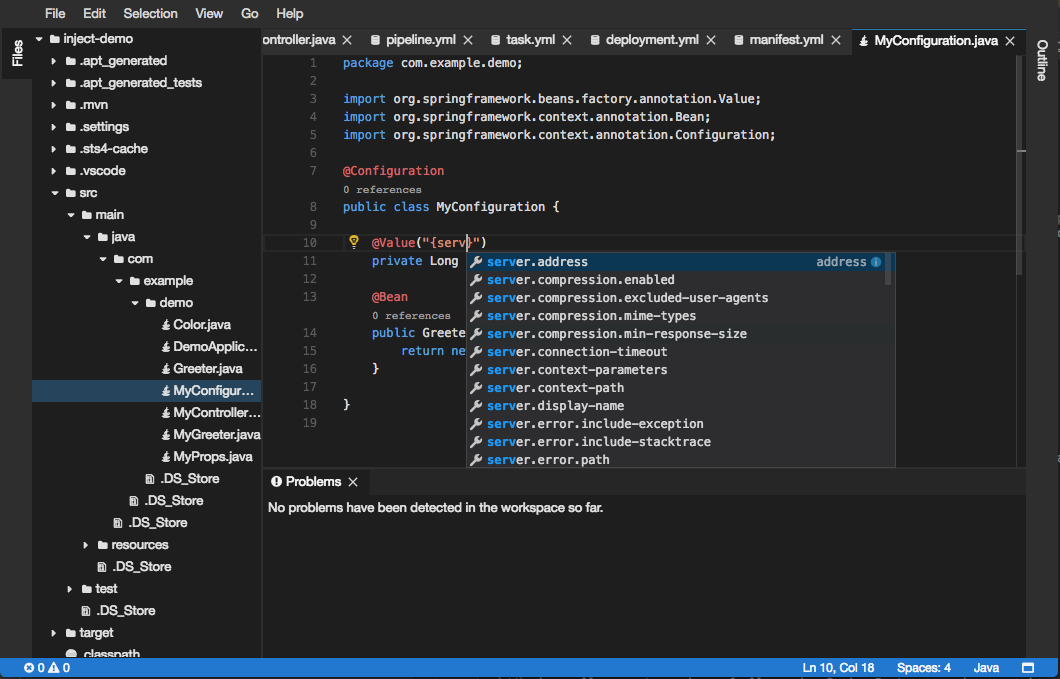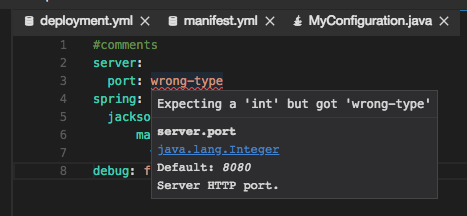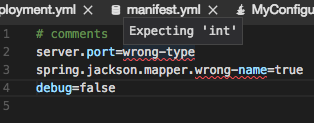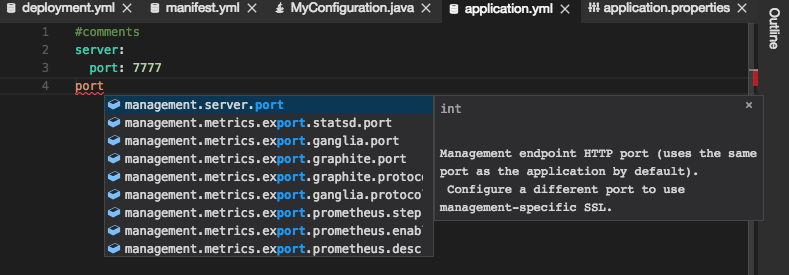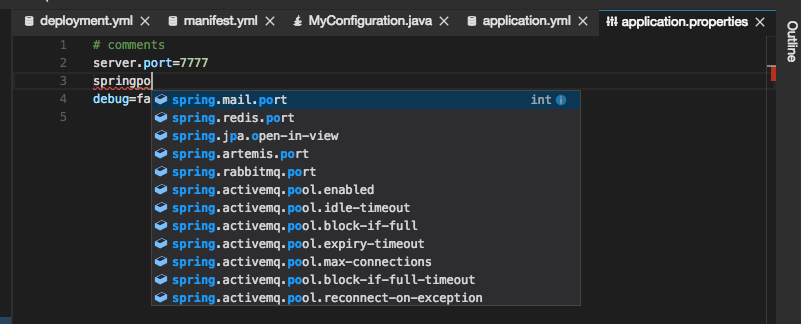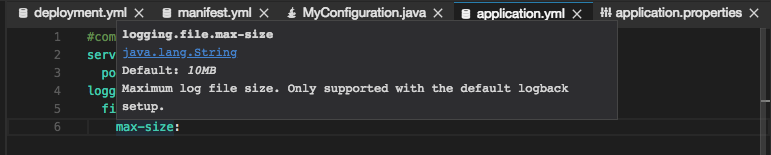Spring Boot Application Support for Theia IDE
Theia extension and Language Server providing support for working with Spring Boot
application.properties, application.yml and .java files.
Usage:
The extension will automatically activate when you edit files with the following name patterns:
-
application*.properties=> activates support for Spring Boot properties in.propertiesformat. -
application*.yml=> activates support for Spring Boot properties in.ymlformat. -
*.java=> activates Spring Boot specific support editing.javafiles.
Functionality for .java
Navigating the source code - Go to symbol in file/workspace
Easy navigation to Spring-specific elements of your source code.
Shortcuts
- Mac: Cmd-Shift-O (symbols in file), Cmd-T (symbols in workspace)
- Linux/Windows: Ctrl-Shift-O (symbols in file), Ctrl-T (symbols in workspace)
Examples
-
@/shows all defined request mappings (mapped path, request method, source location) -
@+shows all defined beans (bean name, bean type, source location) -
@>shows all functions (prototype implementation) -
@shows all Spring annotations in the code
Quick-access for running apps
Easy navigation to the provided request mappings of running apps.
Shortcuts
- Mac: Cmd-Shift-O (symbols in file), Cmd-T (symbols in workspace)
- Linux/Windows: Ctrl-Shift-O (symbols in file), Ctrl-T (symbols in workspace)
Examples
-
//shows all request mappings of all running Spring Boot apps and opens a browser for the selected endpoint
Live application information hovers
Show information from running Spring Boot apps on your machine in the source code. This allows you to run the Spring Boot app locally on your machine and visualizes information from those running apps in your source code.
Visualization
Once the tooling detects a running Spring Boot app on your local machine, it automatically shows hints in the source code where data from the running app can be inspected. Then hovering over that area (with the mouse pointer), the data from the running app shows up.
If there are multiple instances of the app running on your machine, the live data from all those instances will show up in the hover information.
Examples
-
@Profile: shows information about the active profiles on the running apps -
@Component,@Bean,@Autowired: shows detailed information about the beans and their wiring from the live app -
@ContidionalOn...: shows information about the conditions and their evaluation at runtime
Configuration
You can enable/disable this feature via workspace or user preferences,
using the key: boot-java.boot-hints.on.
Code templates
Write Spring code with templates, available via regular code completion.
Examples
@GetMapping@PostMapping@PutMapping
Smart code completions
Additional code completions for Spring-specific annotations
Examples
-
@Value: code completion for Spring Boot property keys -
@Scope: code completion for standard scope names
Functionality for .properties and .yml
This extension analyzes your project's classpath and parses and indexes any Spring Boot Properties Metadata it finds. Both Maven and Gradle projects are supported.
The data in the index is used to provide validation, code completions and information
hovers while editing Spring Boot Properties in either .properties or .yml format.
Validation
Code Completions
Information Hovers
Issues and Feature Requests
Please report bugs, issues and feature requests on the Github STS4 issue tracker.
Releases:
Released versions of this extension can be installed directly from npm registry.
Version: 1.13.0