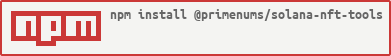Solana NFT Tools
Collection of helper functions for interacting with Solana NFTs.
Install
npm i --save @primenums/solana-nft-tools
Examples
You can find these examples here.
const NFTs = require('solana-nft-tools');
const web3 = require("@solana/web3.js");
(async () => {
// Create connection
const conn = new web3.Connection(
web3.clusterApiUrl('mainnet-beta'),
'confirmed'
);
// Get all mint tokens (NFTs) from your wallet
const walletAddr = 'EaeLkUWHDXBRcLfvBXhczgavxPtCBASYYXB9rBrYN1b6';
let mints = await NFTs.getMintTokensByOwner(conn, walletAddr);
console.log('mints', mints);
// Now we can get some NFT information (metadata)
let myNFT = await NFTs.getNFTByMintAddress(conn, mints[0]);
console.log('myNFT', myNFT);
// Additional function to get all NFTs from wallet address
let allMyNFTs = await NFTs.getNFTsByOwner(conn, walletAddr);
console.log('allMyNFTs', allMyNFTs);
// Be aware that some wallets may have too many NFTs, and Solana API may throw 429 Too many requests error.
// Solana cluster rate limits:
// https://docs.solana.com/cluster/rpc-endpoints#rate-limits-2
// To handle this, you can first query all mint tokens, and then sequentially get NFT data for each.
mints = await NFTs.getMintTokensByOwner(conn, walletAddr);
myNFT = await NFTs.getNFTByMintAddress(conn, mints[0]);
console.log('myNFT', myNFT);
// Or use this function with pagination and caching
let page = 1;
const perPage = 10;
const cacheTtlMins = 1; // Will keep the mint tokens cached for 1 minute
let myNFTsPage1 = await NFTs.getNFTsByOwner(conn, walletAddr, page, perPage, cacheTtlMins);
console.log('myNFTsPage1', myNFTsPage1);
// the second page loads faster, if requested within cacheTtlMins
page++;
let myNFTsPage2 = await NFTs.getNFTsByOwner(conn, walletAddr, page, perPage, cacheTtlMins);
console.log('myNFTsPage2', myNFTsPage2);
page++;
let myNFTsPage3 = await NFTs.getNFTsByOwner(conn, walletAddr, page, perPage, cacheTtlMins);
console.log('myNFTsPage3', myNFTsPage3);
})();