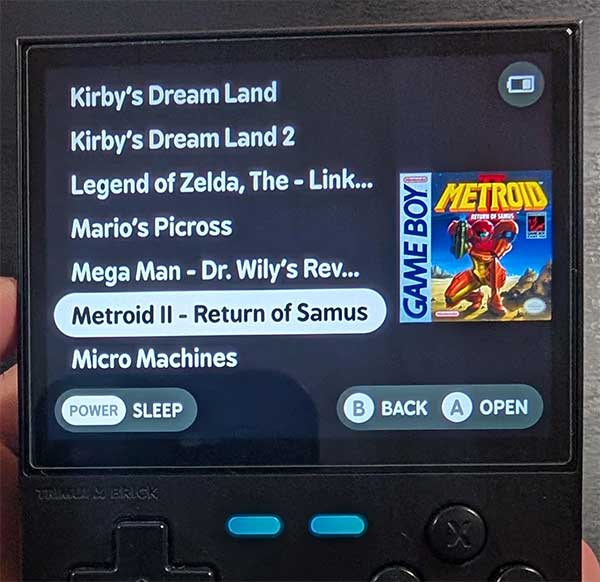Artwork scraper for MinUI, NextUI and muOS.
[!NOTE] MinUI does't officially support boxarts, but still has some support for it as stated by its author.
Features:
- Scrapes boxart for your ROMs, in a compatible format with multiple frontends/OSes
- No account needed, uses libretro thumbnails
- Optionally uses local AI with Ollama for better boxart matching
- No configuration needed
Requires Node.js, and optionally Ollama for AI matching. You need to install these to be able to use the scraper. If you don't want to install these, you also have the option to use Docker.
This tool works with a Command Line Interface (CLI), and need to be installed and run from a terminal application.
Install the CLI globally by opening a terminal and running the following command:
npm install -g @sinedied/mini-scraperTo run the scraper, open a terminal and use the following command:
mscraper <rompath> [options]Explanation:
-
<rompath>: This is the path to the directory containing your ROMs. -
[options]: Replace this with the command-line arguments to be passed to the scraper.
When running the scraper, you can pass the following options:
-
-w, --width <size>: Max width of the image (default: 300) -
-h, --height <size>: Max height of the image -
-t, --type <type>: Type of image to scrape (can beboxart,snap,title,box+snap,box+title) (default:boxart) -
-o, --output <format>: Artwork format (can be (minui,nextui,muos,anbernic) (default:minui) -
-a, --ai: Use AI for advanced matching (default: false) -
-m, --ai-model <name>: Ollama model to use for AI matching (default:gemma2:2b) -
-r, --regions <regions>: Preferred regions to use for AI matching (default:World,Europe,USA,Japan) -
-f, --force: Force scraping over existing images -
--cleanup: Removes all scraped images in target folder -
--verbose: Show detailed logs -
-v, --version: Show current version
[!TIP] Max width must be adjusted depending of the device and output format, the default works well for Trimui Brick. For 640x480 devices, try with
--width 200.
mscraper myroms --width 300 --aiThis will scrape the ROMs in the myroms folder with a max image width of 300 and using AI for advanced matching.
Alternatively, you can run the scraper using Docker. This is useful if you don't want to install Node.js or Ollama on your system.
First, you need to have Docker installed on your system. You can download and install Docker from the official website.
Then, you need to clone the repository and navigate to the project directory to build the Docker image by running the following command:
docker build -t mini-scraper .Then, you can run the scraper with the following command:
docker run --rm -v <rompath>:/roms mini-scraper /roms [options]Explanation:
-
--rm: This removes the container after it has finished running. -
-v <rompath>:/roms: This mounts your ROMs directory to the /roms directory inside the container. Replace with the actual path to your ROMs. -
mini-scraper: This is the name of the Docker image. -
/roms: This is the directory inside the container where the ROMs are mounted. -
[options]: Replace this with the command-line arguments to be passed to the scraper.
The following systems are supported for scraping:
Click to expand
- Nintendo - Game Boy Color
- Nintendo - Game Boy Advance
- Nintendo - Game Boy
- Nintendo - Super Nintendo Entertainment System
- Nintendo - Nintendo 64DD
- Nintendo - Nintendo 64
- Nintendo - Family Computer Disk System
- Nintendo - Nintendo Entertainment System
- Nintendo - Nintendo DSi
- Nintendo - Nintendo DS
- Nintendo - Pokemon Mini
- Nintendo - Virtual Boy
- Handheld Electronic Game
- Sega - 32X
- Sega - Dreamcast
- Sega - Mega Drive - Genesis
- Sega - Mega-CD - Sega CD
- Sega - Game Gear
- Sega - Master System - Mark III
- Sega - Saturn
- Sega - Naomi 2
- Sega - Naomi
- Sony - PlayStation
- Sony - PlayStation Portable
- Amstrad - CPC
- Atari - 2600
- Atari - 5200
- Atari - 7800
- Atari - Jaguar
- Atari - Lynx
- Atari - ST
- Bandai - WonderSwan Color
- Bandai - WonderSwan
- Coleco - ColecoVision
- Commodore - Amiga
- Commodore - VIC-20
- Commodore - 64
- FBNeo - Arcade Games
- GCE - Vectrex
- GamePark - GP32
- MAME
- Microsoft - MSX
- Mattel - Intellivision
- NEC - PC Engine CD - TurboGrafx-CD
- NEC - PC Engine SuperGrafx
- NEC - PC Engine - TurboGrafx 16
- SNK - Neo Geo CD
- SNK - Neo Geo Pocket Color
- SNK - Neo Geo Pocket
- SNK - Neo Geo
- Magnavox - Odyssey2
- TIC-80
- Sharp - X68000
- Watara - Supervision
- DOS
- DOOM
- ScummVM
- Atomiswave