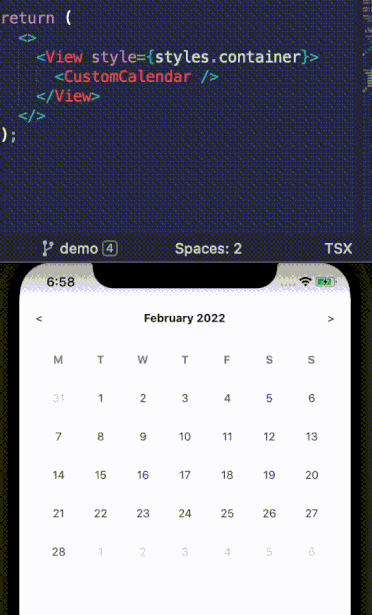!! IMPORTANT
** This project is still under development, please hold on tight guys. We will release the first version end of DEC 2022
React Native Custom Calendar
A flexible & light weight calendar component for React Native
Installation
Install with npm:
$ npm install --save @skolacode/react-native-custom-calendarInstall with yarn:
$ yarn add @skolacode/react-native-custom-calendarUsage
import React from 'react';
import {View} from 'react-native';
import {CustomCalendar} from '@skolacode/react-native-custom-calendar'
const App = () => {
return (
<View>
<CustomCalendar />
</View>
);
};Props
| Name | Type | Required | Default | Description |
|---|---|---|---|---|
| id | string | No | random | ID of the component as the reference for its ref |
| date | Date | No | today | The initial date to display active calendar |
| offsetMonth | Boolean | No | true | Show the offset previous / next month within Monday to Sunday |
| expand | Boolean | No | true | The state of the calendar view, either expanded or collapsed |
| showNav | Boolean | No | true | Show the navigation buttons (only when header is not overwritten) |
| customHeader | ReactElement | No | - | Custom component to override default header |
| customDay | ReactElement | No | - | Custom component to override default render of each day |
| handlePress | Function | No | - | Custom function to trigger on pressed each day |
Component Ref
import React, {useEffect} from 'react';
import {View} from 'react-native';
import {CustomCalendar, CustomCalendarRef} from '@skolacode/react-native-custom-calendar'
const App = () => {
useEffect(() => {
CustomCalendarRef.calendarA.collapse();
console.log(CustomCalendarRef.calendarA.isExpanded()); // false
}, []);
return (
<View>
<CustomCalendar id={'calendarA'} />
</View>
);
};Available properties & methods after component has mounted:
| Name | Type | Return | Description |
|---|---|---|---|
| id | string | string | Reference ID of the component |
| current | ReactElement | Object | The calendar element itself |
| expand | Function | Void | Update the calendar to expanded state |
| collapse | Function | Void | Update the calendar to collapsed state |
| isExpanded | Function | Boolean | Get current state (expanded / collapsed) of the calendar |
| getCalendarDate | Function | Object | Get details of active current calendar for that month |
| getSelectedDay | Function | Object | Get details of active selected day |
| navigatePrev | Function | Void | Navigate calendar to previous month |
| navigateNext | Function | Void | Navigate calendar to next month |
| navigateMonth | Function | Void | Navigate calendar to specific month |