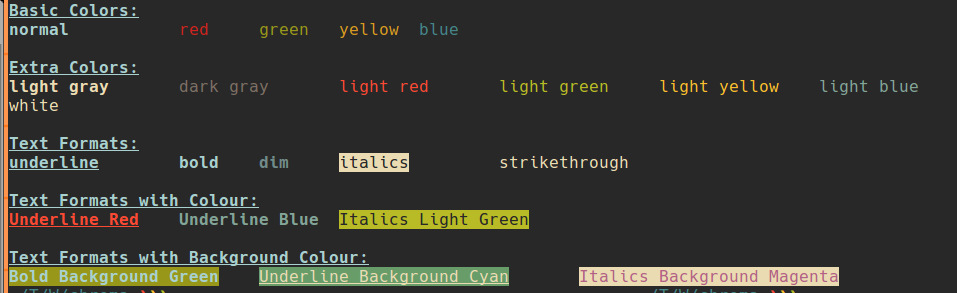Chroma: Colors for your terminal app
Intro
Why?
I started writing more and more Node apps for the terminal and guess what? I liked them in color. So I decided I'd write a module to add colors to text for stuff that's printed to stdout
Yh I know there are other color packages....but this is just MINE!!
Install
npm install --save @v3rse/chroma
Design and Usage
It can be used in the following ways:
chroma.<color>(string);
chroma.<format>(string);
chroma.<format>.<color|bgcolor>(string);
Styles
Colors
- normal (default color)
- black
- red
- blue
- green
- yellow
- magenta
- cyan
- lgray (light gray)
- dgray (dark gray)
- lred
- lblue
- lgreen
- lyellow
- lmagenta
- lcyan
- white
Background Colours
- bgblack
- bgred
- bggreen
- bgyellow
- bgblue
- bgmagenta
- bgcyan
- bgwhite
Formats
- underline
- bold
- dim
- italics(not supported on all terminal emulators)
- strikethrough (not supported on all terminal emulators)
To use, it copy it into your project and do:
var chroma = require('@v3rse/chroma');Test
node test.jsSome reading
Terminal code (ANSI/VT100) introduction
- Terminal codes help you issue commands to your terminal itself.
- If the codes are understood they won't be printed but instead cause the terminal to perform an action
- Action may include changing text color or moving the cursor.
- You can use
echoto test these codes manually. - Escape characters are prefixed with
0x1Bor033in octal form. This is written as\x1bwhen usingecho. - The code then follows the prefix (
\x1b[2m) which is followed by whatever text stream.
echo "a\x1b[2mb\x1b[0m"Tput
- Due to varying terminal control languages you may use a tool like
tputas an intermediary to the terminal. - It detects the terminal and generates necessary escape codes by looking them up the
terminfodatabase. - It uses acronyms called
capability namesand parameters to do this.
echo "a$(tput dim)b$(tput sgr0)"Color codes
- Basic foreground colors start from
30mto39m - Basic background colors start from
40mto49m - Reset is
0mand tells the terminal where to stop the effects of the previous code. NB: getting more colors depends on your terminal type.
Text formatting
- Underline is
4mand24mfor unsetting. - Bold is
1m - Emphasis ("Italics") is
3m - Dim is
2m
TODO
- [x] Make it work more like
chroma.underline.red("Hello Word");(Thanks to @oddoye-david ) - [x] Make an npm module.
- [x] Add background color feature.(Thanks to @oddoye-david )