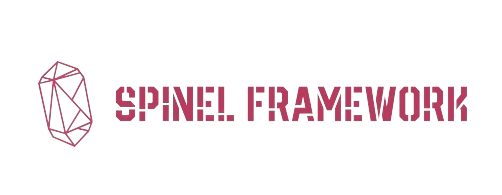Spinel Framework
A beginner-friendly framework written in TypeScript and Discord.JS
Features
- Built-in TypeScript Declarations
- Open-source
- Handlers
- Slash Commands
- Latest Discord.JS support
- TypeScript - JavaScript support
- Modular
- Completely customizable
- Constant updates
Installation
npm install @welfare-systems/spinel-framework
yarn add @welfare-systems/spinel-framework
pnpm add @welfare-systems/spinel-framework
bun add @welfare-systems/spinel-frameworkUsage/Examples
Creating a client instance:
import { SpinelClient } from "@welfare-systems/spinel-framework";
const client = new SpinelClient({
commandHandlerOptions: {
directory: "./commands", // The directory where your slash command files are located
privateRegister: true, // This means the commands will be registered to a specific guild
guildId: "1234567890", // The ID of the guild where the commands will be registered (Not needed when registering globally)
token: "your-discord-bot-token", // Your Discord bot token to use REST api
},
listenerHandlerOptions: {
directory: "./listeners", //The directory where your listener files are located
},
intents: ["GUILDS", "GUILD_MESSAGES"], // Add more intents as needed
// ... You can also add all the Discord.Client options
});
client
.login("your-discord-bot-token")
.then(() => console.log("Bot is successfully logged in"))
.catch(console.error);Making a basic command:
import { SpinelCommand } from "@welfare-systems/spinel-framework";
export class ExampleCommand extends SpinelCommand {
constructor() {
super("example", "An example command");
this.data
.addStringOption((option) =>
option.setName("input").setDescription("Input value").setRequired(true)
)
.addIntegerOption((option) =>
option.setName("amount").setDescription("Amount").setRequired(false)
);
}
async exec(interaction: CommandInteraction): Promise<void> {
// Your command execution logic here
}
}