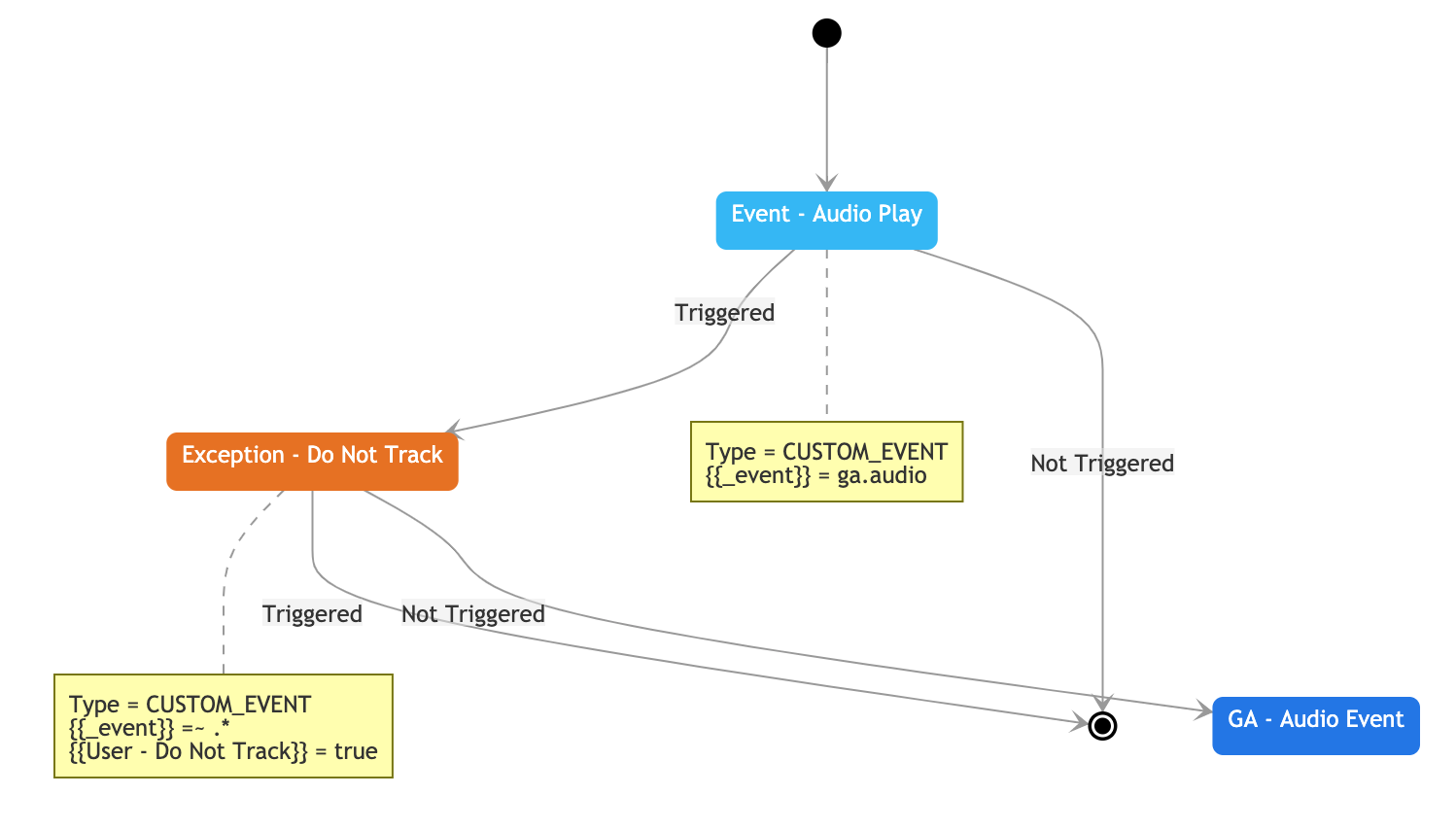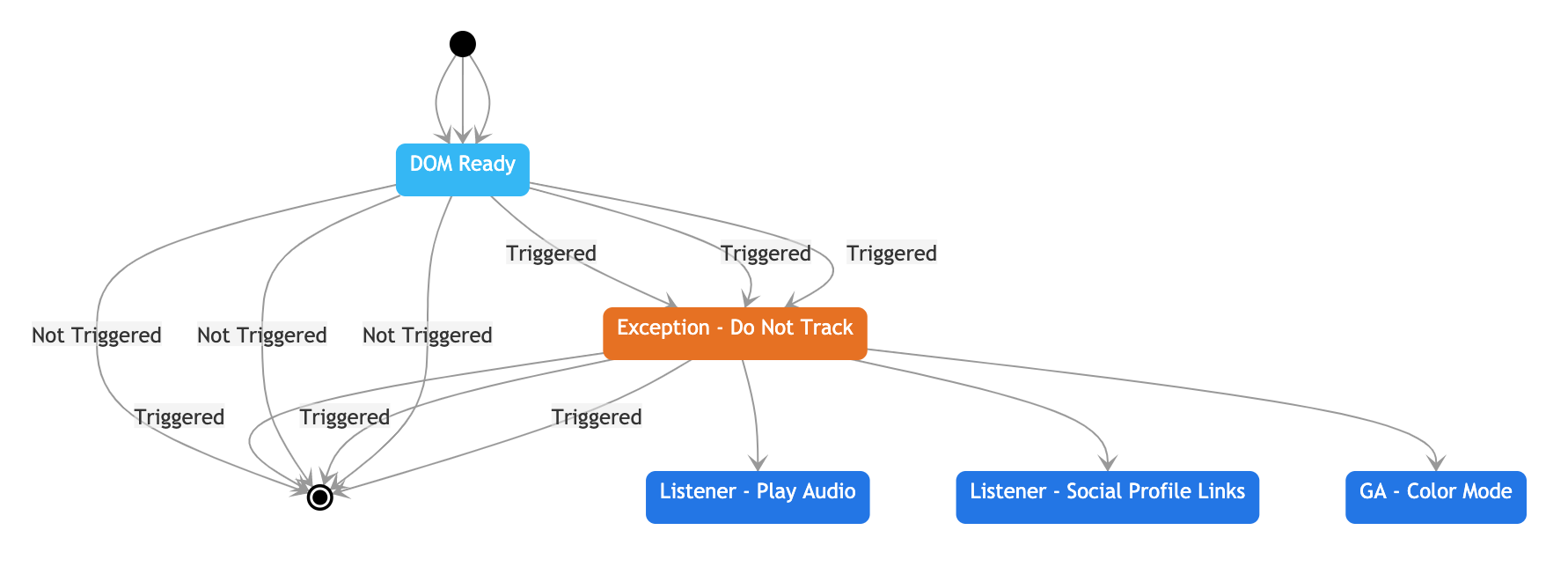GTM Flow Chart Generator
This library provides a mechanism for visually representing Google Tag Manager (GTM) containers as a flow chart, or more accurately a state diagram. This can be very helpful for more complex GTM containers.
Usage
-
If you don't have it already on your system, please install nodejs v8+.
-
Install the gtm-flow package.
npm install -g @widgetsburritos/gtm-flowNote: These instructions install the tool globally on your system. If you want to limit the scope to a particular project, drop the
-gflag. -
Login to Google Tag Manager, go to
Admin -> Container -> Export Container -
Click the
Choose a version or workspacebutton and then specify the desired workspace. -
Click the
Exportbutton. -
Run the following commands to generate reports: Tag report:
gtm-flow --type tag --infile /path/to/GTM-EXPORT-FILE.json --outfile /path/to/desired/location/report.htmlTrigger report:
gtm-flow --type trigger --infile /path/to/GTM-EXPORT-FILE.json --outfile /path/to/desired/location/report.html -
Open the report file to see the specific report.
Note: It may take a little while to load, especially if you have several triggers and tags.
Types of Reports
Tag Report
Shows the trigger path into a particular tag, including blocking triggers. It provides additional context about the various filters related to each individual trigger.
Trigger Report
Shows all tags that respond to a particular trigger, including blocking triggers.
Disclaimers
All diagrams are generated using Mermaid. It's not a perfect mechanism, and definitely has a few issues where lines sometimes overlap on top of of one another, or incredibly large graphs become a bit indecipherable. I've noticed this especially on the trigger reports, when a trigger points to a large quantity of tags. You mileage may vary.
I've done a few hacky things with CSS here as well, that probably could (and should) be deferred to mermaid. I just haven't dug enough into that API to see if it is possible to do at this moment. For the time being, this report does what I need it to do. Feel free to open pull requests to extend functionality as you see fit.