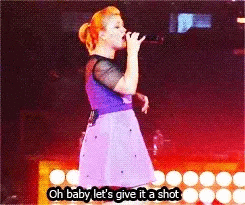Send me a feedback!
Overview
Feedback is welcome, so let's hear it! I created this simple CLI with the objective of get people opinions from the command line interface. Feedbacks are always good, so I am glad to know everyone's opinions.
You can also do it online at feedback.abranhe.com
Install
npm install -g @abranhe/feedback
or just
npx @abranhe/feedback -p abranhe-feedback -m "I liked this project" --submit
CLI
Y'all can give me a feedback @abranhe
Usage
$ abranhe-feedback <option>
Options
-h, --help Show this message and close
-n, --name Set your name, default: your computer username
-p, --project Project Name
-m, --message Set message to send
-e, --email Set your email to contact you back
-s, --submit If you use (submit) you will automatically send the
feedback from the command line, otherwise you will
need to finish online.
Examples
$ abranhe-feedback -n "your name" -e "your@email.com"
$ abranhe-feedback -p "a project" -m "Your feedback" --submit
Give it a shot
Usage
const feedback = require('@abranhe/feedback');
feedback.project('Project Name');
console.log(feedback.getLink());
// => https://feedback.abranhe.com/?project="Project Name"Team
| Carlos Abraham |
License
MIT License © Carlos Abraham