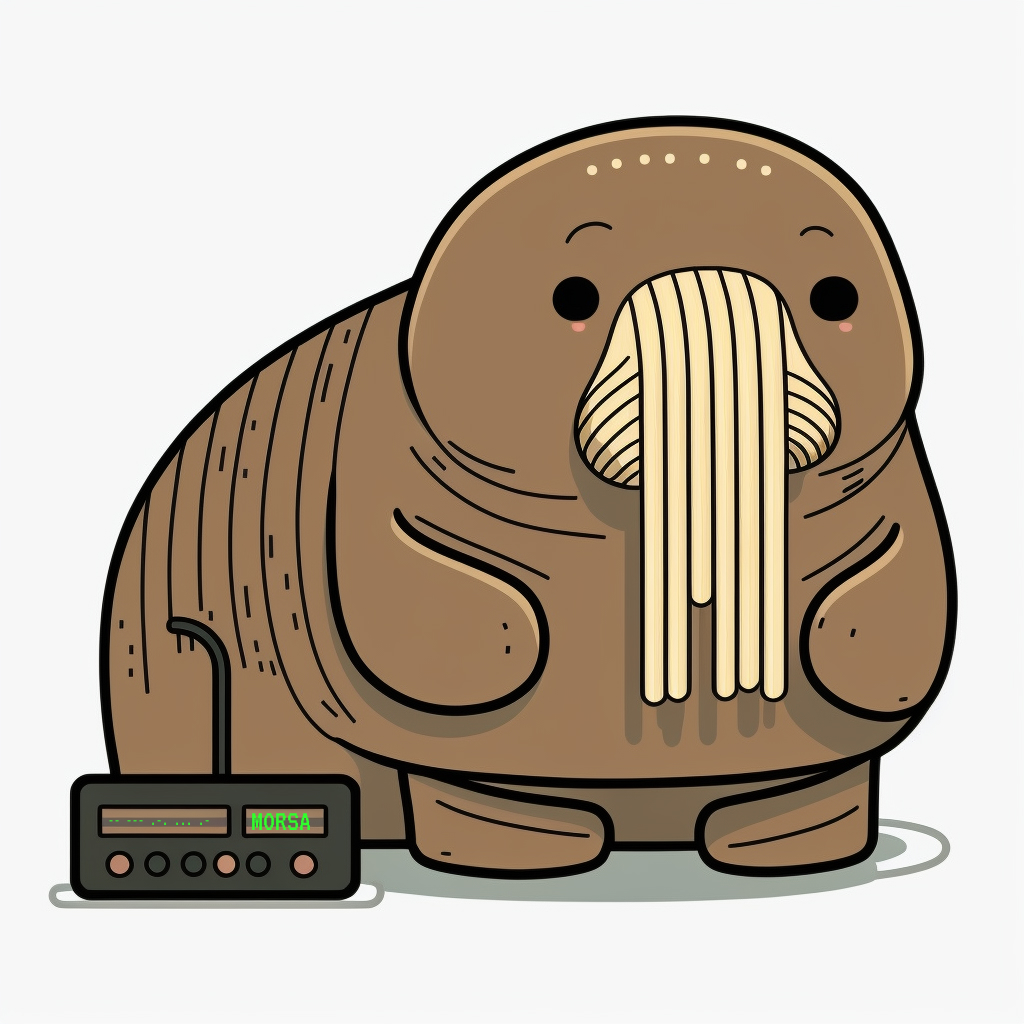About The Project
MORSA is a very simple library that translates morse code into words or a encodes text into morse code. It doesn't uses any library to do the work, being very small and simple.
Built With
This section should list any major frameworks/libraries used to bootstrap your project. Leave any add-ons/plugins for the acknowledgements section. Here are a few examples.
Getting Started
Installation
npm install @agustinhopneto/morsa
Running locally
- Clone the repo
git clone https://github.com/agustinhopneto/morsa.git
- Install NPM packages
npm install
- Run the example
npm run example
API
It's very easy to use MORSA to encode texts and to decode morse code.
const Morsa = require('morsa').default;
const morsa = new Morsa();
morsa.encode('SOS'); // ... --- ...
morsa.decode('-- --- .-. ... .-'); // MORSAEach letter in morse code must be separeted by a space character and each word must be separeted by a slash character.
morse.decode('-- --- .-. ... . / -.-. --- -.. .'); // MORSE CODEIf the text or code morse contains an unmapped character, it will be replaced with "#".
morse.encode('Unmapped 🥵'); // ..- -. -- .- .--. .--. . -.. / #Contributing
Contributions are what make the open source community such an amazing place to learn, inspire, and create. Any contributions you make are greatly appreciated.
If you have a suggestion that would make this better, please fork the repo and create a pull request. You can also simply open an issue with the tag "enhancement". Don't forget to give the project a star! Thanks again!
- Fork the project
- Create your feature branch
git checkout -b feat/amazing-feature- Commit your changes
git commit -m 'feat(index): add some amazing feature'- Push to the branch
git push origin feat/amazing-feature- Open a Pull Request
License
Distributed under the MIT License. See LICENSE for more information.