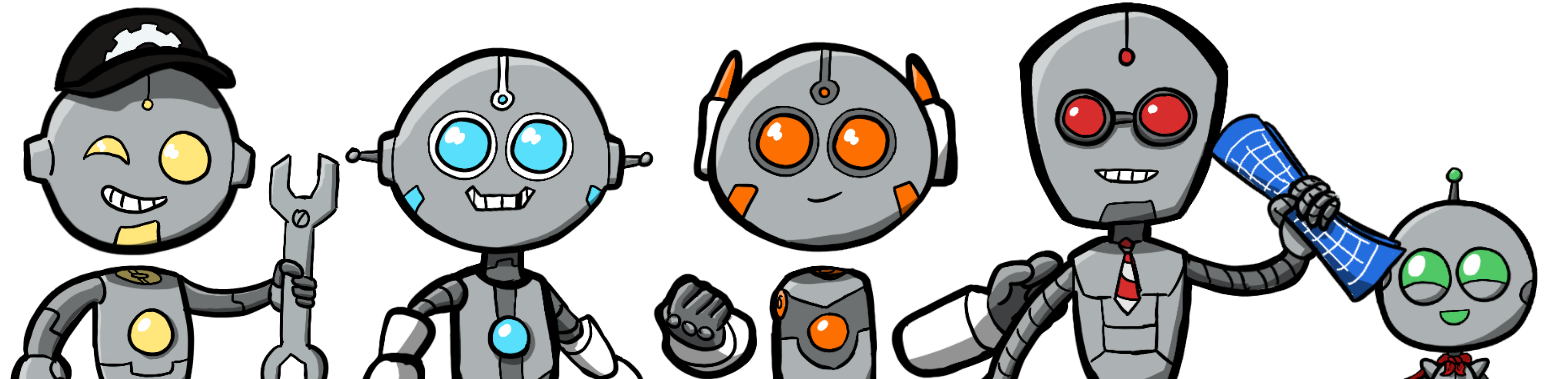@botmation/core
The primary Botmation package for building bots.
Introduction
Botmation is a simple declarative framework for building bots in TypeScript using Puppeteer. It follows a simple, composable pattern focused on a single type of function called a BotAction.
BotActions do everything, from simple tasks in crawling and scraping the web, to logging in & automating social media. They are composable, so they are easily assembled.
The possibilities are endless!
“Everything should be made as simple as possible, but no simpler.” - Albert Einstein
Why choose Botmation?
It empowers Puppeteer code with a simple pattern to maximize code readability, reusability and testability.
Its compositional design comes pre-built with safe defaults for building bots with less code.
It encourages a learn at your own pace approach to exploring the possibilities of Functional programming.
Its Core library has 100% test coverage.
Getting Started
Botmation is a NodeJS library written in TypeScript. You'll need node.js LTS installed and the TypeScript compiler (tsc) installed globally (or have a transpiling code step).
Install
To get started, install Botmation's main package with npm:
npm install --save @botmation/core
If you're just getting started, install puppeteer:
npm install --save puppeteer
You can install any other @botmation packages to extend upon the available functionality:
npm install --save @botmation/instagram
Documentation
Figure out the details with Botmation's Documentation for a deep reference into every package's functions with examples.
Library Reference
@botmation/core is the main package consisting of all functions in the API of Botmation docs. It has the foundational functions for building bots and a little more. Other packages, like @botmation/instagram have specific functions that work in conjunction with the core ones.
Import any core API function from:
import { chain, goTo, screenshot } from '@botmation/core'@botmation/core v1 has 17 groups of BotActions to choose from:
-
abort
- abort an assembly of
BotAction's
- abort an assembly of
-
assembly-line
- compose and run
BotAction's in lines
- compose and run
-
branching
- functional branching i.e. if statement
-
console
- log messages to the nodeJS console
-
cookies
- read/write page cookies
-
errors
- try/catch errors in assembly-lines
-
files
- write files to local disk ie screenshots, pdf's
-
indexed-db
- read/write to page's IndexedDB
-
inject
- insert new injects into a line of
BotAction's
- insert new injects into a line of
-
input
- simulate User input ie typing and clicking with a mouse
-
local-storage
- read/write/delete from a page's Local Storage
-
loops
- functional loops i.e. for each
-
navigation
- change the page's URL, wait for form submissions to change page URL, back, forward, refresh
-
pipe
- functions specific to Piping
-
random
- functions specific to randomness like rolling dice
-
scrapers
- scrape HTML documents with an HTML parser and evaluate JavaScript inside a Page
-
time
- time based operations i.e. scheduling