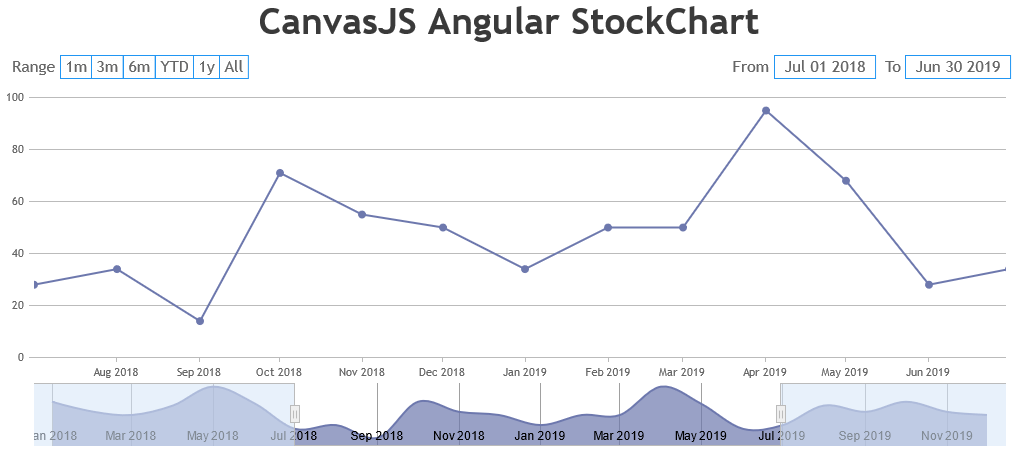CanvasJS Angular StockChart Component for creating interactive stockchart for your web pages. Library supports a wide range of chart types including line, area, column, candlestick, etc.
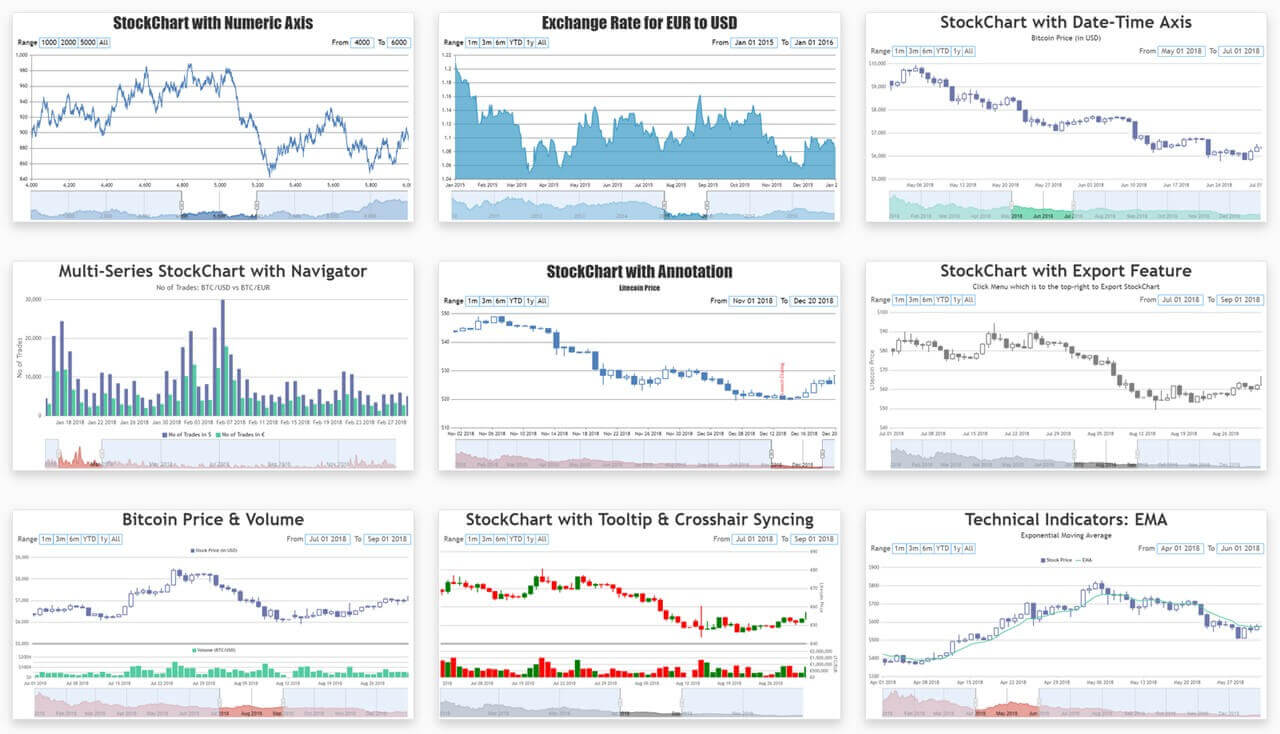
- Official Website
- Angular StockCharts Demo
- Download CanvasJS
- Angular StockChart Integration
- StockChart Documentation
- StockChart Support Forum
Install CanvasJS StockCharts package to your Angular app
npm install @canvasjs/angular-stockcharts
See npm documentation to know more about npm usage.
Import the StockChart module into your Angular application (app.component.ts) & register it.
import { Component } from '@angular/core';
import { CommonModule } from '@angular/common';
import { RouterOutlet } from '@angular/router';
import { CanvasJSAngularStockChartsModule } from '@canvasjs/angular-stockcharts';
@Component({
selector: 'app-root',
standalone: true,
imports: [
CommonModule,
RouterOutlet,
CanvasJSAngularStockChartsModule,
],
templateUrl: './app.component.html',
styleUrl: './app.component.css'
})
export class AppComponent { }
Set the stockchart-options in app.component.ts & use ‘canvasjs-stockchart’ selector in app.component.html to create stockchart.
//app.component.ts
import { Component } from '@angular/core';
import { CommonModule } from '@angular/common';
import { RouterOutlet } from '@angular/router';
import { CanvasJSAngularStockChartsModule } from '@canvasjs/angular-stockcharts';
@Component({
selector: 'app-root',
standalone: true,
imports: [
CommonModule,
RouterOutlet,
CanvasJSAngularStockChartsModule,
],
templateUrl: './app.component.html',
styleUrl: './app.component.css'
})
export class AppComponent {
stockChartOptions = {
title: {
text: "CanvasJS Angular StockChart"
},
theme: "light2",
charts: [{
data: [{
type: "line",
dataPoints: [
{ x: new Date("2018-01-01"), y: 71 },
{ x: new Date("2018-02-01"), y: 55 },
{ x: new Date("2018-03-01"), y: 50 },
{ x: new Date("2018-04-01"), y: 65 },
{ x: new Date("2018-05-01"), y: 95 },
{ x: new Date("2018-06-01"), y: 68 },
{ x: new Date("2018-07-01"), y: 28 },
{ x: new Date("2018-08-01"), y: 34 },
{ x: new Date("2018-09-01"), y: 14 },
{ x: new Date("2018-10-01"), y: 71 },
{ x: new Date("2018-11-01"), y: 55 },
{ x: new Date("2018-12-01"), y: 50 },
{ x: new Date("2019-01-01"), y: 34 },
{ x: new Date("2019-02-01"), y: 50 },
{ x: new Date("2019-03-01"), y: 50 },
{ x: new Date("2019-04-01"), y: 95 },
{ x: new Date("2019-05-01"), y: 68 },
{ x: new Date("2019-06-01"), y: 28 },
{ x: new Date("2019-07-01"), y: 34 },
{ x: new Date("2019-08-01"), y: 65 },
{ x: new Date("2019-09-01"), y: 55 },
{ x: new Date("2019-10-01"), y: 71 },
{ x: new Date("2019-11-01"), y: 55 },
{ x: new Date("2019-12-01"), y: 50 }
]
}]
}],
navigator: {
slider: {
minimum: new Date("2018-07-01"),
maximum: new Date("2019-06-30")
}
}
}
}
//app.component.html
<div>
<canvasjs-stockchart [options]="stockChartOptions"></canvasjs-stockchart>
</div>