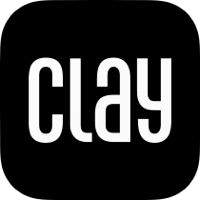A simple Model Context Protocol (MCP) server for Clay.
Coming soon!
- Click here to log into Clay and generate your Clay API key.
- Visit Clay's Smithery page and enter your Clay API key under "Installation".
- Under Claude > NPM, copy the NPM command and run it in your terminal.
- Edit your
claude_desktop_config.json(in the Claude Desktop app, go to Preferences > Developer > Edit Config) - Add the Clay MCP server as below:
{
"mcpServers": {
"clay-mcp": {
"command": "npx",
"args": ["@clayhq/clay-mcp@latest"],
"env": {
"CLAY_API_KEY": "YOUR_CLAY_API_KEY"
}
}
}
}
- Contact Search: Find contacts by job title, company, location, or specific keywords.
- Interaction Search: Retrieve past interactions based on various criteria.
- Contact Statistics: Obtain numerical statistics and percentages related to your contacts.
- Detailed Contact Info: Access comprehensive information for a specific contact by ID.
- Add New Contact: Create new contacts with details like name, phone, email, and more.
- Add Contact Note: Create a note associated with a specific contact.
- Retrieve Groups: Get all user-defined groups or lists.
- Create New Group: Create a new group or list.
- Update Group: Update a group's title or modify its members.
- Retrieve Notes: Get notes created within a specified date range.
- Retrieve Events: Fetch meetings and events scheduled within a specified date range.
- "Who in my network works at Google as a Product Manager?"
- "Who have I emailed the most this year?"
- "How many of my contacts are based in New York?"
- "Who is John Smith?"
- "Add a new contact named Jane Doe, who is a Designer at Figma."
- "Save a note for John Smith: 'Follow up about the Q2 report.'"
- "Create a group called 'Investors 2025.'"
- "Add Jane Doe and John Smith to the Investors 2025 group."
- "What notes did I take last week?"
- "What meetings do I have scheduled for tomorrow?"
Learn more and reach out at the Clay Library.