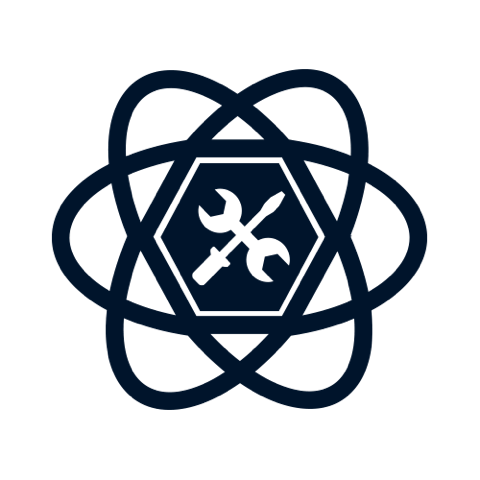Install
# npm users
$ npm i --save @codespec/react-toolset
# yarn users
$ yarn add @codespec/react-toolset
Documentation
How to use
When using compiled source
import { Button } from '@codespec/react-toolset'
When using not complied source
- Set up Webpack configuration
// Add this loaders in your webpack.config.js
// You should not exclude node_modules directory from it.
// This is just an example.
module: {
loaders: [
{
test: /\.jsx?$/,
loader: 'babel-loader',
query: {
cacheDirectory: true,
presets: ['es2015', 'react'],
},
},
{
test: /\.scss$/,
use: [
{ loader: 'style-loader' },
{
loader: 'css-loader',
options: {
modules:true,
localIdentName: '[local]-[hash:base64:5]'
}
},
{
loader: 'sass-loader',
options: {
plugins: () => [require('autoprefixer')]
}
}
]
},
]
}
- Import individual component from your application
import { Button } from '@codespec/react-toolset/src'
If you are using create-react-app, use need to follow this.
- Eject your predefined configuration
- Configure the Webpack like as follow
// Process JS with Babel.
{
test: /\.(js|jsx)$/,
include: [paths.appSrc, /node_modules\/@codespec/], // add @codespec module to include
loader: require.resolve('babel-loader'),
options: {
// This is a feature of `babel-loader` for webpack (not Babel itself).
// It enables caching results in ./node_modules/.cache/babel-loader/
// directory for faster rebuilds.
cacheDirectory: true,
},
},
- Configure SCSS as above