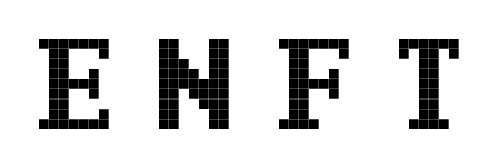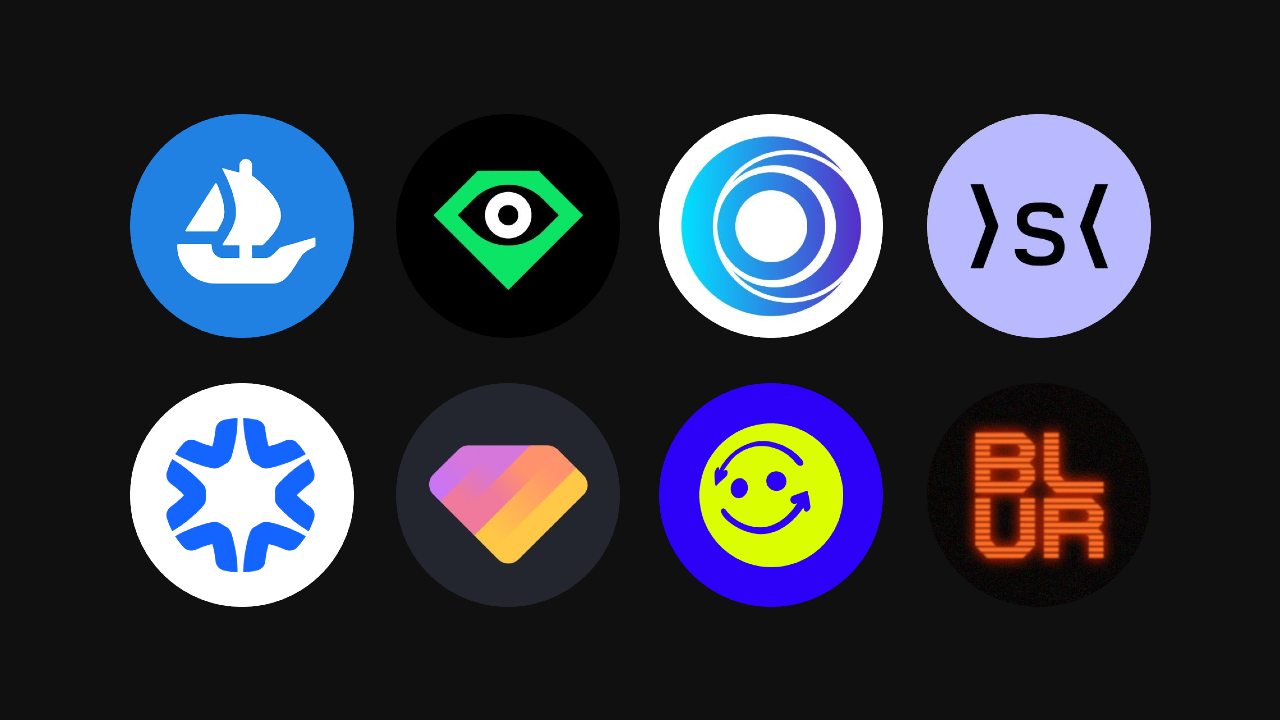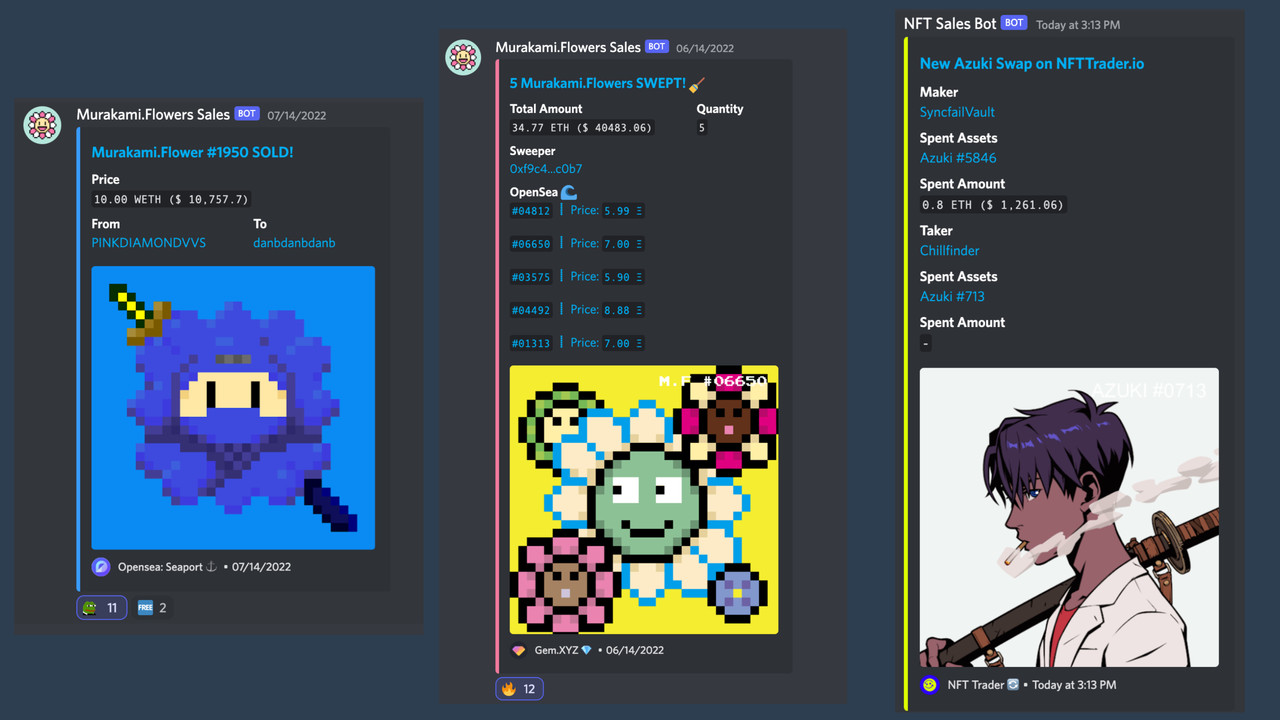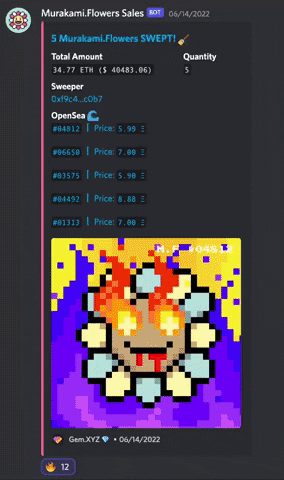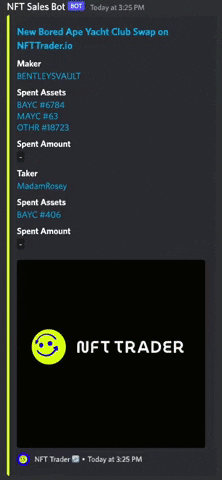Click to expand
npm install enft- Support Node.js version >= 18
- Alchemy API Key - apply here (Recommended)
- OR
- Infura NFT (Open Beta) API Key and API Key Secret - apply here
- fontconfig is also required for generating image with text. If your system doesn't have it, please install it first.
Ubuntu/Debian:
sudo apt-get install fontconfigFedora/RHEL/CentOS:
sudo yum install fontconfigArch Linux:
sudo pacman -S fontconfigMacOS (Homebrew):
brew install fontconfigWindows (Chocolatey):
choco install fontconfig- Etherscan API Key for enabling ETH to USD conversion - apply here
Subscribe to NFT sales events by calling onItemSold method.
import { Auth, ENFT } from 'enft';
const auth = new Auth({
alchemy: {
apiKey: 'YOUR_ALCHEMY_API_KEY'
}
});
const enft = new ENFT(auth);
enft.onItemSold({
contractAddress: 'NFT_CONTRACT_ADDRESS',
discordWebhook: 'DISCORD_WEBHOOK_URL', // optional
etherscanApiKey: 'ETHERSCAN_API_KEY' // optional
});To debug a specific transaction, call debugTransaction method.
enft.debugTransaction(
{
transactionHash: 'THE_TRANSACTION_HASH_TO_DEBUG',
contractAddress: 'NFT_CONTRACT_ADDRESS',
discordWebhook: 'DISCORD_WEBHOOK_URL' // optional
},
(txData) => {
console.log(txData);
}
);For more concise example, please refer to Example.
See the auto-generated docs for more info on methods and parameters.
Notification is optional. You can enabling it by setting the coresponding argument when calling onItemSold method.
enft.onItemSold({
discordWebhook: 'YOUR_DISCORD_WEBHOOK_URL',
twitterConfig: {
appKey: 'YOUR_TWITTER_APP_KEY',
appSecret: 'YOUR_TWITTER_APP_SECRET',
accessToken: 'YOUR_TWITTER_ACCESS_TOKEN',
accessSecret: 'YOUR_TWITTER_ACCESS_SECRET'
}
});-
Register Twitter developer account with Elevated access. 🔗 Link
-
Create a development app with OAuth 1.0a read-write permissions. 🔗 Link
-
Install Twurl and run following command:
twurl authorize --consumer-key <your-app-key> --consumer-secret <your-app-secret>This will return an URL that you should open up in your browser. Authenticate to Twitter, and then enter the returned PIN back into the terminal.
This should create a file called
.twurlrcin your home directory with all the necessary information.
- Open the Discord channel you want to receive sales event notifications.
- From the channel menu, select Edit channel.
- Select Integrations.
- Select Create Webhook.
- Enter the name of the bot that will post the message.
- Copy the URL from the WEBHOOK URL field.
- Click Save.
- [ ] Uniswap
- [ ] Sudo Swap OTC
Any contributions are welcome!
Contributions are what make the open source community such an amazing place to learn, inspire, and create. Any contributions you make are greatly appreciated.
For more information on how to contribute, check out the contributing guide.
kenryu.eth - @kenryu42 - ken0ryu@gmail.com
Collections that using this SDK.
Open a Pull Request to add your collection below.
| Collection | Discord | |
|---|---|---|
| Murakami.Flowers | @MFTMKKUS | Murakami.Flowers |
| Rumble Kong League | @RumbleKongs | Rumble Kong League |
This project is MIT licensed.