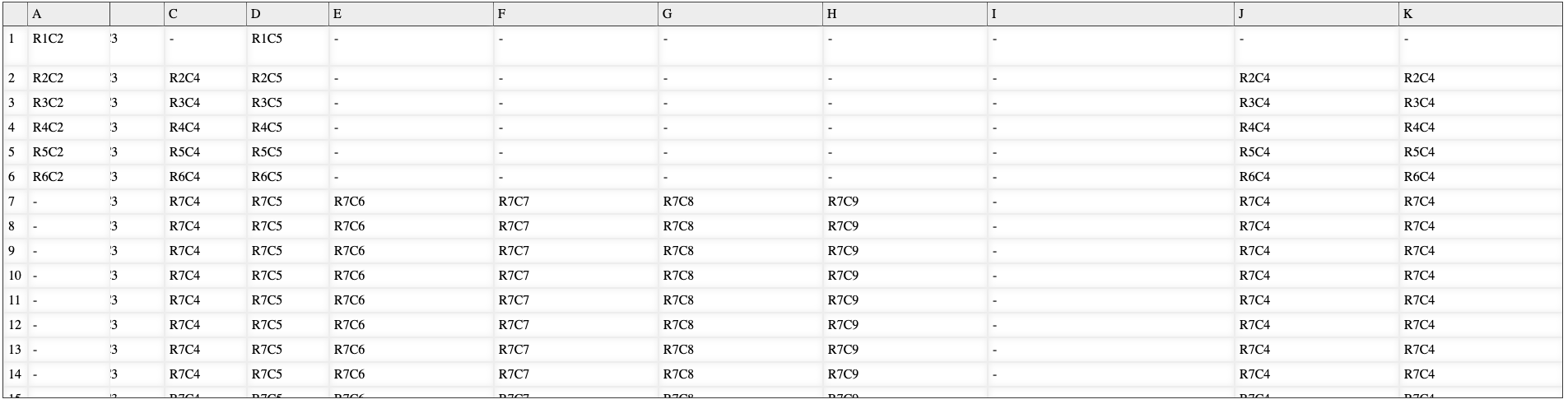Advanced React Table
A react table with support for freezing columns and rows.
INSTALLATION
On node command line type: npm i @cradlesoft/advanced-react-table to install
USAGE
import * as React from "react";
import styles from "./App.module.scss";
import rows from "./sample.json";
import Table from "@cradlesoft/advanced-react-table";
function App() {
const columns = [
{
width: 30,
id: "Column1",
title: " ",
},
{
width: 100,
id: "Column2",
title: "A",
},
{
width: 100,
id: "Column3",
title: "B",
},
{
width: 100,
id: "Column4",
title: "C",
},
{
width: 100,
id: "Column5",
title: "D",
},
{
width: 200,
id: "Column6",
title: "E",
},
{
width: 200,
id: "Column7",
title: "F",
},
{
width: 200,
id: "Column8",
title: "G",
},
{
width: 200,
id: "Column9",
title: "H",
},
{
width: 300,
id: "Column10",
title: "I",
},
{
width: 200,
id: "Column4",
title: "J",
},
{
width: 200,
id: "Column4",
title: "K",
},
{
width: 300,
id: "Column4",
title: "L",
},
{
width: 200,
id: "Column4",
title: "M",
},
{
width: 300,
id: "Column4",
title: "N",
},
];
return (
<div className={styles.App}>
<Table
// hideColumnHeaders
freezeColumnHeaders
freezeFirstColumn
freezeRows={0}
freezeColumns={1}
headerRowStyle={{ padding: 5 }}
cellStyle={{ padding: 5 }}
cellClass={styles.Cell}
headerRowClass={styles.Header}
columns={columns}
rows={rows}
/>
</div>
);
}
export default App;Checkout the full sample code in codesandbox
OPTIONS
| Name | Type | Default Value | Description |
|---|---|---|---|
| hideColumnHeaders | boolean | false | If true, column headers will not be renadered |
| freezeColumnHeaders | boolean | false | If true, the row containing the column headers should be frozen. |
| freezeFirstColumn | boolean | false | If true the first column will be frozen. |
| freezeRows | number | 0 | The number of rows to freeze in addition to the column header row |
| freezeColumns | number | 0 | The number of columns to freeze |
| headerRowStyle | React.CSSProperties | false | CSS style that will be applied to each table cell in the header row. |
| cellStyle | React.CSSProperties | false | CSS style that will be applied to other cells in the table. |
| cellClass | string | false | CSS class that will be added to each cell in the header row. |
| headerRowClass | string | false | CSS class that will be added to other cells in the table. |
| columns | object array | [] | An array of objects describing the columns of the table. |
| row | object array | [] | An array of objects containing the actual records of the table. |