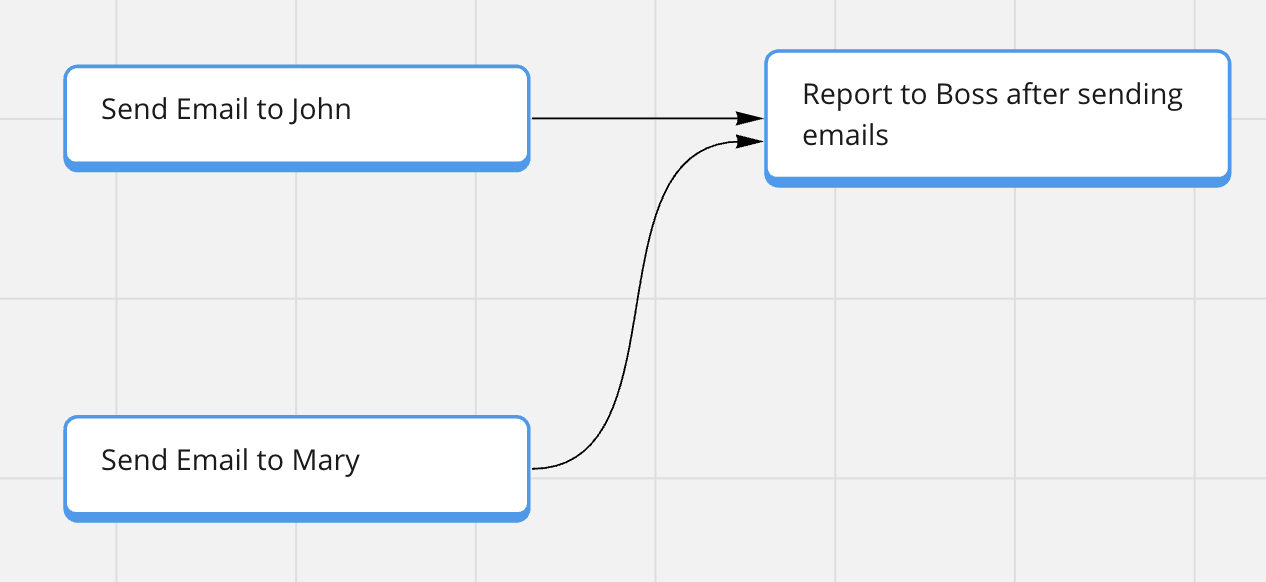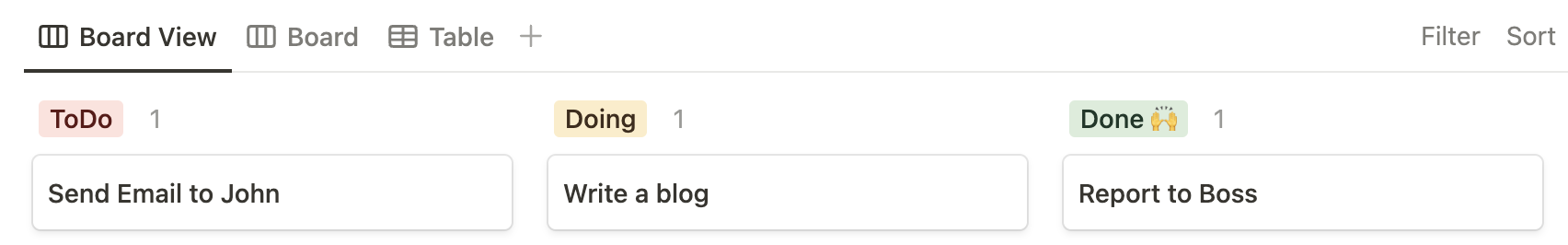dandori/ui
This repository is responsible for viewing your tasks which are generated by @dandori/core .
Installation
npm install @dandori/core @dandori/ui
yarn add @dandori/core @dandori/ui
pnpm add @dandori/core @dandori/uiUsage
import generateDandoriTasks from '@dandori/core';
import { generateDandoriMiroCards } from "@dandori/ui";
const text = `
Today's My Tasks
* Send Email to John
* Send Email to Mary
* Report to Boss after sending emails
`;
const tasks = await generateDandoriTasks(text);
await generateDandoriMiroCards(tasks, {
boardId: '1234567890',
});Requirements
- Please see @dandori/core before using
@dandori/ui. -
@dandori/uidepends on external APIs. You need to setEXTERNALAPP_API_KEYenvironment variables likeMIRO_API_KEY. -
@dandori/uisupports to load.envfile. Please create.envfile and set environment variables.
Supported External APIs
API
generateDandoriMiroCards
async function generateDandoriMiroCards(
tasks: DandoriTask[],
options?: GenerateDandoriMiroCardsOptions,
): Promise<void> {}generateDandoriMiroCards creates miro cards from generateDandoriTasks result.
Parameters
tasks
The tasks which are generated by generateDandoriTasks of @dandori/core.
options
interface GenerateDandoriMiroCardsOptions {
boardId?: string;
isAppCard?: boolean;
apiKey?: string;
}- boardId
The existing board id of miro.
You can get the board id from the miro url of the board.
For example, if the url is https://miro.com/app/board/1234567890/, the board id is 1234567890.
If not set, the new board is created.
- isAppCard
default is false
If you set true , the cards are created as App cards.
- apiKey
The api key of miro. You can also set MIRO_API_KEY environment variable instead of this option.
generateDandoriNotionPages
async function generateDandoriNotionPages(
tasks: DandoriTask[],
options?: GenerateDandoriNotionPagesOptions,
): Promise<void> {}generateDandoriNotionTasks creates notion pages from generateDandoriTasks result.
Parameters
tasks
The tasks which are generated by generateDandoriTasks of @dandori/core.
options
interface GenerateDandoriNotionPagesOptions {
databaseId: string;
databasePropertiesMap?: DatabasePropertiesMap;
apiKey?: string;
}- databaseId
The existing database id of notion.
You can get the database id from the notion url of the database.
For example, if the url is https://www.notion.so/myworkspace/1234567890?v=123, the database id is 1234567890.
- databasePropertiesMap
default is { name: 'title' }
The map which key is defined by dandori and value is your notion database properties.
You can set the key like belows.
const databasePropertiesMap = {
name: "",
deadline: "",
description: "",
status: "",
"status.todo": "",
"status.doing": "",
"status.done": "",
};import generateDandoriTasks from '@dandori/core';
import { generateDandoriNotionPages } from "@dandori/ui";
const text = `
Today's My Tasks
* Send Email to John
* Send Email to Mary
* Report to Boss after sending emails
`;
const databasePropertiesMap = {
status: "Status",
"status.todo": "ToDo",
"status.doing": "Doing",
"status.done": "Done 🙌",
};
const tasks = await generateDandoriTasks(text);
await generateDandoriNotionPages(tasks, {
databaseId: '1234567890',
databasePropertiesMap,
});This is an example. In this case, the output is like belows.
For more details about database properties, please see Notion API.
- apiKey
The api key of notion. You can also set NOTION_API_KEY environment variable instead of this option.
generateDandoriTrelloCards
async function generateDandoriTrelloCards(
tasks: DandoriTask[],
options?: GenerateDandoriTrelloCardsOptions,
): Promise<void> {}generateDandoriTrelloCards creates trello cards from generateDandoriTasks result.
Parameters
tasks
The tasks which are generated by generateDandoriTasks of @dandori/core.
options
interface GenerateDandoriTrelloCardsOptions {
boardId: string;
trelloListPropertiesMap?: TrelloListPropertiesMap;
apiKey?: string;
apiToken?: string;
}- boardId
The existing board id of trello.
You can get the board id from your trello url.
For example, if the url is https://trello.com/b/ABCDE/boardTitle, the board id is ABCDE.
- trelloListPropertiesMap
The map which key is defined by dandori and value is your trello list properties.
You can set the key like belows.
const trelloListPropertiesMap = {
"status.todo": "",
"status.doing": "",
"status.done": "",
};import generateDandoriTasks from '@dandori/core';
import { generateDandoriTrelloCards } from "@dandori/ui";
const text = `
Today's My Tasks
* Send Email to John
* Send Email to Mary
* Report to Boss after sending emails
`;
const trelloListPropertiesMap = {
"status.todo": "Todo",
"status.doing": "Doing",
"status.done": "Done",
};
const tasks = await generateDandoriTasks(text);
await generateDandoriNotionPages(tasks, {
boardId: 'ABCDE',
trelloListPropertiesMap,
});This is an example. In this case, the output is like belows.
For more details about database properties, please see Notion API.
- apiKey
The api key of trello. You can also set TRELLO_API_KEY environment variable instead of this option.
- apiToken
The api token of trello which you can get through OAuth. You can also set TRELLO_API_TOKEN environment variable instead of this option.