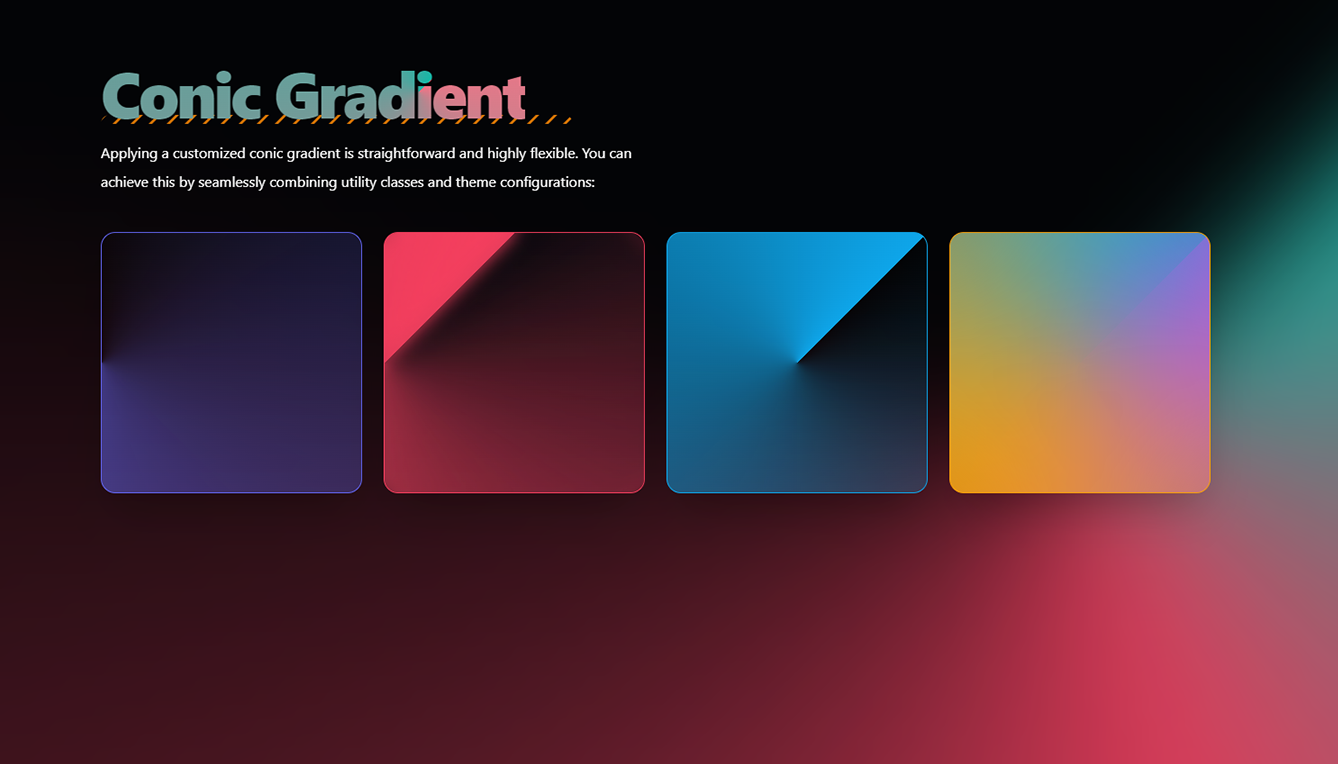Conic Gradient Plugin for Tailwind CSS
The Conic Gradient plugin for Tailwind CSS empowers you to effortlessly create and personalize conic gradients using utility classes and components. Conic gradients are a visually appealing type of gradient that emanates from a central point in a circular pattern. This plugin provides an extensive range of options for configuring the number of colors, gradient positions, angles, and default colors for your conic gradients.
📇 Table of Contents
Installation
Getting started with the Conic Gradient plugin is a breeze. Follow these straightforward steps: To use this plugin, you need to install it via pnpm, npm or yarn.
Using pnpm
pnpm add @designbycode/tailwindcss-conic-gradientUsing npm
npm install @designbycode/tailwindcss-conic-gradientUsing yarn
yarn add @designbycode/tailwindcss-conic-gradientFirst, ensure you have Tailwind CSS installed in your project. If not, install it by following the official documentation.
Next, require the plugin in your Tailwind CSS configuration file (usually named tailwind.config.js).
Setup
-
First, ensure you have Tailwind CSS installed in your project. If not, install it by following the official documentation.
-
Next, require the plugin in your Tailwind CSS configuration file (usually named tailwind.config.js).
module.exports = {
// ...other configurations
plugins: [
// ...other plugins
require("@designbycode/tailwindcss-conic-gradient"),
],
};Once you've required the plugin and added it to the plugins array, you can use the new conic gradient utilities in your HTML templates.
Use
Utility Classes
Harness the power of utility classes to effortlessly apply conic gradients to your HTML elements or templates.
.conic-gradient
Apply the .conic-gradient class to an element to imbue it with a conic gradient background. By default, it utilizes a two-color conic gradient. However, you can effortlessly alter the number of colors using responsive classes.
<div class="conic-gradient"></div>
<div class="conic-gradient-2"></div>
<div class="conic-gradient-6"></div>With modifiers
Angle modifiers
You cant use class with color from 1 to 6 by default conic-gradient-angle-{deg}
<h1 class="conic-gradient conic-gradient-angle-45 ">
Hello, TailwindCSS
</h1>Color modifiers
You cant use class with color from 1 to 6 by default conic-gradient-color-{count}-{color_value}
<h1 class="conic-gradient conic-gradient-color-1-indigo-500 conic-gradient-color-1-purple-500 ">
Hello, TailwindCSS
</h1>Position modifiers
You can move convex position by X and Y by using classes .conic-gradient-{position}-{value}
<h1 class="conic-gradient conic-gradient-x-10 conic-gradient-y-10">
Hello, TailwindCSS
</h1>Customizing Gradients
Theme Configuration
The Conic Gradient plugin offers you a wealth of customization options by allowing you to modify the theme configuration within your tailwind.config.js file. Here's a comprehensive rundown of the available theme options:
module.exports = {
theme: {
extend: {
conicColorCount: {
// Define the number of colors in the conic gradient
2: 2,
3: 3,
4: 4,
5: 5,
6: 6,
},
conicPosition: {
// Customize gradient positions
// For instance, set different positions for specific breakpoints
0: "0%",
50: "50%",
100: "100%",
},
conicAngle: {
// Tailor gradient angles as per your requirements
// Define angles that suit your design
0: "0deg",
90: "90deg",
180: "180deg",
},
conicDefaultColor: {
// Set default colors for the conic gradient
// Use colors that align with your design palette
1: "#14b8a6",
2: "#a855f7",
3: "#c026d3",
4: "#2563eb",
5: "transparent",
6: "transparent",
},
},
},
}Contributing
Contributions to this plugin are welcome! If you encounter any issues, have feature requests, or want to improve the plugin, feel free to create a pull request or submit an issue on the GitHub repository.
License
This project is licensed under the MIT License - see the LICENSE file for details.
Author
Claude Myburgh
- Github: @designbycode
- Npm: @designbycode_
Acknowledgments
- This plugin is inspired by the needs of web developers using Tailwind CSS.
- Special thanks to the Tailwind CSS team for creating such an amazing framework.