Welcome to the SCSS to CSS Converter NPM Package! This project is an NPM package designed to make converting SCSS (Sassy CSS) code to CSS (Cascading Style Sheets) simple and accessible. With this converter, you can work with SCSS syntax and quickly generate the final CSS code for easy deployment and browser compatibility.
CSS preprocessors like SCSS allow for more flexible, modular, and maintainable styling by providing features such as variables, nested rules, and mixins. However, the final output for browsers needs to be in plain CSS. This converter bridges that gap, helping you transition smoothly from SCSS to CSS.
[!IMPORTANT]
Role Link NPM Package Repository https://github.com/dhunanyan/scss-to-css-converter-npm-package Client Repository https://github.com/dhunanyan/scss-to-css-converter Client App https://scss-to-css-converter.netlify.app
- Simple and intuitive: Minimal setup required to convert SCSS files to CSS.
- Browser-ready output: Easily transform SCSS code to CSS format.
- Flexible styling: Retain the powerful features of SCSS while preparing styles for production.
# yarn
yarn add @dhunanyan/scss-to-css-converter@latest# NPM
npm install @dhunanyan/scss-to-css-converter@latest[!TIP]
import { convert } from "@dhunanyan/scss-to-css-converter"; // Sample SCSS Code const scssCode = ` body { background-color: red; font-size: 14px; color: yellow; font-size: 14px; line-height: 24px; ul { color: green; &.card { width: 10px; &--dark{ &:first-of-type { border-radius: 20px; } border: 1px solid #000; } } height: 20px; } text-transform: underline; }`; // Calling the the function with SCSS Code param convert(scssCode).CSS;
[!TIP]
isValid- tells wether the SCSS code (which was the param for the request) is valid or not
data- CSS code (converted from SCSS){ "isValid": true, "data": "body {\n\tbackground-color: red;\n\tfont-size: 14px;\n\tcolor: yellow;\n\tfont-size: 14px;\n\tline-height: 24px;\n\ttext-transform: underline;\n}\n\nbody ul {\n\tcolor: green;\n\theight: 20px;\n}\n\nbody ul.card {\n\twidth: 10px;\n}\n\nbody ul.card--dark {\n\tborder: 1px solid #000;\n}\n\nbody ul.card--dark:first-of-type {\n\tborder-radius: 20px;\n}" }
- On GitHub, navigate to the dhunanyan/scss-to-css-converter-npm-package repository.
- In the top-right corner of the page, click Fork.
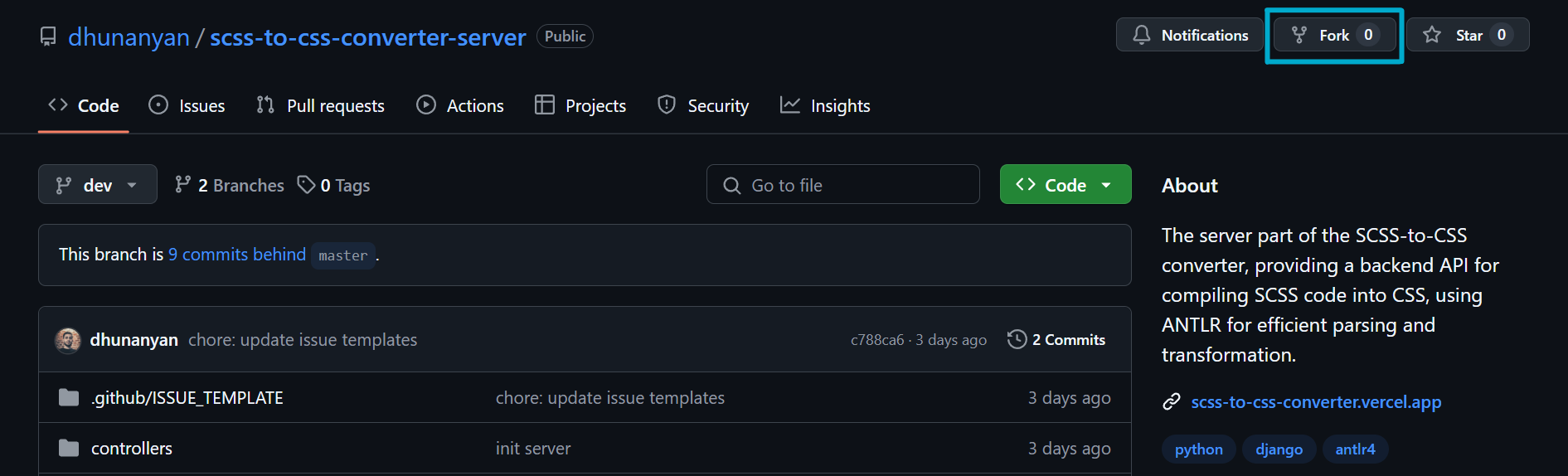
- Under "Owner," select the dropdown menu and click an owner for the forked repository.
- By default, forks are named the same as their upstream repositories. Optionally, to further distinguish your fork, in the "Repository name" field, type a name.
- Optionally, in the "Description" field, type a description of your fork.
- Optionally, select
Copy the DEFAULTbranch only. For many forking scenarios, such as contributing to open-source projects, you only need to copy the default branch. If you do not select this option, all branches will be copied into the new fork. - Click
Create fork.
git clone https://github.com/dhunanyan/scss-to-css-converter-npm-package.gitSince some of you may not have antlr4 on your local machine in order to build the scss compiler - the parser/ folder has been removed from .gitignore, so you can find it on master.
However if you are interested in building the compiler on your local machine you should install antlr4 on your local machine.
[!NOTE]
- Go to ANTLR4 Official Website
- Go to Downloads
- Find the latest version, which satisfies the project requirements and download it and configure on your local machine
[!NOTE]
brew install antlr $ antlr4 # ANTLR Parser Generator Version 4.X.X # ...
[!NOTE]
cd scss-to-css-converter sh scripts/build_converter.sh
[!CAUTION]
parser/folder in project root will be deleted and will be replaced with the new generated one
In order to install and run the project you should have Node.js 20 on your local machine
[!NOTE]
If you have
nvmyou can simply switch to a different version by running:nvm install 20 nvm use 20if not then quickest way to download it from here
[!NOTE]
brew install nvm nvm install 20 nvm use 20
yarn installyarn build:packageAs you can notice the version of the app is v3.0.1 (not v1.x.x or v2.x.x). Previously this service was a server (v1.0.0 - Flask server and v2.0.0 - NodeJS server). So from the application development perspective. This is the v3.0.1 version.
In order to keep the version consistent everywhere so it's the same, a decision was made to start on NPM registry with the v3.0.1 init version.
We'd love to hear how you're using the SCSS to CSS Converter! Feel free to contribute or open issues if you have ideas to improve it.
