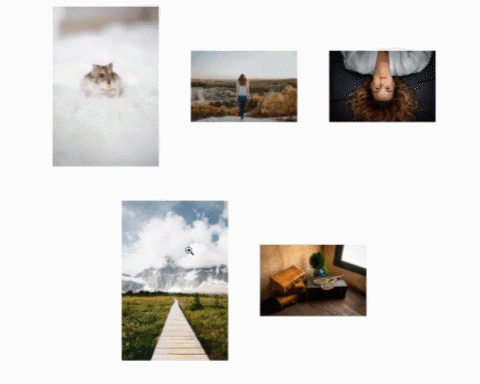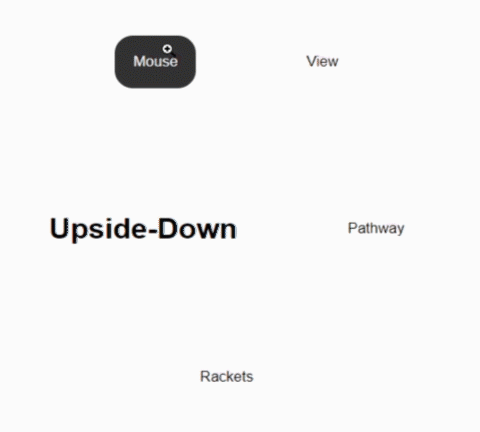vue-enlargeable-image
A Vue component that, when clicked, will enlarge an image from thumbnail to full version using a smooth animation.
Features
- Specify both a thumbnail source and a full size source
- Thumbnail version will load immediately
- Full version will load upon enlargement and is transformed seamlessly from the thumbnail version
- Specify the duration of the animation
- Nest any component or HTML element within - doesn't have to be just an img element (keep reading to learn more)
- Style the component however you want with your own CSS class definitions (keep reading to learn more)
- Choose whether the enlargement is triggered by click or hover
Requirements
Installation
npm
$ npm install @diracleo/vue-enlargeable-image
external script
<script src="https://unpkg.com/@diracleo/vue-enlargeable-image/dist/vue-enlargeable-image.min.js"></script>Usage
main.js:
import Vue from 'vue'
import App from './App.vue'
import EnlargeableImage from '@diracleo/vue-enlargeable-image';
Vue.use(EnlargeableImage)
new Vue({
el: 'body',
components: {
App
}
})template:
<enlargeable-image src="/path/to/thumbnail.jpg" src_large="/path/to/fullsize.jpg" />specifying that the enlargement occurs as a result of hover instead of click
<enlargeable-image src="/path/to/thumbnail.jpg" src_large="/path/to/fullsize.jpg" trigger="hover" />nesting a custom HTML element instead of the default img:
<enlargeable-image src="/path/to/thumbnail.jpg" src_large="/path/to/fullsize.jpg">
<span>Click me to see the image</span>
</enlargeable-image>nesting another component instead of the default img (and setting the animation duration):
<enlargeable-image src="/path/to/thumbnail.jpg" src_large="/path/to/fullsize.jpg" animation_duration="2000">
<v-lazy-image src="/path/to/thumbnail.jpg" />
</enlargeable-image>Properties
| Property | Type | Default | Required | Description |
|---|---|---|---|---|
| src | String | N/A | yes | Relative path or absolute URL to the thumbnail image |
| src_large | String | N/A | yes | Relative path or absolute URL to the full size image |
| animation_duration | Integer | 700 | no | How many milliseconds that the enlarging and delarging animation will take (0 for no animation) |
| trigger | String ("click" or "hover") | click | no | Type of user interaction that triggers the enlargement (currently "click" or "hover") |
Events
| Name | Arguments | Description |
|---|---|---|
| enlarging | None | Fired when image starts to get bigger |
| enlarged | None | Fired when image has reached full size |
| delarging | None | Fired when image starts to get smaller |
| delarged | None | Fired when image is back to original size |
Styling the component
/* your passed-in element */
.enlargeable-image > .slot {
display:inline-block;
max-width:100%;
max-height:100%;
cursor:zoom-in;
}
/* default img if no element passed in */
.enlargeable-image > .slot > img.default {
max-width:100%;
vertical-align:middle;
}
/* passed-in element when growth is happening */
.enlargeable-image.active > .slot {
opacity:0.3;
filter:grayscale(100%);
}
/* full version that grows (background image allows seamless transition from thumbnail to full) */
.enlargeable-image .full {
cursor:zoom-out;
background-color:transparent;
align-items:center;
justify-content:center;
background-position: center center;
background-repeat:no-repeat;
background-size:contain;
display:none;
}
.enlargeable-image .full > img {
object-fit:contain;
width:100%;
height:100%;
}
/* full version while getting bigger */
.enlargeable-image .full.enlarging {
display:flex;
position:fixed;
left:0px;
top:0px;
width:100%;
height:100%;
background-color:transparent;
cursor:zoom-out;
z-index:3;
}
/* full version while at its peak size */
.enlargeable-image .full.enlarged {
display:flex;
position:fixed;
left:0px;
top:0px;
width:100%;
height:100%;
background-color:transparent;
cursor:zoom-out;
z-index:2;
}
/* full version while getting smaller */
.enlargeable-image .full.delarging {
display:flex;
position:fixed;
left:0px;
top:0px;
width:100%;
height:100%;
background-color:transparent;
cursor:zoom-in;
z-index:1;
}