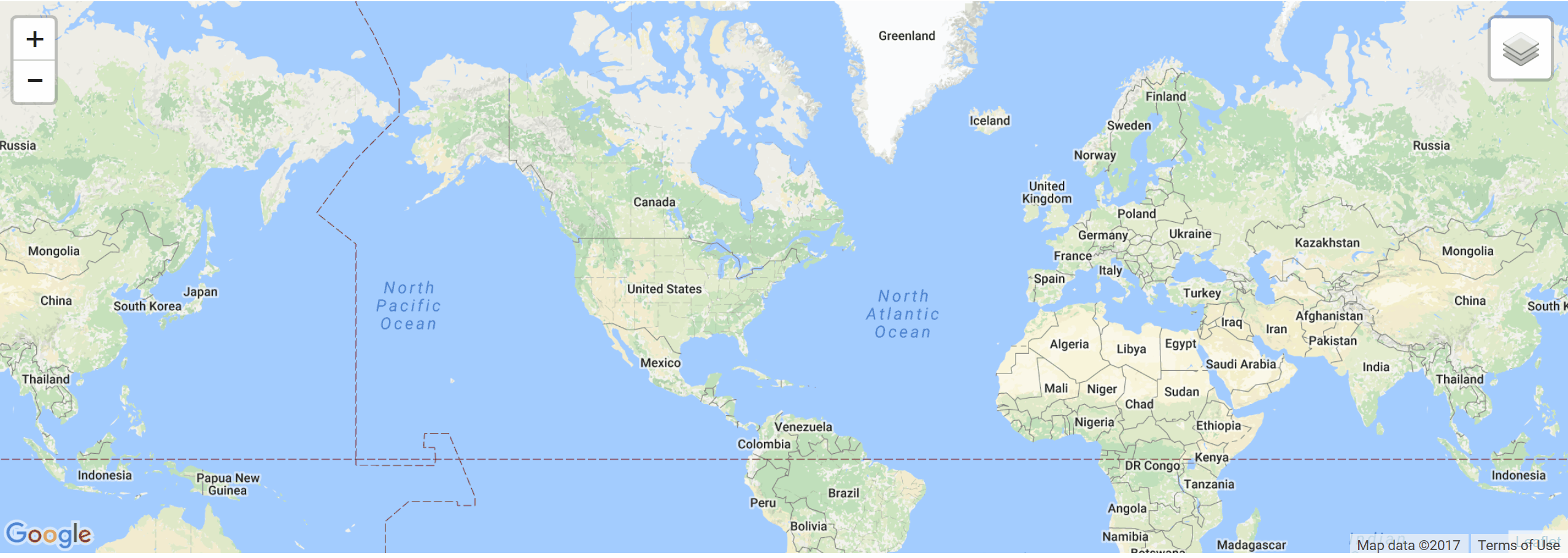@entur/react-leaflet-google
Most recently tested with Leaflet React-Leaflet 4.0.0. Requires React 18, react-leaflet 4 and Leaflet 1.8-
GoogleMaps layer as React component for Leaflet build on top of React-Leaflet.
The google maps layer is using the plugin from Leaflet. GridLayer. GoogleMutant
Also it uses google-maps, a wrapper for asynchronously download Google Maps API in the browser.
Complete example with react-leaflet
To get started, to be able to run the example you have execute:
npm installimport React from 'react';
import { MapContainer, TileLayer, LayersControl } from 'react-leaflet'
import { GoogleLayer } from '../src'
const { BaseLayer } = LayersControl;
const key = 'your key goes here';
const terrain = 'TERRAIN';
const road = 'ROADMAP';
const satellite = 'SATELLITE';
const hydrid = 'HYBRID';
//// Google's map type. Valid values are 'roadmap', 'satellite' or 'terrain'. 'hybrid' is not really supported.
export default class GoogleExample extends React.Component {
constructor() {
super();
}
render() {
return (
<MapContainer center={[42.09618442380296, -71.5045166015625]} zoom={2} zoomControl={true}>
<LayersControl position='topright'>
<BaseLayer name='OpenStreetMap.Mapnik'>
<TileLayer url="http://{s}.tile.osm.org/{z}/{x}/{y}.png"/>
</BaseLayer>
<BaseLayer checked name='Google Maps Roads'>
<GoogleLayer googlekey={key} maptype={road} />
</BaseLayer>
<BaseLayer name='Google Maps Terrain'>
<GoogleLayer googlekey={key} maptype={terrain} />
</BaseLayer>
<BaseLayer name='Google Maps Satellite'>
<GoogleLayer googlekey={key} maptype={satellite} />
</BaseLayer>
<BaseLayer name='Google Maps Hydrid'>
<GoogleLayer googlekey={key} maptype={hydrid} libraries={['geometry', 'places']} />
</BaseLayer>
<BaseLayer name='Google Maps with Libraries'>
<GoogleLayer googlekey={key} maptype={hydrid} libraries={['geometry', 'places']} />
</BaseLayer>
</LayersControl>
</MapContainer>
)
}
}You can find the following example in the folder example . Run the above code by executing the following scripts in package.json, with the order they are stated underneath:
`example`