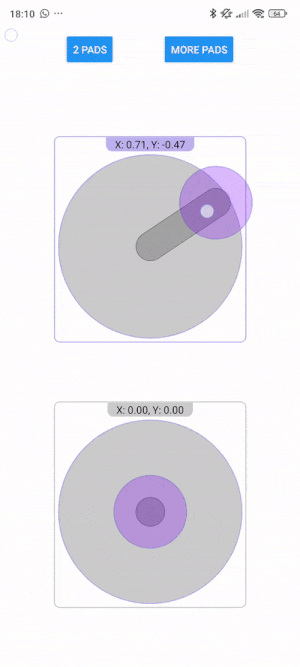Multi-touch axis / game pad for React Native.
Highly configurable:
- Round for 2 axis, or more like a horizontal or vertical slider for single axis
- Fully style-able background, control and stick
- Various types of "start" (prop
AxisPadProps.initialTouchType)- "no-snap" (default) - Control knob will remain centered and your initial value will remain as {0, 0}. No callbacks will be called until a move.
- "snap-to-value" - Control knob will snap to center on your initial touch. This position is treated as a value and will fire the onValue callback.
- "visual-snap-to-center" - Entire pad will snap to center on your initial touch. The control knob remains centered in the pad and your initial value remains at {0, 0}. No callbacks will be called until a move.
See AxisPadProps for all options.
npm install @fustaro/react-native-axis-pad react-native-gesture-handlerreact-native-gesture-handler is required and a GestureHandlerRootView must be placed at the root of your app.
import { SafeAreaView } from "react-native";
import { AxisPad, AxisPadTouchEvent } from "@fustaro/react-native-axis-pad";
import { GestureHandlerRootView } from "react-native-gesture-handler";
export default function App() {
const onTouchEvent = (event: AxisPadTouchEvent) => {
if(event.eventType === "start"){
// do something on event start
console.log("start x", event.ratio.x, "start y", event.ratio.y);
} else if(event.eventType === "end"){
// do something on event end
console.log("end x", event.ratio.x, "end y", event.ratio.y);
} else if(event.eventType === "pan") {
// do something while panning
console.log("pan x", event.ratio.x, "pan y", event.ratio.y);
}
}
return (
<SafeAreaView style={styles.pageContainer}>
<GestureHandlerRootView style={{ flex: 1 }}>
<AxisPad
id={"pad-1"}
size={250}
padBackgroundStyle={AxisPadStyles.padBackgroundStyle}
stickStyle={AxisPadStyles.stickStyle}
controlStyle={AxisPadStyles.controlStyle}
ignoreTouchDownInPadArea={false}
initialTouchType={"no-snap"}
onTouchEvent={onTouchEvent}
/>
</GestureHandlerRootView>
</SafeAreaView>
);
}See the contributing guide to learn how to contribute to the repository and the development workflow.
MIT
Made with create-react-native-library