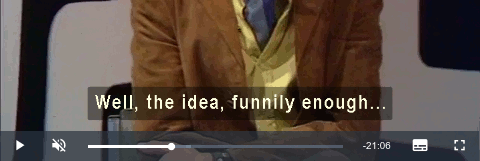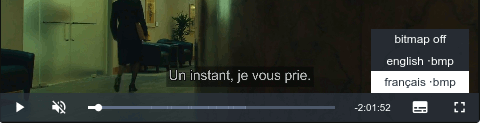A video.js plugin helps you displaying bitmap subtitle type as image, like vobsub (DVD) or pgssub (Bluray).
Test it on demo page.
This plugin can't handle vobsub or pgssub file as-is, you need to generate individual bitmap subtitle image and pack it into large images files. A webvtt metadata track file is used, describing which and when image must be displayed with its cues.
With that description, plugin select corresponding image region from packed subtitles images and display at given time into your video.js player instance.
This repository provide all you need to:
- extract and pack subtitles images from vobsub or pgssub
- generate corresponding webvtt metadata file description
- plugin to handle generated metadata track
NOTE: No OCR (Optical Character Recognition) involved into this process. Again, bitmap subtitles are displayed as images, and they are packed into bigger files only to avoid HTTP traffic, but it's not mandatory.
Generate subtitles images packs with corresponding script from tools/ folder.
For DVD subtitles, two files are needed, a .vob and a .idx. With tools/vobsubpack.php you can specify one of them, second one is automaticaly find if they have same base name, only extension differs, eg: vobsub.vob and vobsub.idx.
It's an ugly script wrapper arround sub2png executable. (Why in PHP ?)
This script depend on subp2png binary and bash shell or compatible.
$ ./vobsubpack.php -i tmp/sample_vobsub_file.sub -o web_folder/
$ ./vobsubpack.php -h
vobsubpack.php
-c Number of columns, default 4.
-h This help description.
-i Input vobsub file, .sub or .idx extension
-l Number of lines, default 64.
-o Output directory
-v Print program version.Relatively slow python script.
Be careful, with default row and column values, pack image can easily have a resolution of 4000 × 6500 pixels, so browser can take time to load it or completely refuse to load too large image. It's specialy visible on image transition, like loading the first subtitle or seeking through video stream.
$ ./pgssubpack.py /tmp/sample.fre.sup -t bitmap-subtitle/
1823 image saved.
$ ./pgssubpack.py -h
usage: pgssubpack.py [-h] [-c COLUMNS] [-d] [-r ROWS] [-l LIMIT] [-t TARGETDIRECTORY] filename
Read PGS (.sup) file and generate pack of subtitles images. You can optionnaly define number of rows and columns.
positional arguments:
filename
options:
-h, --help show this help message and exit
-c COLUMNS, --columns COLUMNS
number of columns within image pack, default: 4
-d, --debug temporary files are not remove
-r ROWS, --rows ROWS number of rows within image pack, default: 64
-l LIMIT, --limit LIMIT
limit number of subtitle to be processed, for tests purposes
-t TARGETDIRECTORY, --targetDirectory TARGETDIRECTORY
folder destination for files generatedInstall videojs-bitmapsub via npm:
$ npm install @goatscrub/videojs-bitmapsubAppend CSS and javascript into your document.
<link href="//path-plugin/dist/videojs-bitmapsub.min.css" rel="stylesheet" />
<script src="//path-plugin/dist/videojs-bitmapsub.js"></script>Two video.js classical ways, at video.js player creation:
// On player creation
const player1 = videojs('sample', {
plugins: {
bitmapsub: { pathPrefix: '/images-subtitles/' }
}
});
// Passing options directly to plugin
const player2 = videojs('sample');
player2.bitmapsub({ pathPrefix: '/images-subtitles/' });| name | default | description |
|---|---|---|
| pathPrefix | '/bitmapsub/' |
web path to your subtitles packed images files |
| labelPrefix | '' |
menu label prefix |
| labelSuffix | ' ⋅BMP' |
menu label suffix |
| name | bitmapsub | instance plugin name |
Bitmapsub plugin search for metadata tracks and filters them by specific label prefix. Label prefix is composed of subtitle_type follow by video_size, separated by colon.
So to be recognized correctly, your label must match format: subtitle_type:video_width:track_label, with subtitle type defined as follow:
| type | example | description |
|---|---|---|
vobsub |
label="vobsub:720:english" |
DVD source with video image width 720px and label text english
|
pgssub |
label="pgssub:1920:français" |
Bluray source with video image width 1920px and label text français
|
<!-- DVD -->
<track kind="metadata" label="pgssub:1920:english" language="eng" src="/webvtt-path/file.eng.vtt" />
<!-- Bluray -->
<track kind="metadata" label="pgssub:1920:français" language="fre" src="/webvtt-path/file.fre.vtt" />WEBVTT - sample_file.sub
NOTE Video size: 720x576
NOTE File generated with vobsubpack.php 2024-09-05 07:09:37
NOTE Cue format: bitmap-file.png:width:height:driftX:driftY
1
00:00:49.760 --> 00:00:51.239
sample_file.1.vobsub.png 73:22:0:0
[...]
- settings panel
- image pre-load
- moving packing script to RUST and handle both pgssub or vobsub
- append bitmap subtitles into subscapsmenu
- menu icon ?
- Presentation Graphic Stream (SUP files) BluRay Subtitle Format — Scorpius
- EzraBC / pgsreader — github
- robjtede / sup-decode — github
- DVD-Video Information
- yzi2004 / SupSubtitleParser — github
- patent: Method for RLE of a bitmap data stream
- mpeg program stream — wikipedia
- packetized elementary stream — wikipedia
MIT. Copyright (c) goatscrub Ludovic Mabilat