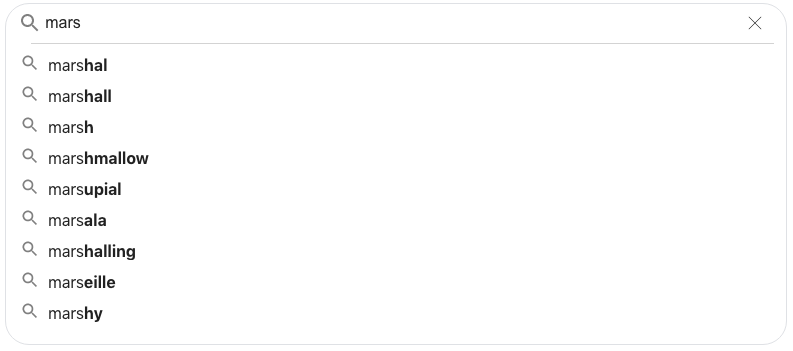Gowiz searchbar 


Gowiz search bars are highly customisable powerful components that can enhance your page experience and that respect the privacy of your users.
Getting started
npm install @gowiz/searchbarAfter that the following components will be available
// CommonJS
const { Searchbox, Searchbar } = require('@gowiz/searchbar');
// ES6
import { Searchbox, Searchbar } from '@gowiz/searchbar';Components
Search box
This component allows you to create a fully functional search bar that forwards the query to the Gowiz search engine. By default this component does not require any properties and it renders as follows.
The search bar is highly customizable and the following properties can be set.
| Name | Description | Default | Restrictions |
|---|---|---|---|
| query | a query that will be set as the initial input value | 0 < x < 2024 characters | |
| placeholder | a placeholder that will be showed when input is empty | 0 < x < 150 characters | |
| useCaching | specify if typed searches should be saved in the cache | true | |
| showInputSearchIcon | specify if the search icon is displayed next to the input | true | |
| showResultsSearchIcon | specify if search icon is displayed next to suggestions | true | |
| useAutoComplete | specify if Gowiz autocomplete is used | true | |
| useAutoFocus | specify if the search bar is focused | false | |
| useDarkTheme | specify if the search bar is shown in dark theme | false | |
| maxResults | number of search suggestions that will be shown | 10 | 0 < x < 25 |
| searchSuggestions | predefined search suggestions | [] | 0 < x < 25 suggestions |
| searchDomains | predefined domains the results are restricted to | [] | 0 < x < domains |
Many applications require components in dark mode and with a single property the searchbox renders in dark theme
Auto complete
The search bar has an autocomplete functionality that attempts to predict the next query.
import { Searchbox } from '@gowiz/searchbar';
const search_box = (
<Searchbox
query={'mars'}
searchSuggestions={[
'mars',
'marshal',
'marshall',
'marsh',
'marshmallow',
'marsupial',
'marsala',
'marshalling',
'marseille',
'marshy',
]}
/>
);The characters that the users would want to type next are set to bold
Actions
Actions allow the user to perform certain actions faster by utilizing the keyboard.
| Key | Action |
|---|---|
| Enter | Triggers the search with the current input query |
| Tab | Navigate through search results, clear search field, remove search from history |
| Esc | Closes the suggestions list |
| Up/Down arrow | Changes the current query by selecting the previous/next search suggestion |
Search bar
From the UI perceptive search bar looks identical to the searchbox, but they have different functionality. The search bar allows you to harness the power of the Gowiz search engines, by accessing its search results. The users on your site can perform searches and retrieve answerer to them without ever leaving the site.
Required arguments
| Argument | Description |
|---|---|
| API_KEY | A unique string that determines the author of the application |
| onSubmit | A function that handles the search results provided by the searchbar |
To get your API_KEY, please send us an email
Example response
{
"status": "success",
"duration":1300,
"data": [
{
"title": "Example domain",
"url":"https://example.org",
"meta":"Example Domain. This domain is for use in illustrative examples in documents. ...",
"favicon":"https://example.org/favicon.ico"
},
...
]
}The status indicated where the request was successful. If the API_KEY is valid and the application respects the agreement, then usually a response is present. The status is different, if the API_KEY is invalid or when then ther's an issue on our side. The duration measure the difference between the time the search request was sent and the time when request was sent from the server side. Duration is measured in milliseconds. The data field is a list of search results that were retried from the server. Every search result has a title and a URL and some of them have a meta description and a favicon.
| Argument | Description |
|---|---|
| title | The title of the search result |
| url | The url of the search result |
| meta? | A short description of the search result. This value can be null. |
| favicon? | A small (16x16) image that's typically the logo of the search result. It can be null |
Example implementation
import { Searchbar } from '@gowiz/searchbar';
const search_bar = (
<Searchbar
API_KEY={'MYAPIKEY'}
onSubmit={function onSubmit(response) {
console.log(response);
}}
/>
);