@gungdeaditya/compex-native
1.5.8 • Public • Published
Compex Native
Getting Started
Compex for your solutions
Basic Usage
- Globally installed node >= 6.0
- Globally installed npm >= 4.0
- Globally installed React Native CLI which allow you to easily create and initialize projects.
yarn add @gungdeaditya/compex-native
// or with npm
npm install --save @gungdeaditya/compex-native
Content
Container
Usage
<Container
isHeader
headerIcon={
<Icon type="MaterialCommunityIcons" size={24} name="menu" />
}
headerTitle="Compex">
. . .
</Container>
<Container
isHeader
isLoading={true}>
. . .
</Container>
<Container
isHeader
headerBackgroundColor="red"
headerAndroidStatusBarColor="white">
. . .
</Container>
Properties
| Property |
Description |
Type |
Default |
| isLoading |
Showing indicator show or not |
boolean
|
false
|
| isHeader |
Showing header show or not |
boolean
|
false
|
| headerIcon |
Modify to show icon |
any
|
none
|
| headerContent |
Modify header content |
any
|
none
|
| headerTitle |
Modify title of header |
string
|
none
|
| headerTitleColor |
Modify title color |
string
|
none
|
| headerBackgroundColor |
Modify background color |
string
|
none
|
| headerAndroidStatusBarColor |
Modify android status bar color |
string
|
none
|
Form Builder

Usage
import { FormBuilder } from "@gungdeaditya/compex-native";
class Test extends Component {
const fields =[...];
handleSubmit (selectedIndex) {
const formValues = this.formGenerator.getValues();
console.log("FORM VALUES", formValues);
}
render () {
return (
<View style={styles.container}>
<FormBuilder ref={c => { this.formGenerator = c; }} fields={fields} />
<Button block onPress={() => this.handleSubmit()}>
<Text>Login</Text>
</Button>
</View>
)
}
}The form that showing above gif is generated by these fields
Options Button

Usage
constructor () {
super()
this.state = {
selectedIndex: 2
}
this.updateIndex = this.updateIndex.bind(this)
}
updateIndex (selectedIndex) {
this.setState({selectedIndex})
}
render () {
const buttons = ['Hello', 'World', 'Buttons']
return (
<OptionsButton
onPress={this.updateIndex}
selectedIndex={this.state.selectedIndex}
buttons={buttons}
/>
)
}
Properties
| Property |
Description |
Type |
Default |
| options |
An array for options |
array
|
none
|
| selectedIndex |
Showing header show or not |
number
|
none
|
| onChange |
Func that should returns to change state |
func
|
none
|
| buttonStyle |
Modify button style |
style
|
none
|
| titleStyle |
Modify title style |
style
|
none
|
| selectedButtonStyle |
Modify style when button selected |
style
|
none
|
| selectedTitleStyle |
Modify title style when button selected |
style
|
none
|
Small Card Product

Usage
<SmallCardProduct
height={250}
width={150}
title="Hello World"
price="$34.0"
imgUri={{
uri:
"https://cdn-images.threadless.com/threadless-shop/products/6103/1272x920shirt_guys_10.jpg?w=1272&h=920"
}}
/>
Properties
| Property |
Description |
Type |
Default |
| width |
Width of the image |
number
|
none
|
| height |
Height of the image |
number
|
none
|
| imgUri |
- |
source
|
none
|
| title |
- |
string
|
none
|
| price |
- |
string
|
none
|
| onPress |
Insert func when Card Pressed |
func
|
none
|
| imageStyle |
- |
style
|
none
|
| containerStyle |
- |
style
|
none
|
Medium Card Product

Usage
<MediumCardProduct
height={250}
width={150}
touched={true}
title="Hello World"
price="$34.50"
realPrice="$25.0"
imgUri={{
uri:
"https://cdn-images.threadless.com/threadless-shop/products/6103/1272x920shirt_guys_10.jpg?w=1272&h=920"
}}
/>
Properties
| Property |
Description |
Type |
Default |
| width |
Width of the image |
number
|
none
|
| height |
Height of the image |
number
|
none
|
| touched |
If set to true, then love icon will be fullfill type |
boolean
|
false
|
| imgUri |
- |
source
|
none
|
| title |
- |
string
|
none
|
| price |
Price before discount |
string
|
none
|
| realPrice |
Price after discount |
string
|
none
|
| onPress |
Insert func when Card Pressed |
func
|
none
|
| onLikePress |
Insert func when Like Button Pressed |
func
|
none
|
| imageStyle |
- |
style
|
none
|
| containerStyle |
- |
style
|
none
|
Large Card Product

Usage
<LargeCardProduct
touched={true}
description="Hello World"
likesCount={12345}
imgUri={{
uri:
"https://cdn-images.threadless.com/threadless-shop/products/6103/1272x920shirt_guys_10.jpg?w=1272&h=920"
}}
/>
Properties
| Property |
Description |
Type |
Default |
| touched |
If set to true, then love icon will be fullfill type |
boolean
|
false
|
| imgUri |
- |
source
|
none
|
| likesCount |
- |
number
|
0
|
| description |
- |
string
|
none
|
| onPress |
Insert func when Card Pressed |
func
|
none
|
| onLikePress |
Insert func when Like Button Pressed |
func
|
none
|
| onSharePress |
Insert func when Share Button Pressed |
func
|
none
|
| imageStyle |
- |
style
|
none
|
| containerStyle |
- |
style
|
none
|
Package Sidebar
Install
npm i @gungdeaditya/compex-native
Weekly Downloads