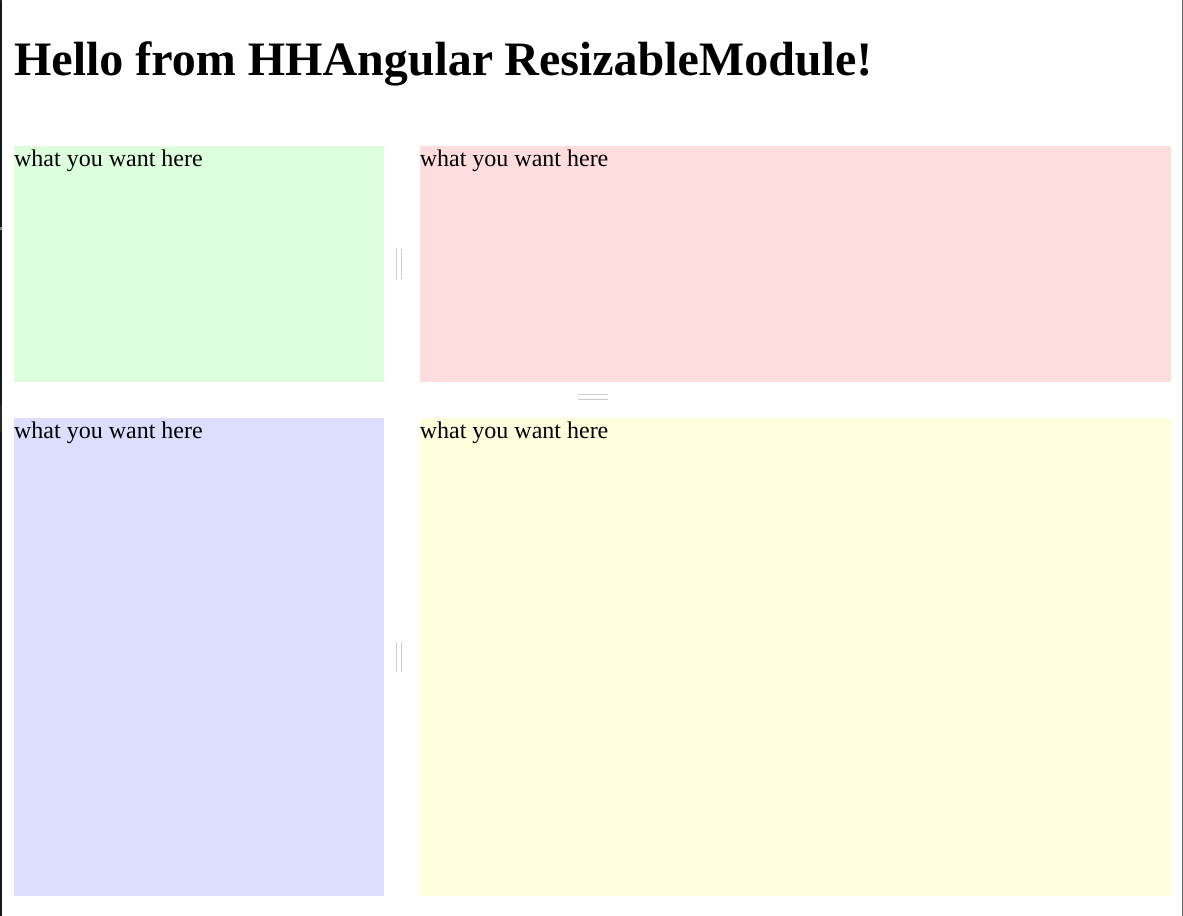This library contains an angular standalone component ResizableDirective that allows you to resize easily panels.
-
resizable is a
directiveto annotate an element that you want resize.
<div style="display: flex; flex-direction: row">
<div resizable [percent]="33">
<!-- What you want here -->
</div>
<div resizable [percent]="67">
<!-- What you want here -->
</div>
</div>For help getting started with a new Angular app, check out the Angular CLI.
For existing apps, follow these steps to begin using @hhangular/resizable in your Angular app.
You can use either the npm or yarn command-line tool to install the package.
Use whichever is appropriate for your project in the examples below.
# @hhangular/resizable
npm install @hhangular/resizable --save # @hhangular/resizable
yarn add @hhangular/resizableNo dependency
Just import the standalone component ResizableDirective and you can use the directive.
You can do this in your Components or AppModule or in your SharedModule indifferently.
Component.ts
@Component({
selector: 'app-demo',
standalone: true,
imports: [ResizableDirective],
template: `
...
`,
})
export class Component {
...
}AppModule.ts
import {NgModule} from '@angular/core';
import {BrowserModule} from '@angular/platform-browser';
import {CommonModule} from '@angular/common';
import {HttpClientModule} from '@angular/common/http';
import {AppComponent} from './app.component';
// ================= IMPORT =================
import {ResizableDirective} from '@hhangular/resizable';
@NgModule({
declarations: [
AppComponent,
],
imports: [
BrowserModule,
CommonModule,
HttpClientModule,
// ================= IMPORT =================
ResizableDirective,
],
bootstrap: [AppComponent],
providers: []
})
export class AppModule {
}SharedModule.ts
import {CommonModule} from '@angular/common';
import {NgModule} from '@angular/core';
// ================= IMPORT =================
import {ResizableDirective} from '@hhangular/resizable';
@NgModule({
imports: [
CommonModule,
// ================= IMPORT =================
ResizableDirective,
],
exports: [
// ================= EXPORT =================
ResizableDirective,
],
declarations: [],
})
export class SharedModule {
}The use of 'Directive': resizable is very simple.
You want to split your UI in different area resizable
In a component template just decorate a div (or other) as follows:
<div style="display: flex; flex-direction: column">
<div style="display: flex; flex-direction: row">
<div resizable [percent]="33">
<!-- What you want here -->
</div>
<div resizable [percent]="67">
<!-- What you want here -->
</div>
</div>
<div style="display: flex; flex-direction: row">
<div resizable [percent]="33">
<!-- What you want here -->
</div>
<div resizable [percent]="33">
<!-- What you want here -->
</div>
<div resizable [percent]="33">
<!-- What you want here -->
</div>
</div>
</div>The container flex direction set the resizable direction
<div resizable [percent]="33" min="200px" max="50%">| name | description | type | sample |
|---|---|---|---|
| percent | The initial percent size | number | 33 |
| min | The minimal size of panel in % or px | string | 200px or 20% |
| max | The maximum size of panel in % or px | string | 500px or 30% |
<div resizable [percent]="33" (percentChange)="percentChangeHandler($event)">| name | description | type | sample |
|---|---|---|---|
| percentChange | The percent size | number | 33.333 |