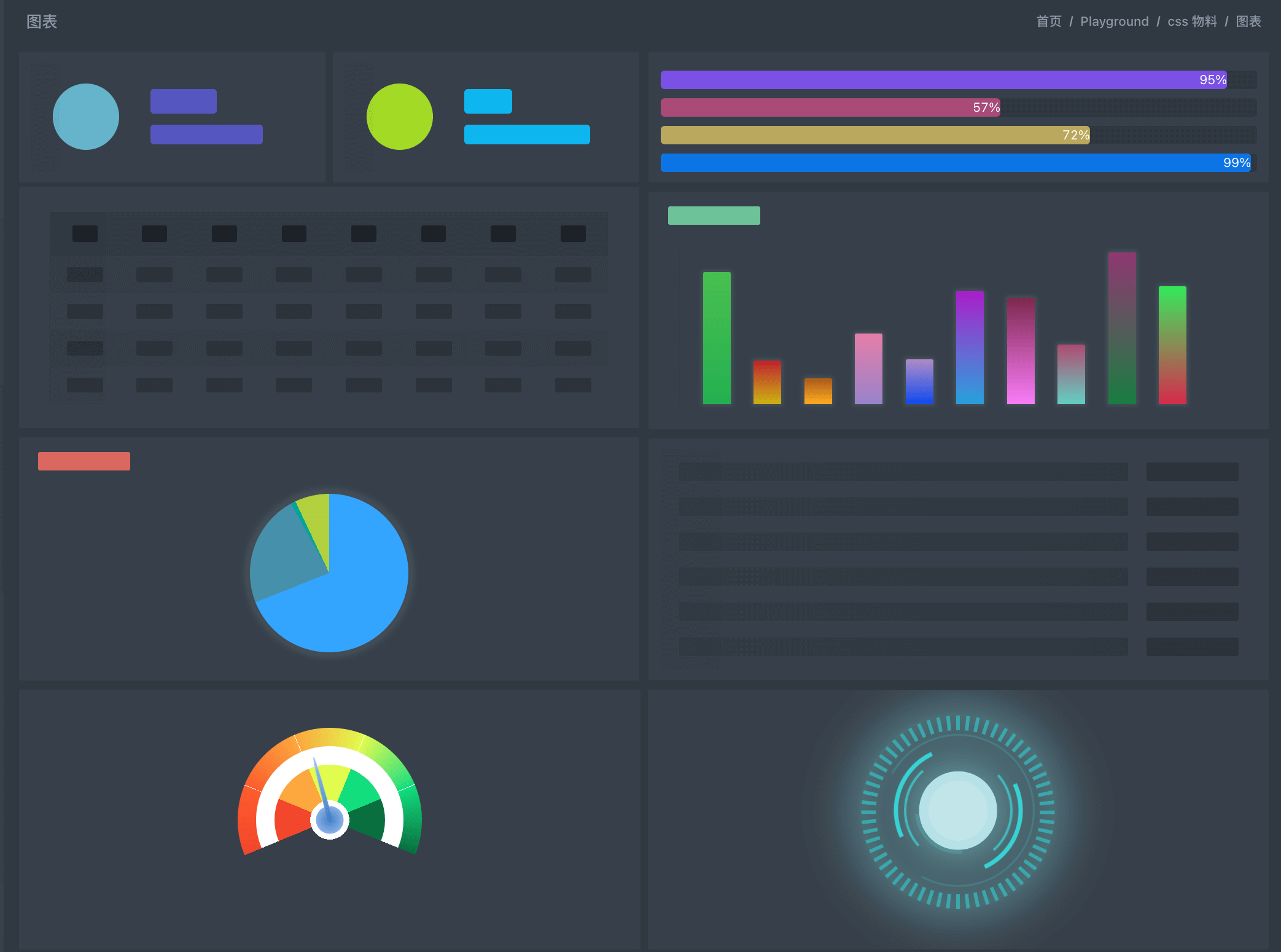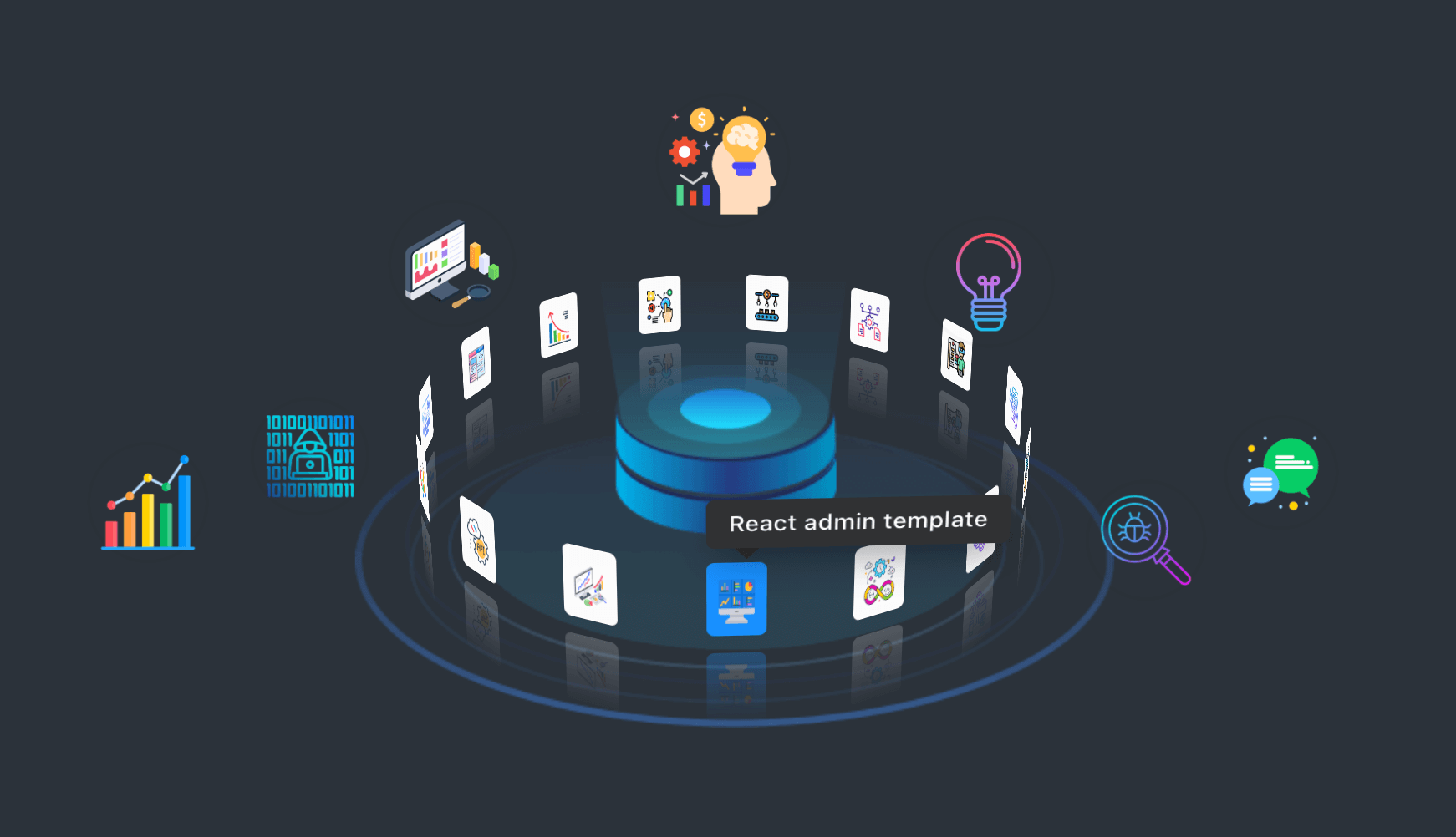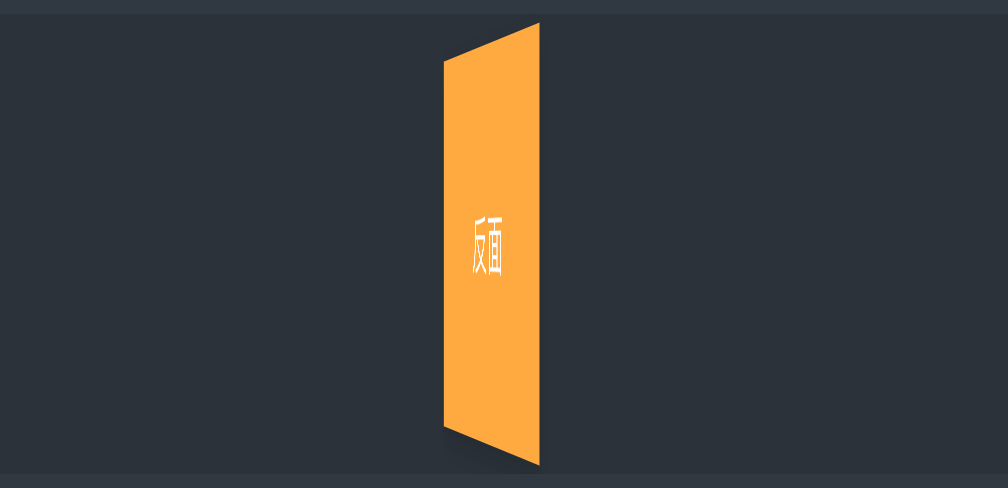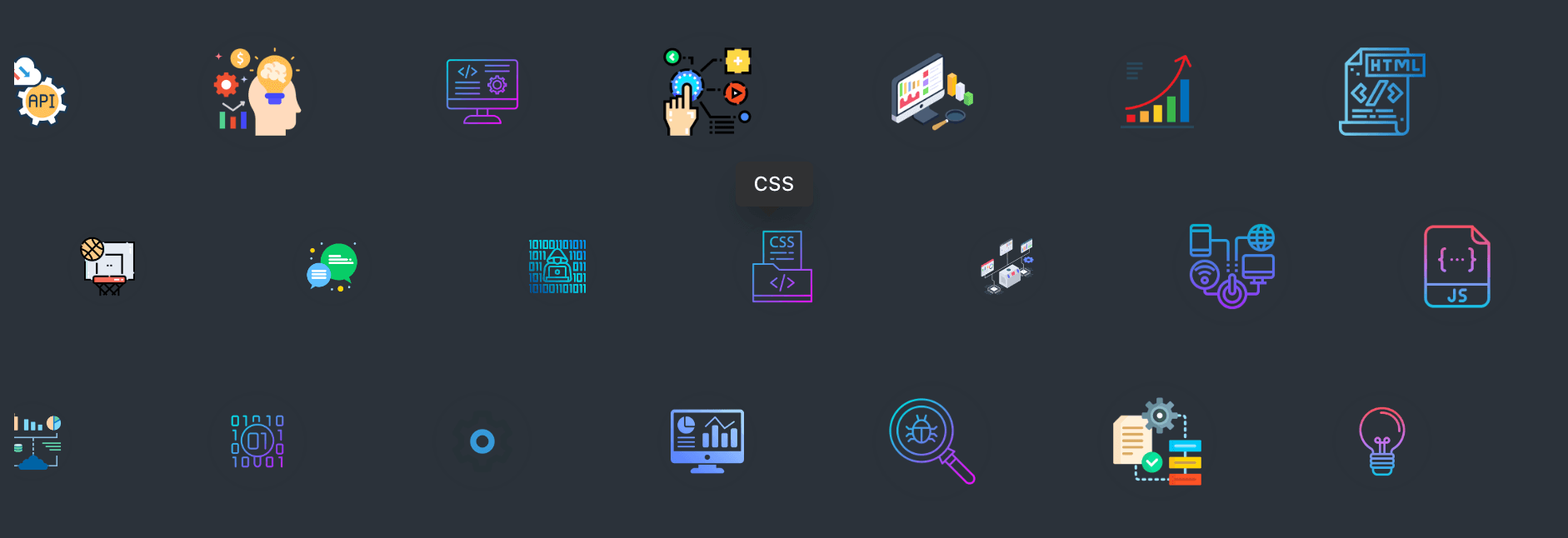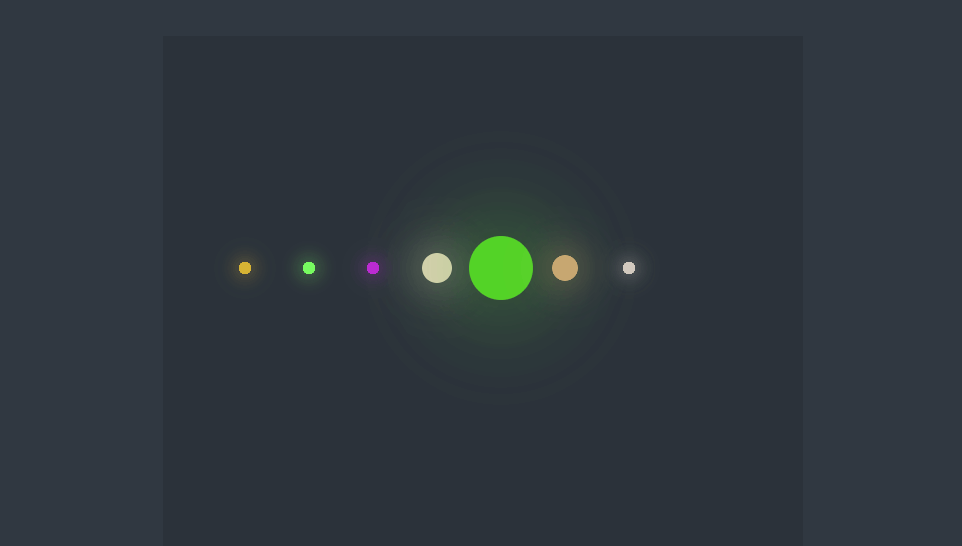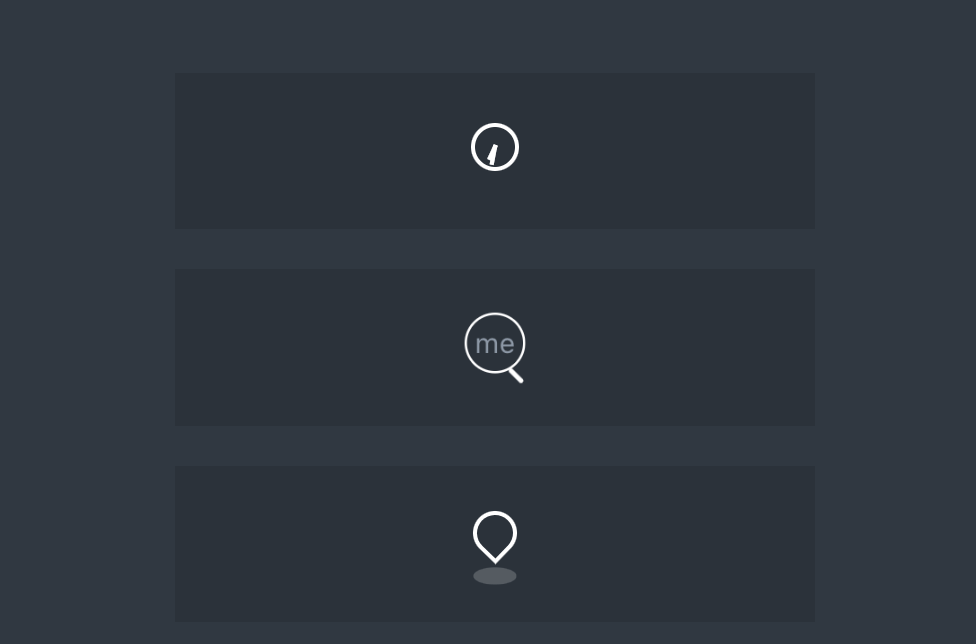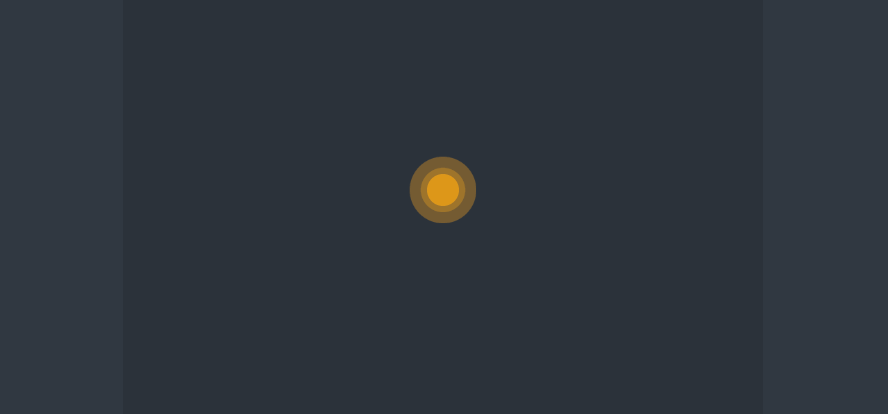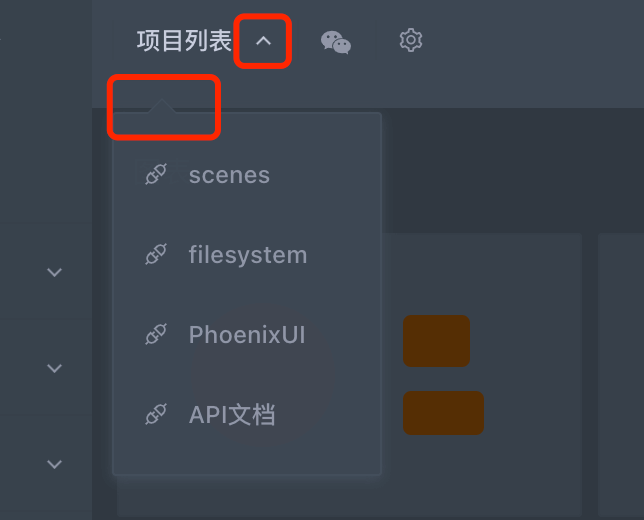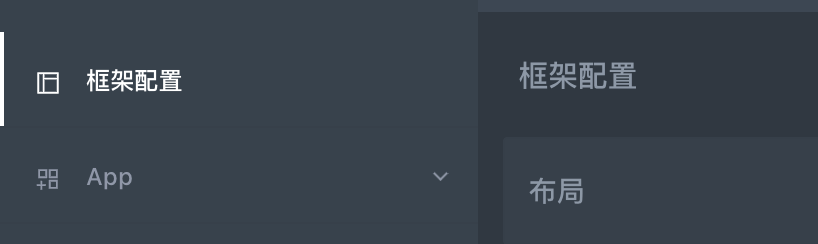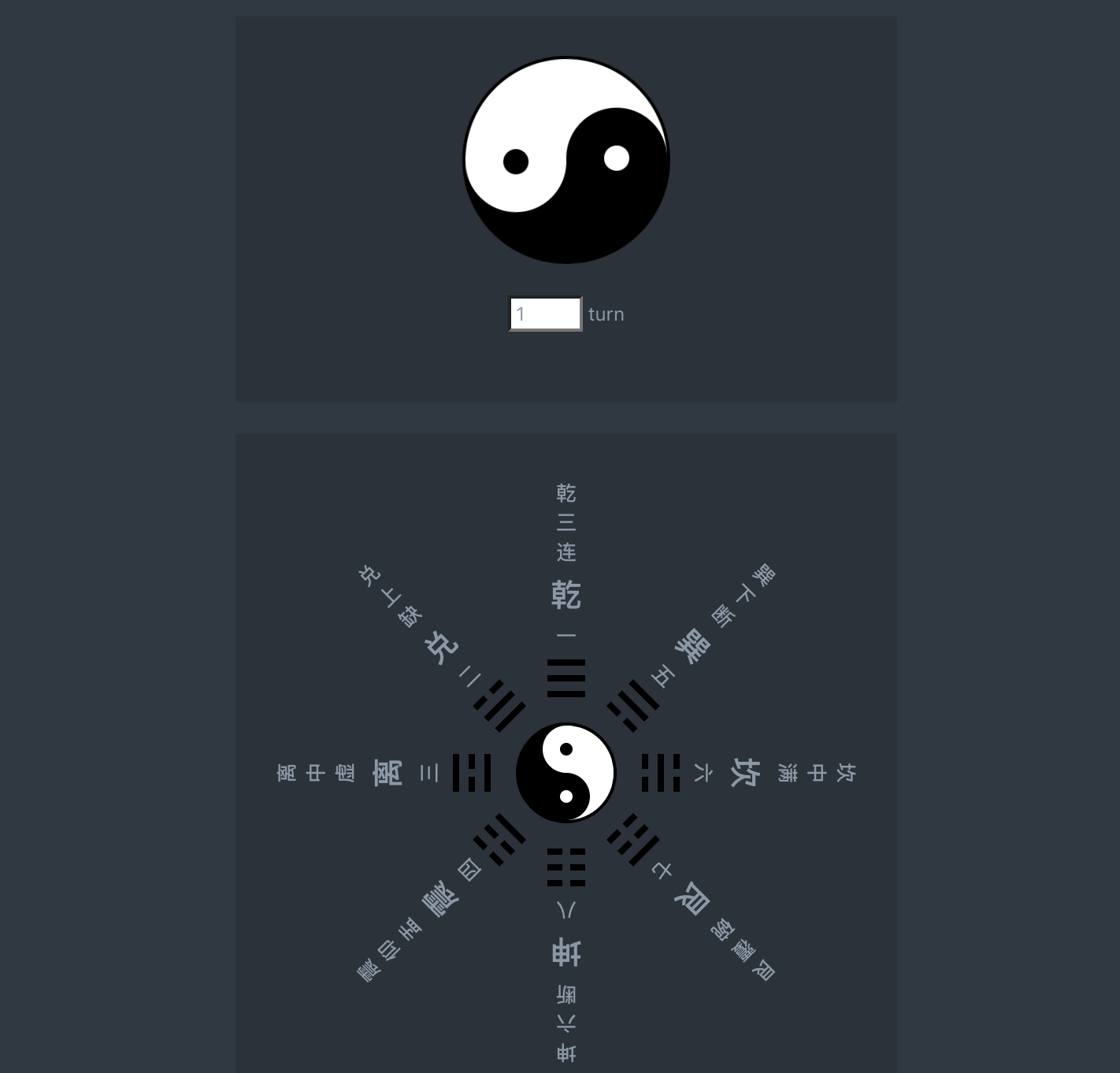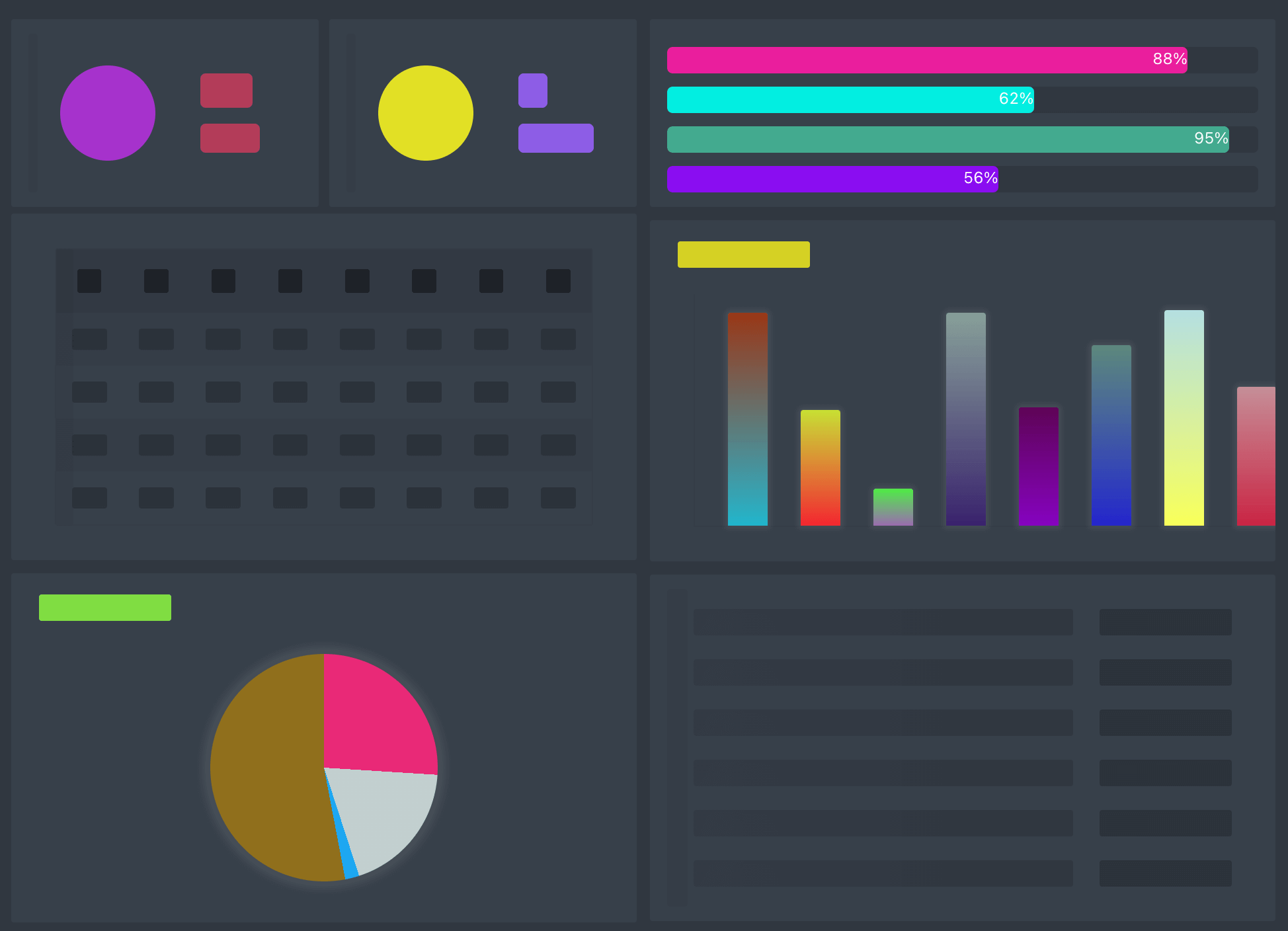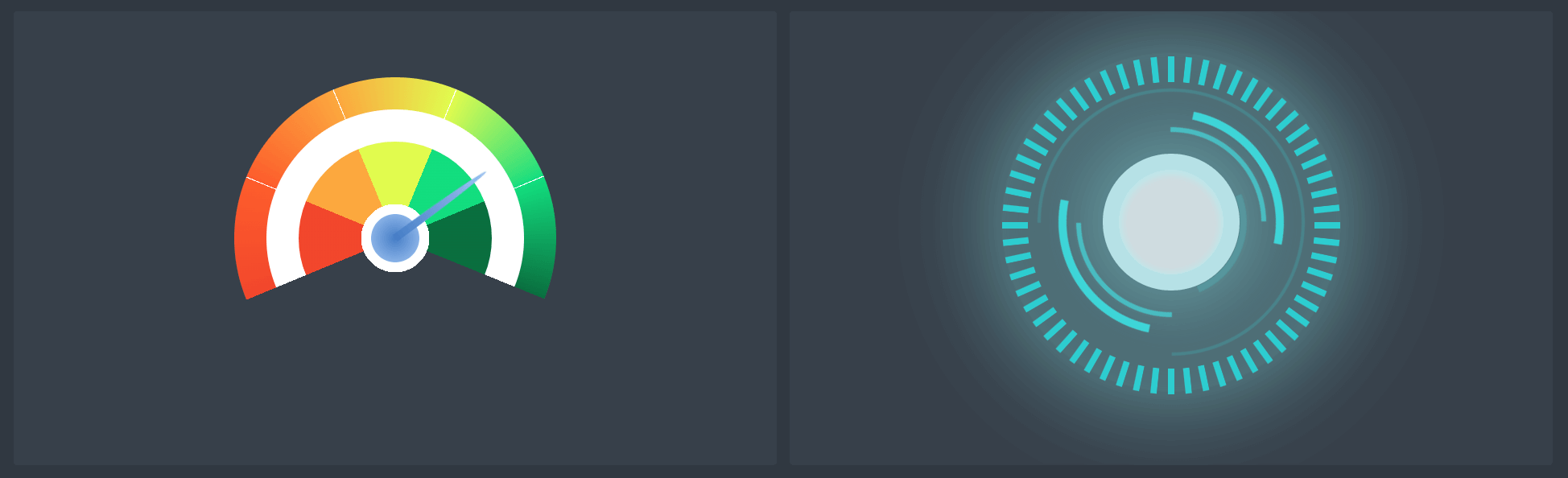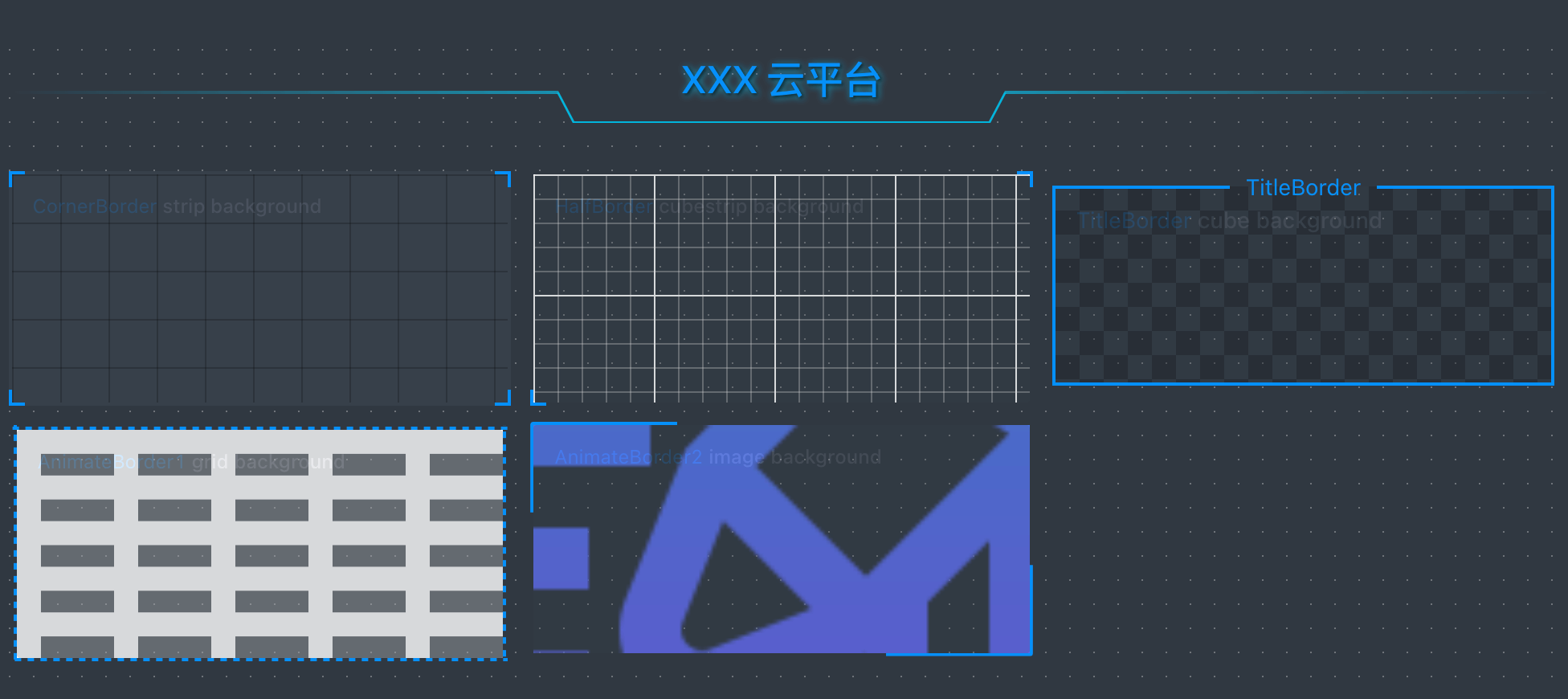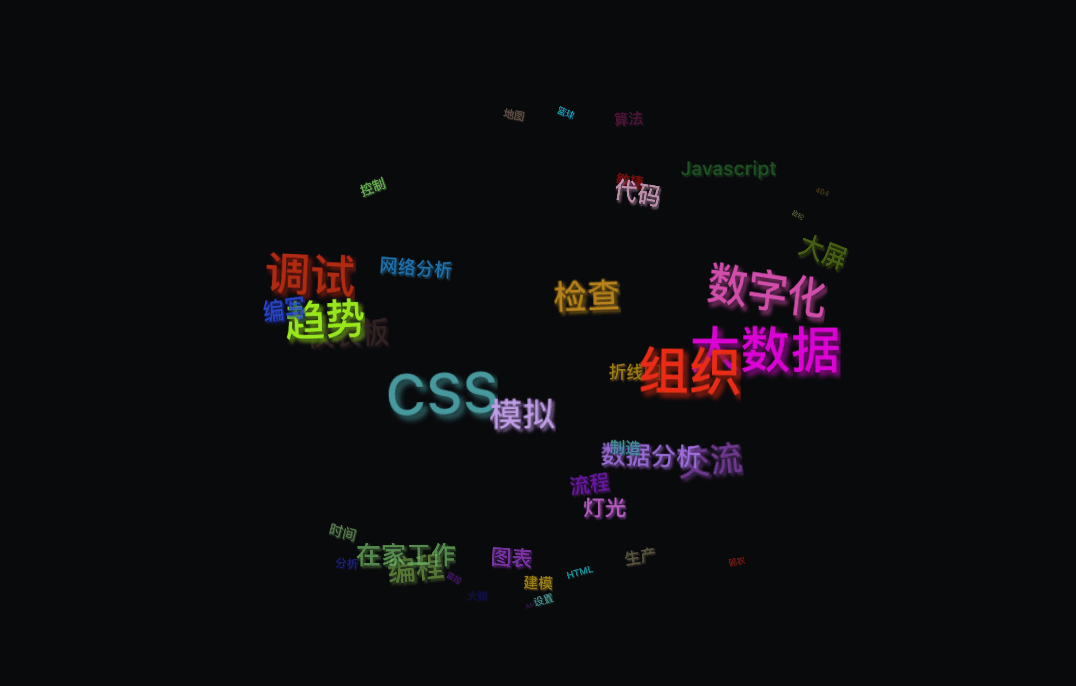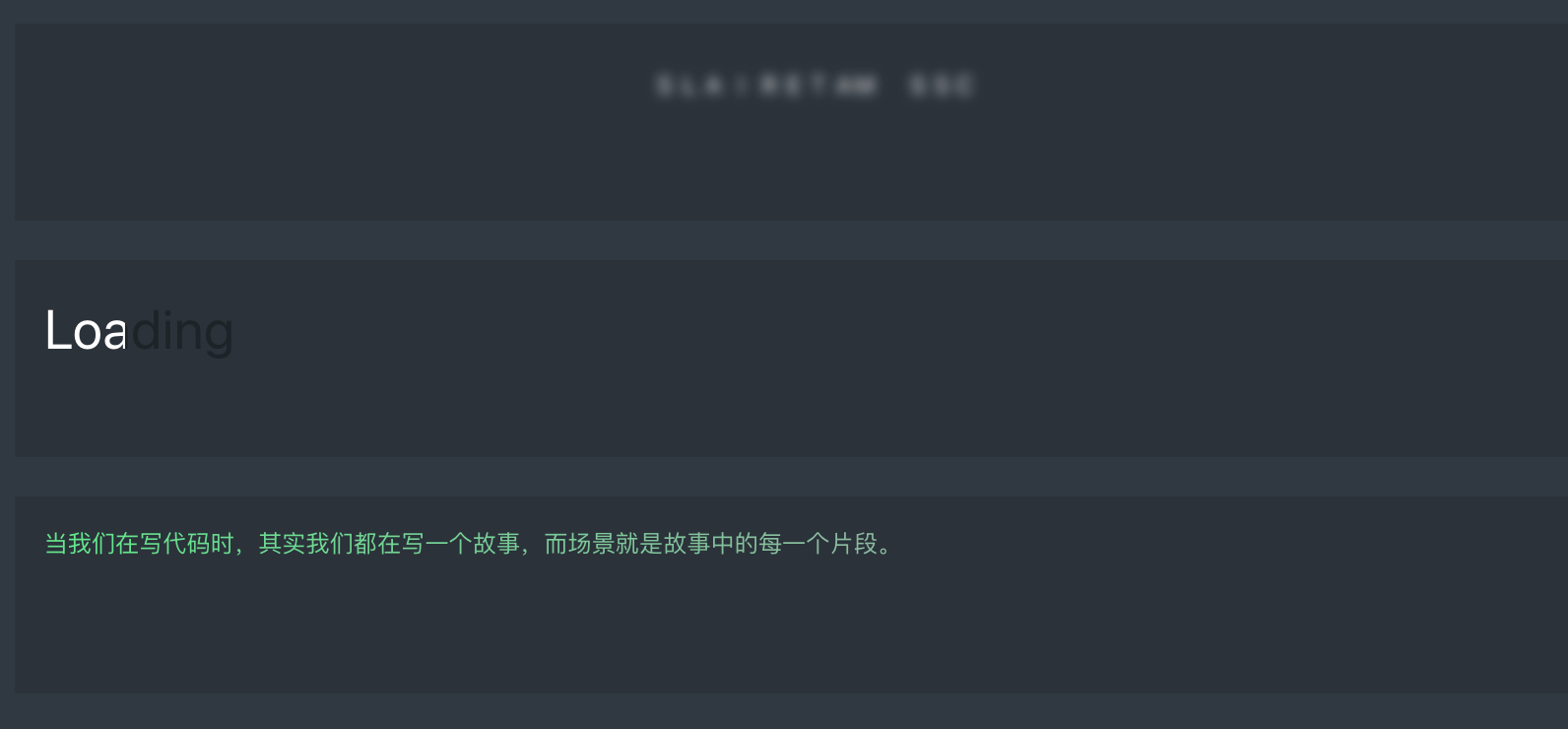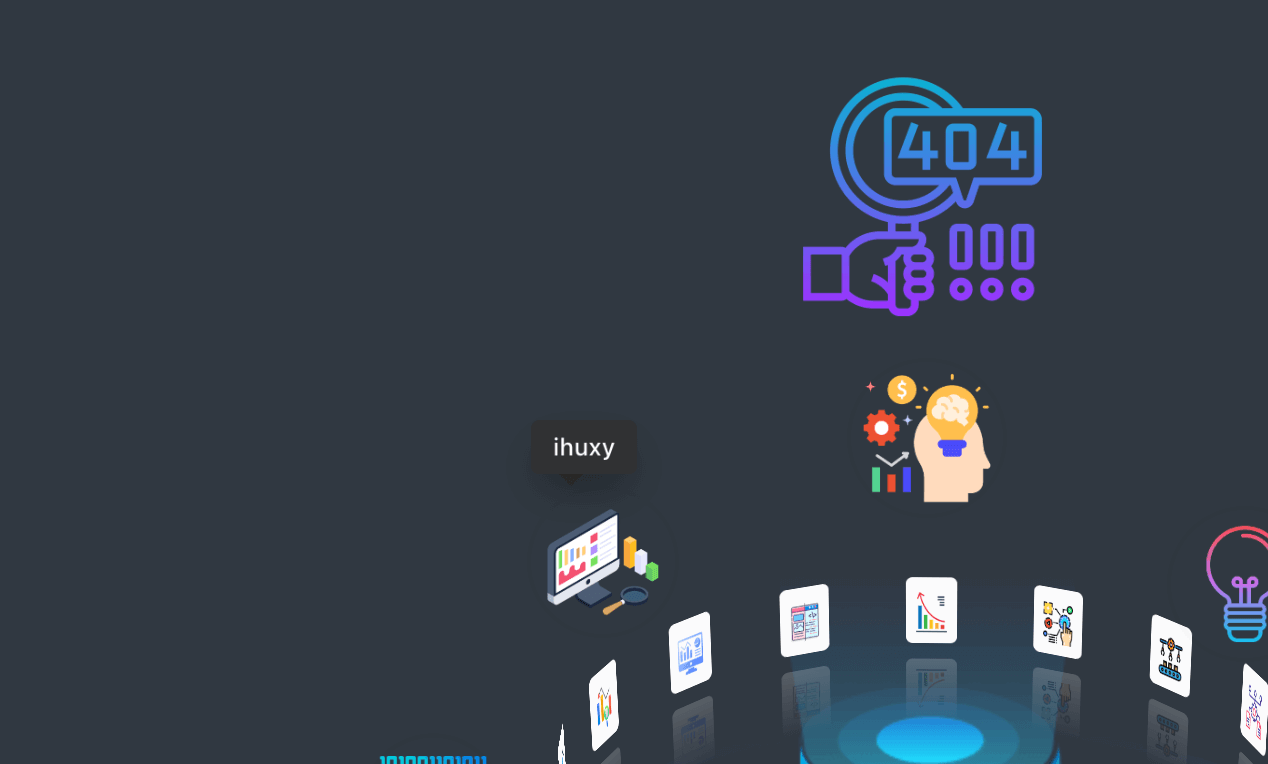在前端开发中,css 为我们的页面带来了生机与活力,我们可以使用它来创建各式各样的场景。如动效、形状、边框、文本等,下面简单介绍一下一些较常用的功能实现。
css 动效主要有 animation 、transition 来实现。
3D 旋转效果。
- perspective 为 3D 转换元素定义透视视图。
- transform-style: preserve-3d; 指定子元素定位在三维空间内。
.model-container {
position: relative;
width: 100%;
height: 100%;
background-color: transparent;
transform-style: preserve-3d;
backface-visibility: hidden;
animation: huxy-3d-models var(--time) linear 0s infinite;
}卡片翻转动效。
.huxy-card-fliper {
width: 100%;
height: 100%;
position: relative;
perspective: 1000;
}
.card{
width: 100%;
height: 100%;
position: relative;
transform-style: preserve-3d;
transition: transform 0.3s;
}
.front, .back{
width: 100%;
height: 100%;
backface-visibility: hidden;
position: absolute;
top: 0;
left: 0;
}通过 transform 设置偏移量和大小。
const style = {transform: `translate(${item.transform.x}px, ${item.transform.y}px) scale(${item.transform.s})`};加载中效果。
@keyframes huxy-loading-ball {
0% , 40% , 100%
{
transform: scale(0.2);
}
20%{
transform: scale(1);
}
}
.huxy-loading-ball {
display: flex;
.ball {
background: var(--bgColor);
box-shadow:0 0 var(--shadowSize) var(--bgColor);
width: var(--size);
height: var(--size);
border-radius: 50%;
animation: huxy-loading-ball var(--time) ease-in-out var(--delay) infinite;
}
}波浪效果。
@keyframes huxy-loading-wave {
0% {
width: 0;
opacity: 0.1;
}
34% {
width: 0;
opacity: 0.5;
}
100% {
width: 100%;
opacity: 0;
}
}
.huxy-loading-wave {
position: relative;
&::after {
content: "";
position: absolute;
display: block;
top: 0;
left: 0;
height: 100%;
width: 100%;
background: var(--waveColor);
border-radius: 2px;
opacity: 0;
animation: huxy-loading-wave var(--waveTime) ease-out infinite;
}
}
css 可绘制各种各样形状,主要使用 box-shadow 、border 、border-radius 、transform 等属性。
@keyframes huxy-timer {
100% {
transform: rotate(360deg);
}
}
.huxy-timer {
width: var(--size);
height: var(--size);
position: relative;
border-radius: 50%;
box-shadow: inset 0px 0px 0px 2px #fff;
}
.huxy-timer:after,
.huxy-timer:before {
position: absolute;
content: "";
background: var(--color);
height: var(--handWidth);
transform-origin: 1px 1px;
top: calc(var(--size) / 2 - var(--handWidth) / 2);
left: calc(var(--size) / 2 - var(--handWidth) / 2);
}
.huxy-timer:after {
width: var(--maxHeight);
animation: huxy-timer var(--maxTime) linear infinite;
}
.huxy-timer:before {
width: var(--minHeight);
animation: huxy-timer var(--minTime) linear infinite;
}.huxy-search {
width: var(--size);
height: var(--size);
position: relative;
border-radius: 50%;
box-shadow: 0px 0px 0px 1px var(--color);
animation: huxy-search var(--time) linear infinite alternate;
}
.huxy-search:before {
position: absolute;
content: "me";
font-size: 12px;
left: 50%;
top: 50%;
transform: translate(-50%, -50%);
text-align: center;
}
.huxy-search:after {
position: absolute;
content: "";
width: var(--bar-width);
height: var(--bar-height);
background: var(--color);
bottom: calc(var(--bar-width) - var(--bar-height));
left: calc(var(--size) - var(--bar-width) * 2);
border-radius: var(--bar-width);
transform: rotate(-45deg);
}@keyframes huxy-location {
50% {
top: calc(50% - var(--size) * 0.25);
}
}
@keyframes huxy-location-back {
50% {
transform: translateX(-50%) scale(0.5);
}
}
.huxy-location {
position: relative;
width: var(--size);
height: var(--size);
}
.huxy-location:before,
.huxy-location:after {
position: absolute;
content: "";
}
.huxy-location:before {
left: 50%;
top: 50%;
transform: translate(-50%, -50%) rotate(-46deg);
width: calc(var(--size) * 0.75);
height: calc(var(--size) * 0.75);
border-radius: 100% 100% 100% 0;
box-shadow: 0px 0px 0px 2px var(--color);
animation: huxy-location var(--time) linear infinite;
}
.huxy-location:after {
left: 50%;
transform: translateX(-50%) scale(1);
bottom: -50%;
width: calc(var(--size) * 1.25);
height: calc(var(--size) * 0.5);
border-radius: 100%;
background: var(--bgColor);
animation: huxy-location-back var(--time) linear infinite;
}@keyframes huxy-spot {
0% {
transform: scale(0.5);
opacity: 1;
}
100% {
transform: scale(2);
opacity: 0;
}
}
.huxy-spot {
display: inline-block;
width: var(--size);
height: var(--size);
color: var(--color);
background: currentColor;
border-radius: 50%;
position: relative;
}
.huxy-spot:before,
.huxy-spot:after {
content: "";
position: absolute;
background: currentColor;
border-radius: 50%;
animation: huxy-spot 1.5s ease-in-out infinite;
}
.huxy-spot:before {
width: 100%;
height: 100%;
left: 0;
top: 0;
}
.huxy-spot:after {
width: 150%;
height: 150%;
left: -25%;
top: -25%;
}常用于展开与收缩图标。
.huxy-angle
position: relative;
display: inline-block;
font-style: normal;
float: right;
cursor: pointer;
height: 100%;
width: 2 * @angleSize;
&::before,
&::after {
content: "";
display: block;
position: absolute;
border-radius: 1px;
background-color: currentColor;
height: @width;
width: @angleSize;
left: 0;
transform-origin: 100% 50% 0;
transition: all 0.3s;
}
&::before {
left: 0;
}
&::after {
left: calc(@width * 0.7);
}
}常用于下拉框、提示框等。
.huxy-arrow
position: relative;
background: @arrowBgColor;
border: 1px solid @arrowBorderColor;
&::before,
&::after {
content: "";
position: absolute;
width: 0;
height: 0;
border: solid transparent;
}
&::before {
border-width: @arrowSize;
}
&::after {
border-width: @arrowSize - @arrowWidth;
}
}常用于选中、active、hover等操作状态。
.huxy-follow
position: relative;
&::after {
content: "";
display: block;
position: absolute;
left: @followPadding;
bottom: 0;
top: auto;
height: @followSize;
width: calc(100% - @followPadding * 2);
background-color: @followColor;
transform: scale(0);
transition: transform 0.3s;
}
&.active {
&::after {
transform: scale(1);
transition: transform 0.3s;
}
}
}.huxy-taiji {
box-sizing: content-box;
position: relative;
width: var(--width);
height: calc(var(--width) / 2);
background: var(--white);
border-color: var(--black);
border-style: solid;
border-width: var(--border) var(--border) calc(var(--width) / 2 + var(--border)) var(--border);
border-radius: 100%;
transform: rotate(90deg);
&::before,
&::after {
content: "";
position: absolute;
box-sizing: content-box;
width: calc(var(--width) / 8);
height: calc(var(--width) / 8);
border-radius: 100%;
top: 50%;
}
&::before {
left: 0;
background: var(--black);
border: calc(var(--width) * 3 / 16) solid var(--white);
}
&::after {
left: 50%;
background: var(--white);
border: calc(var(--width) * 3 / 16) solid var(--black);
}
}css 可绘制一些简单图表,主要使用 border-radius 、conic-gradient 、box-shadow 等实现。
.huxy-skeleton-card {
position: relative;
height: var(--height);
background: var(--bgColor);
overflow: hidden;
.sk-card-left {
position: absolute;
left: 0;
top: 0;
width: var(--height);
height: 100%;
.sk-card-img {
width: 60%;
height: 60%;
border-radius: 50%;
background: var(--leftColor);
margin: 20% auto;
}
}
.sk-card-right {
margin-left: var(--height);
margin-top: calc(var(--height) * 0.2);
height: calc(var(--height) * 0.6);
padding: 0 10px;
position: relative;
overflow: hidden;
.title,
.text {
margin: 0;
border-radius: 4px;
background: var(--rightColor);
}
.title {
font-size: 2.2rem;
height: calc(var(--height) * 0.22);
width: var(--topWidth);
margin-top: calc(var(--height) * 0.05);
}
.text {
font-size: 1.6rem;
height: calc(var(--height) * 0.18);
width: var(--bottomWidth);
margin-top: calc(var(--height) * 0.1);
}
}
}.huxy-progress-wave {
position: relative;
border-radius: var(--borderRadius);
height: var(--height);
background: var(--bgColor);
overflow: hidden;
color: #fff;
&::before,
&::after {
content: "";
position: absolute;
display: block;
top: 0;
left: 0;
height: 100%;
width: calc(100% * var(--percent) / 100);
max-width: 100%;
border-radius: var(--borderRadius);
background: var(--progressColor);
transition: width 1.5s ease-in;
}
&::before {
counter-reset: percent var(--percent);
content: counter(percent) "%";
text-align: right;
}
&::after {
background: var(--waveColor);
opacity: 0;
animation: huxy-progress-wave var(--waveTime) ease-out infinite;
}
}table {
border-spacing: 0;
border-collapse: collapse;
width: 100%;
th {
padding: 15px 4%;
background: var(--thBgColor);
span {
display: block;
height: 18px;
border-radius: 2px;
background: var(--thItemColor);
}
}
td {
padding: 12px 3%;
span {
display: block;
height: 16px;
border-radius: 2px;
background: var(--tdItemColor);
}
}
tr {
transition: background 0.3s;
&:hover {
background: var(--hoverColor);
}
&:nth-of-type(odd) {
background: var(--oddColor);
}
}
}.huxy-skeleton-barchart {
border-left: 1px solid var(--borderColor);
border-bottom: 1px solid var(--borderColor);
height: var(--height);
position: relative;
.sk-bar-item {
--itemHeight: 60%;
--bgColor: rgba(0, 0, 0, 0.1);
position: absolute;
left: 0;
bottom: 0;
display: block;
border-top-left-radius: 2px;
border-top-right-radius: 2px;
margin-left: var(--space);
width: var(--itemWidth);
height: var(--itemHeight);
background: var(--bgColor);
box-shadow: 0 0 4px 2px rgba(255, 255, 255, 0.08);
}
}.huxy-skeleton-piechart {
width: var(--height);
height: var(--height);
background: conic-gradient(var(--color1) 0 var(--percent1), var(--color2) var(--percent1) var(--percent2), var(--color3) var(--percent2) var(--percent3), var(--color4) var(--percent3) var(--percent4));
border-radius: 50%;
box-shadow: 0 0 6px 6px rgba(255, 255, 255, 0.08);
}.huxy-skeleton-list {
background: var(--bgColor);
padding: 15px var(--space);
.sk-list-item {
position: relative;
border-radius: 2px;
height: var(--itemHeight);
width: calc(100% - var(--rightWidth) - var(--space));
background: var(--leftColor);
&::after {
content: "";
position: absolute;
top: 0;
right: calc(0px - var(--space) - var(--rightWidth));
border-radius: 2px;
height: var(--itemHeight);
width: var(--rightWidth);
background: var(--rightColor);
}
& + .sk-list-item {
margin-top: calc(var(--space) - 2px);
}
}
}.huxy-skeleton-dashboard {
--size: 400px;
--width: 20px;
--space: 20px;
--color0: #fff;
--color1: transparent;
--color2: #f1462c;
--color3: #fc5d2c;
--color4: #fba73e;
--color5: #e0fa4e;
--color6: #12dd7e;
--color7: #0a6e3f;
position: relative;
margin: 0 auto;
border-radius: 50%;
width: var(--size);
height: var(--size);
background: conic-gradient(
var(--color2) 0%,
var(--color3) 12.4%,
var(--color0) 12.4%,
var(--color0) 12.5%,
var(--color3) 12.5%,
var(--color4) 24.9%,
var(--color0) 24.9%,
var(--color0) 25%,
var(--color4) 25%,
var(--color5) 37.4%,
var(--color0) 37.4%,
var(--color0) 37.5%,
var(--color5) 37.5%,
var(--color6) 49.9%,
var(--color0) 49.9%,
var(--color0) 50%,
var(--color6) 50%,
var(--color7) 62.4%,
var(--color1) 62.4%,
var(--color1) 62.5%
);
transform-origin: 50% 50%;
transform: rotate(calc(-0.625 * 180deg));
}.huxy-animate-border-ring {
position: relative;
width: var(--size);
height: var(--size);
margin: 0 auto;
border-radius: 50%;
.border-ring-item {
--color: rgba(0, 0, 0, 0.1);
position: absolute;
width: var(--itemWidth);
height: var(--itemHeight);
background: var(--color);
top: calc(var(--size) / 2);
left: 0;
transform-origin: calc(var(--size) / 2) calc(var(--itemHeight) / 2);
}
}@keyframes huxy-animate-border-circle {
0% {
transform: translate(-50%, -50%) rotateZ(var(--rotateStart));
}
100% {
transform: translate(-50%, -50%) rotateZ(var(--rotateEnd));
}
}
.huxy-animate-border-circle {
position: relative;
margin: 0 auto;
width: var(--size);
height: var(--size);
border-radius: 50%;
box-shadow: 0px 0px 50px 15px var(--shadowInColor), inset 0px 0px 50px 15px var(--shadowInColor);
}
.border-circle-item {
box-sizing: border-box;
border-radius: 50%;
position: absolute;
width: var(--itemSize);
height: var(--itemSize);
left: 50%;
top: 50%;
transform: translate(-50%, -50%) rotateZ(var(--rotateStart));
border: var(--borderWidth) solid transparent;
animation: huxy-animate-border-circle var(--time) linear infinite;
}css 可绘制各种样式背景与边框,主要使用 linear-gradien 、border 、clip-path 等实现。
.bg-box-grid {
--bgColor: hsla(0, 0%, 100%, 1);
--cubeColor: hsla(0, 0%, 100%, 0.3);
--size: 20% 20%;
background-image: linear-gradient(var(--bgColor) 15px, transparent 0), linear-gradient(90deg, var(--bgColor) 15px, transparent 0);
background-size: var(--size);
background-color: var(--cubeColor);
}.bg-box-dot {
background-image: linear-gradient(var(--bgColor) 14px, transparent 0), linear-gradient(90deg, var(--cubeColor) 1px, transparent 0);
background-size: 15px 15px, 15px 15px;
}.bg-box-img {
background-position: center center;
background-repeat: no-repeat;
background-attachment: fixed;
background-size: cover;
height:100%;
width:100%;
overflow: hidden;
}.corner {
position: relative;
background: var(--bgColor);
border: 2px solid var(--borderColor);
}
.corner:before,
.corner:after {
content: "";
display: block;
position: absolute;
background-color: transparent;
}
.corner:before {
top: -2px;
bottom: -2px;
left: var(--cornerSize);
right: var(--cornerSize);
border-top: 2px solid var(--bgColor);
border-bottom: 2px solid var(--bgColor);
}
.corner:after {
left: -2px;
right: -2px;
top: var(--cornerSize);
bottom: var(--cornerSize);
border-left: 2px solid var(--bgColor);
border-right: 2px solid var(--bgColor);
}.corner-half {
position: relative;
border: 2px solid transparent;
}
.corner-half:before,
.corner-half:after {
content: "";
display: block;
position: absolute;
width: calc(var(--cornerSize) + 2px);
height: calc(var(--cornerSize) + 2px);
background-color: transparent;
z-index: 3;
}
.corner-half:before {
left: -2px;
bottom: -2px;
border-left: 2px solid var(--borderColor);
border-bottom: 2px solid var(--borderColor);
}
.corner-half:after {
top: -2px;
right: -2px;
border-top: 2px solid var(--borderColor);
border-right: 2px solid var(--borderColor);
}.huxy-title-border-wrap {
font-size: var(--fontSize);
position: relative;
padding-top: 0.713em;
.huxy-title-border-top {
position: absolute;
top: 0;
left: 0;
width: 100%;
display: flex;
align-items: center;
z-index: 3;
&:before,
&:after {
content: "";
height: var(--borderSize);
background: var(--borderColor);
flex-grow: 1;
}
&:before {
margin-right: var(--space);
}
&:after {
margin-left: var(--space);
}
}
}@keyframes huxy-border-animate-dash {
100% {
background-position: 6% 0, -6% 100%, 0 -6%, 100% 6%;
}
}
.huxy-border-animate-dash {
position: relative;
padding: var(--space);
box-sizing: border-box;
border: 1px solid transparent;
background: linear-gradient(90deg, var(--borderColor) 50%, transparent 0) repeat-x, linear-gradient(90deg, var(--borderColor) 50%, transparent 0) repeat-x, linear-gradient(0deg, var(--borderColor) 50%, transparent 0) repeat-y, linear-gradient(0deg, var(--borderColor) 50%, transparent 0) repeat-y;
background-size: 8px 2px, 8px 2px, 2px 8px, 2px 8px;
background-position: 0 0, 0 100%, 0 0, 100% 0;
animation: huxy-border-animate-dash 0.5s infinite linear;
}@keyframes huxy-border-animate-solid {
0%, 100% {
clip-path: inset(0% 0% 66% 66%);
}
8.33% {
clip-path: inset(0% 0% 33% 99%);
}
16.66% {
clip-path: inset(33% 0% 0% 99%);
}
25% {
clip-path: inset(66% 0% 0% 66%);
}
33.33% {
clip-path: inset(99% 0% 0% 33%);
}
41.66% {
clip-path: inset(99% 33% 0% 0%);
}
50% {
clip-path: inset(66% 66% 0% 0%);
}
58.33% {
clip-path: inset(33% 99% 0% 0%);
}
66.66% {
clip-path: inset(0% 99% 33% 0%);
}
75% {
clip-path: inset(0% 66% 66% 0%);
}
83.33% {
clip-path: inset(0% 33% 99% 0%);
}
91.66% {
clip-path: inset(0% 0% 99% 33%);
}
}
.huxy-border-animate-solid::before, .huxy-border-animate-solid::after {
content: "";
position: absolute;
--size: calc(0px - var(--space));
top: var(--size);
left: var(--size);
right: var(--size);
bottom: var(--size);
border: 2px solid var(--borderColor);
border-radius: var(--space);
animation: huxy-border-animate-solid 6s infinite linear;
}css 可绘制各种效果文本,主要使用 text-shadow 、filter 、background-clip 等属性实现。
.text-3d-container {
position: relative;
width: var(--width);
height: var(--width);
transform-style: preserve-3d;
perspective: 1000px;
perspective-origin: 50% 50%;
.text-3d-item {
position: absolute;
width: calc(var(--width) - var(--padding) * 2);
height: calc(var(--width) - var(--padding) * 2);
left: var(--padding);
top: var(--padding);
background-color: transparent;
transform-style: preserve-3d;
backface-visibility: hidden;
transform: rotateX(0deg) rotateY(90deg) rotateZ(var(--current));
animation: huxy-text-3d var(--time) linear var(--delay) infinite;
.text-3d-item-card {
transform-style: preserve-3d;
transform-origin: 50% 50%;
width: 100%;
height: 100%;
position: absolute;
left: 0;
top: 0;
transform: rotateX(0deg) rotateY(90deg) rotateZ(var(--rotate));
}
}
}@keyframes huxy-text-filter {
0% {
letter-spacing: -2.2rem;
filter: blur(0.3rem);
}
50% {
filter: blur(0.5rem);
}
90%, 100% {
letter-spacing: 0.5rem;
filter: blur(0rem);
}
}
.huxy-text-filter {
height: 32px;
position: relative;
filter: contrast(20);
overflow: hidden;
}
.text-filter {
text-transform: uppercase;
display: block;
position: absolute;
left: 50%;
top: 50%;
transform: translate3d(-50%, -50%, 0);
letter-spacing: -2.2rem;
animation: huxy-text-filter var(--time) infinite alternate ease-in-out;
}@keyframes huxy-text-loading {
0% {
max-width: 0;
}
}
.huxy-text-loading {
position: relative;
color: var(--backColor);
display: inline-block;
&::before {
content: attr(data-text);
position: absolute;
overflow: hidden;
max-width: 100%;
white-space: nowrap;
color: var(--frontColor);
animation: huxy-text-loading var(--time) linear infinite;
}
}@keyframes huxy-text-masked {
0% {
background-position: 0 0;
}
100% {
background-position: -100% 0;
}
}
.huxy-text-masked {
background-image: linear-gradient(to right, var(--startColor), var(--endColor) 50%, var(--startColor) 50%, var(--endColor) 100%, var(--startColor));
background-clip: text;
-webkit-background-clip: text;
-webkit-text-fill-color: transparent;
background-size: 200% 100%;
animation: huxy-text-masked 2s infinite linear;
}[tooltip] {
position: relative;
&::after {
content: attr(data-tooltip);
display: none;
position: absolute;
bottom: calc(100% + 10px);
left: 50%;
transform: translate(-50%, 0);
padding: 5px;
border-radius: 4px;
color: #fff;
background-color: #313131;
white-space: nowrap;
z-index: 1;
}
&:hover {
&::after {
display: block;
}
}
}很多时候,不必使用 js ,css 就可以实现很多功能和效果。以上是从之前实践中简单抽取了一些样式,封装为 css materials ,便于使用。使用方式如下:
import {IconAnimate, Css3dModel, Fliper, IconCarousel} from '@huxy/materials';
const Index = props => {
return (
<div>
<div style={box}>
<IconAnimate objs={animateObjs} models={cssModels} />
</div>
<div style={box}>
<Fliper
front={<div style={{background: 'var(--blue1)', ...fliperStyle}}>正面</div>}
back={<div style={{background: 'var(--orange1)', ...fliperStyle}}>反面</div>}
style={{height: 200, width: 200, margin: '0 auto'}}
/>
</div>
<div style={box}>
<IconCarousel list={models} />
</div>
</div>
);
};
export default Index;
以上效果可在 ihuxy 上查看。