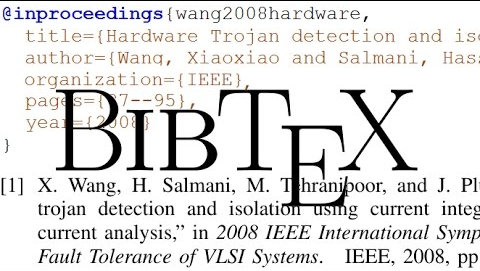bibtex
npm i @hygull/bibtex
A node/npm package to get details about BibTeX (.bib), its syntax, available ENTRY types and many more using Node APIs.
You can also visit https://hygull.github.io/bibtex/ to see the beautiful documentation for the same.
Installation
You can check https://docs.npmjs.com/getting-started/using-a-package.json for more commands.
| Type | Command |
|---|---|
| Local | npm i @hygull/bibtex |
| Global | npm i @hygull/bibtex -g |
What is BibTeX?
BibTeX is a reference management program that makes it easy for users of TeX and LaTeX to generate bibliographies for books and journal articles. When possible, it is usually stylized in the TeX font the way TeX and LaTeX are. LaTeX was first created in 1985 by Leslie Lamport and Oren Patashnik.
What is a BibTeX key?
A BibTeX key is a unique identifier for a reference in a BibTeX file. To cite a reference in a TeX document, you insert the BibTeX key for the reference in the correct place in the document. When the document is converted to its final output format, the BibTeX keys are replaced with the correct, formatted citations.
What is BibTex file?
Document containing information in the BibTeX format; contains one or more references and enables bibliographies to be searched and published using standard commands.
BibTeX files may include bibliographies for books, articles, research papers, tech reports, etc. The information in the file includes author name, title, journal, volume, year of publication, number of pages, and notes.
Examples
Example 1 - Get all entry types
Example 2 - Get all entry type with fields (required + optional)
Example 3 - Get Specific entry type with fields (pass the name of entry type)
Example 4 - Get little description about entry types
Example 5 - Get entry types, fields, description
Example 6 - Getting HTML Code (form) for a specific entry type
Example 7 - Get fields (standard fields)
Example 8 - Get BibTeX template code for a specific entry type in 3 different formats
Example 9 - Get object/array from BibTeX code (in .bib files)
Example 10 - Get BibTeX code (for .bib files) from an object/array
Now, please have a look at the below examples.
Example 1 - Get all entry types
const bibtex = require("@hygull/bibtex");
// Instantiating BibTex (class)
const bib = new bibtex();
// A list containing all possible entry types for a .bib file
const entryTypes = bib.getEntryTypes();
console.log(entryTypes);
/*
[ 'article',
'book',
'booklet',
'conference',
'inbook',
'incollection',
'inproceedings',
'manual',
'mastersthesis',
'misc',
'phdthesis',
'proceedings',
'techreport',
'unpublished' ]
*/Example 2 - Get all entry type with fields (required + optional)
const bibtex = require("@hygull/bibtex");
// Instantiating BibTex (class)
const bib = new bibtex();
// A list containing all possible entry types for a .bib file
// with fields (required + optional)
const entryTypeFields = bib.getEntryTypeFields();
// Printing (entry type: book)
var articleEntryFields = entryTypeFields["article"];
console.log(articleEntryFields);
/*
{ requiredFields: [ 'author', 'title', 'journal', 'year' ],
optionalFields: [ 'volume', 'number', 'pages', 'month', 'note', 'key' ] }
*/
// Pretty printing (entry type: book)
var bookEntryFields = entryTypeFields['book'];
console.log(JSON.stringify(bookEntryFields, null, 4));
/*
{
"requiredFields": [
"author or editor",
"title",
"publisher",
"year"
],
"optionalFields": [
"volume",
"series",
"address",
"edition",
"month",
"note",
"key"
]
}
*/Example 3 - Get Specific entry type with fields (pass the name of entry type)
const bibtex = require("@hygull/bibtex");
const bib = new bibtex();
const proceedingsEntryFields = bib.getSpecificEntryTypeFields("proceedings");
// Pretty printing (entry type: proceedings)
console.log(JSON.stringify(proceedingsEntryFields, null, 4));
/*
{
"requiredFields": [
"title",
"year"
],
"optionalFields": [
"editor",
"publisher",
"organization",
"address",
"month",
"note"
]
}
*/Example 4 - Get little description about entry types
const bibtex = require("@hygull/bibtex");
const bib = new bibtex();
const entryTypeDescription = bib.getEntryTypeDescription();
// Pretty printing
console.log(JSON.stringify(entryTypeDescription, null, 4));
/*
{
"article": "An article from a journal or magazine.",
"book": "A book with an explicit publisher.",
"booklet": "A work that is printed and bound, but without a named publisher
or sponsoring institution.",
"inbook": "A part of a book, e.g., a chpater, section, or whatever and/or a range
of pages.",
"incolllection": "A part of a book having its own title.",
"inproceedings": "An article in a conference proceedings.",
"manual": "Technical documentation.",
"mastersthesis": "A master's thesis.",
"misc": "Use this type when nothing else fits. A warning will be issued if all
optional fields are empty (i.e., the entire entry is empty or has only ignored fields).",
"phdthesis": "A Ph.D. thesis.",
"proceedings": "Conference proceedings.",
"techreport": "A report published by a school or other institution, usually
numbered within a series.",
"unpublished": "A document having an author and title, but not formally published."
}
*/Example 5 - Get entry types, fields, description
Based on the scrapped data (using Python 3) from http://bib-it.sourceforge.net/help/fieldsAndEntryTypes.php#article.
const bibtex = require("@hygull/bibtex");
const bib = new bibtex();
const entryTypeFieldsDescription = bib.getEntryTypeFieldsDescription();
// Pretty printing
console.log(JSON.stringify(entryTypeFieldsDescription, null, 4));
/*
{
"article": {
"description": "An article from a journal or magazine",
"requiredFields": [
"author",
"title",
"journal",
"year"
],
"optionalFields": [
"volume",
"number",
"pages",
"month",
"note"
]
},
"book": {
"description": "A book with an explicit publisher",
"requiredFields": [
"author or editor",
"title",
"publisher",
"year"
],
"optionalFields": [
"volume or number",
"series",
"address",
"edition",
"month",
"note"
]
},
"booklet": {
"description": "A work that is printed and bound, but without a named publisher or sponsoring institution",
"requiredFields": [
"title"
],
"optionalFields": [
"author",
"howpublished",
"address",
"month",
"year",
"note"
]
},
"inbook": {
"description": "A part of a book, e.g., a chpater, section, or whatever and/or a range of pages",
"requiredFields": [
"author or editor",
"title",
"chapter and/or pages",
"publisher",
"year"
],
"optionalFields": [
"volume or number",
"series",
"type",
"address",
"edition",
"month",
"note"
]
},
"incollection": {
"description": "A part of a book having its own title",
"requiredFields": [
"author",
"title",
"booktitle",
"publisher",
"year"
],
"optionalFields": [
"editor",
"volume or number",
"series",
"type",
"chapter",
"pages",
"address",
"edition",
"month",
"note"
]
},
"inproceedings": {
"description": "An article in a conference proceedings",
"requiredFields": [
"author",
"title",
"booktitle",
"year"
],
"optionalFields": [
"editor",
"volume or number",
"series",
"pages",
"address",
"month",
"organization",
"publisher",
"note"
]
},
"manual": {
"description": "Technical documentation",
"requiredFields": [
"title"
],
"optionalFields": [
"author",
"organization",
"address",
"edition",
"month",
"year",
"note"
]
},
"mastersthesis": {
"description": "A master's thesis",
"requiredFields": [
"author",
"title",
"school",
"year"
],
"optionalFields": [
"type",
"address",
"month",
"note"
]
},
"misc": {
"description": "Use this type when nothing else fits. A warning will be issued if all optional fields are empty (i.e., the entire entry is empty or has only ignored fields)",
"requiredFields": [
"none"
],
"optionalFields": [
"author",
"title",
"howpublished",
"month",
"year",
"note"
]
},
"phdthesis": {
"description": "A Ph.D. thesis",
"requiredFields": [
"author",
"title",
"school",
"year"
],
"optionalFields": [
"type",
"address",
"month",
"note"
]
},
"proceedings": {
"description": "Conference proceedings",
"requiredFields": [
"title",
"year"
],
"optionalFields": [
"editor",
"volume or number",
"series",
"address",
"publisher",
"note",
"month",
"organization"
]
},
"techreport": {
"description": "A report published by a school or other institution, usually numbered within a series",
"requiredFields": [
"author",
"title",
"institution",
"year"
],
"optionalFields": [
"type",
"number",
"address",
"month",
"note"
]
},
"unpublished": {
"description": "A document having an author and title, but not formally published",
"requiredFields": [
"author",
"title",
"note"
],
"optionalFields": [
"month",
"year"
]
}
}
*/Example 6 - Getting HTML Code (form) for a specific entry type
Bootstrap 3 form element (Inspired from https://www.w3schools.com/bootstrap/bootstrap_forms.asp).
Curretly, all input fields are of type
'text'(even if it is a number likeyearetc.). User can add javascript code for validation of form fields or use his/her own approach for validations & design(using custom stylesheets) etc.
const bibtex = require("@hygull/bibtex");
const bib = new bibtex();
const formCode = bib.getFormFor('article');
// Pretty printing
console.log(formCode);
/*
<form action='#' method='GET' name='article'>
<div class='form-group'>
<label for='author'>author:</label>
<input type='text' class='form-control' id='author' placeholder='Enter author' name='author' required='true'>
</div>
<div class='form-group'>
<label for='title'>title:</label>
<input type='text' class='form-control' id='title' placeholder='Enter title' name='title' required='true'>
</div>
<div class='form-group'>
<label for='journal'>journal:</label>
<input type='text' class='form-control' id='journal' placeholder='Enter journal' name='journal' required='true'>
</div>
<div class='form-group'>
<label for='year'>year:</label>
<input type='text' class='form-control' id='year' placeholder='Enter year' name='year' required='true'>
</div>
<div class='form-group'>
<label for='volume'>volume:</label>
<input type='text' class='form-control' id='volume' placeholder='Enter volume' name='volume' required='false'>
</div>
<div class='form-group'>
<label for='number'>number:</label>
<input type='text' class='form-control' id='number' placeholder='Enter number' name='number' required='false'>
</div>
<div class='form-group'>
<label for='pages'>pages:</label>
<input type='text' class='form-control' id='pages' placeholder='Enter pages' name='pages' required='false'>
</div>
<div class='form-group'>
<label for='month'>month:</label>
<input type='text' class='form-control' id='month' placeholder='Enter month' name='month' required='false'>
</div>
<div class='form-group'>
<label for='note'>note:</label>
<input type='text' class='form-control' id='note' placeholder='Enter note' name='note' required='false'>
</div>
<button type='submit' class='btn btn-success'>Submit</button>
</form>
*/Example 7 - Get fields (standard fields)
Based on the scrapped data from http://bib-it.sourceforge.net/help/fieldsAndEntryTypes.php#annote.
const bibtex = require("@hygull/bibtex");
const bib = new bibtex();
const fields = bib.getFields('article');
// Pretty printing
console.log(JSON.stringify(fields, null, 4));
/*
{
"address": {
"description": "Usually the address of the publisher or other institution.",
"note": "For major publishing houses, you may omit the information entirely or give simply the
city. For small publishers, on the other hand, you can help the reader by giving the complete address."
},
"annote": {
"description": "An annotation.",
"note": "Not used by the standard bibliography styles, but used by others that produce an annot
ated bibliography (e.g., annote). The field starts a new sentence and hence the first word should be ca
pitalized."
},
"author": {
"description": "The name(s) of the author(s), in BibTeX name format.",
"note": "This field should contain the complete author list for your entry. The names are separ
ated by the word and, even if there are more than two authors. Each name can be written in two equivale
nt forms: Donald E. Knuth or Knuth, Donald E. Eddie van Halen or van Halen, Eddie The second form shoul
d be used for authors with more than two names, to differentiate between middle names and last names."
},
"booktitle": {
"description": "Title of a book, part of which is being cited.",
"note": "For book entries use the title field"
},
"chapter": {
"description": "A chapter (or section or whatever) number.",
"note": "It's an integer denoting the page number."
},
"crossref": {
"description": "The database key of the entry being cross-referenced",
"note": "The database key of the entry being cross referenced."
},
"edition": {
"description": "The edition of a book (e.g., \"Second\").",
"note": "This should be an ordinal, and should have the first letter capitalized, as shown abov
e; the standard styles convert to lowercase when necessary."
},
"editor": {
"description": "",
"note": "If there is also an author field, then the editor field gives the editor of the book o
r collection in which the reference appears."
},
"howpublished": {
"description": "How something strange has been published.",
"note": "The first word should be capitalized."
},
"institution": {
"description": "Institutuion sponsoring a technical report.",
"note": "It is the name of institution"
},
"journal": {
"description": "Journal name. Abbrevations are provided for many journals.",
"note": "The name of a journal or magazine. The name of a journal can be abbreviated using a “s
tring”. To define such string, use the string editor."
},
"key": {
"description": "Used for alphabetizing, cross-referencing, and creating a label when the author
and editor information is missing.",
"note": "This field should not be confused with the key that appears in the \\cite command and
at the beginning of the database entry."
},
"month": {
"description": "The month in which the work was published or, for an unpublished work, in which
it was written.",
"note": "For reasons of consistency the standard three-letter abbreviations (jan, feb, mar, etc
.) should be used."
},
"note": {
"description": "Any additional information that can help the reader.",
"note": "Descriptive information to help the reader."
},
"number": {
"description": "The number of a journal, magazine, technical report, or work in a series.",
"note": "An issue of a journal or magazine is usually identified by its volume and number; a te
chnical report normally has a number; and sometimes books in a named series carry numbers."
},
"organization": {
"description": "The organization that sponsors a conference or that publishes a manual.",
"note": "It is the name of organization that takes care of publishing the manual."
},
"pages": {
"description": "One or more page numbers or range of numbers.",
"note": "(e.g., 42-111 or 7,41, 73-97 or 43+, where the '+' indicates pages that do not form a
simple range)"
},
"publisher": {
"description": "The publisher's name.",
"note": "The name of the publisher."
},
"school": {
"description": "The name of the school where the thesis was written.",
"note": "The name of school."
},
"series": {
"description": "The name of a series or set of books.",
"note": "When citing an entire book, the title field gives its title and an optional series fie
ld gives the name of a series or multivolume set in which the book is published."
},
"title": {
"description": "The work's title, typed as explained in",
"note": " The title of the work. The capitalization may depend on the bibliography style and on
the language used. For words that have to be capitalized (such as a proper noun), enclose the word (or
its first letter) in braces."
},
"type": {
"description": "The type of a technical report(e.g., \"Research Note\").",
"note": "This name is used instead of the default \"Technical Report\". For the entry type phdt
hesis you could use the term \"Ph.D. dissertation\" by specifying: type = \"{Ph.D.} dissertation\". Sim
ilarly, for the inbook and incollection entry types you can get \"section 1.2\" instead of the default
\"chapter 1.2\" with chapter = \"1.2\" and type = \"Section\"."
},
"volume": {
"description": "The volume of a journal or multivolume book.",
"note": "The volume of a journal or multivolume book"
},
"year": {
"description": "The year of publication or, for an unpublished work, the year it was written.",
"note": "Generally, it should consist of four numerals, such as 1984, although the standard sty
les can handle any year whose last four nonpunctuation characters are numerals, such as \"about 1984\".
"
}
}
*/Example 8 - Get BibTeX template code for a specific entry type in 3 different formats
getBibTeXTemplateFor()takes 2 parameters where only first is required.Second parameter denotes the type of output to be obtained which is an integer (default value:
1).So
getBibTeXTemplateFor("book")is similar togetBibTeXTemplateFor("book", 1).Currently, there're only 3 formats available so format can take value of
1/2/3.
const bibtex = require("@hygull/bibtex");
const bib = new bibtex();
const bibTeXTemplateForManual = bib.getBibTeXTemplateFor('manual');
console.log(bibTeXTemplateForManual);
/*
@manual{manualKey,
article = {""},
book = {""},
booklet = {""},
conference = {""},
inbook = {""},
incollection = {""},
inproceedings = {""},
manual = {""}
}
*/const bibTeXTemplateForManual2 = bib.getBibTeXTemplateFor('manual', 2);
console.log(bibTeXTemplateForManual2);
/*
@manual{manualKey,
article = "",
book = "",
booklet = "",
conference = "",
inbook = "",
incollection = "",
inproceedings = "",
manual = ""
}
*/const bibTeXTemplateForManual3 = bib.getBibTeXTemplateFor('manual', 3);
console.log(bibTeXTemplateForManual3);
/*
@manual{manualKey,
article = {},
book = {},
booklet = {},
conference = {},
inbook = {},
incollection = {},
inproceedings = {},
manual = {}
}
*/Example 9 - Get object/array from BibTeX code (in .bib files)
Check Citing and referencing in LaTeX - using BibTeX (pdf), it might be very useful to understand the standard structure of a Bib(.bib) file.
@entryType{key,
field1 = "value1",
field2 = "value2"
}
or
@entryType{key,
field1 = {value1},
field2 = {value2}
}
Let suppose we have a file named BibTeX_example02_misc.bib with the following content.
BibTeX_example02_misc.bib
@misc{Nobody06,
author = "Nobody Jr",
title = "My Article",
year = "2006" }Below is the code to read the above file and get it as an object.
9.1 Single bib entry specification, (curley braced representation)
const bibtex = require("@hygull/bibtex");
const bib = new bibtex();
/* NOTE:
+ Path should be related to the location from where we're running the command.
+ As we supposed to execute this from the root of the package.
+ That is why `.\\docs\\examples\\BibTeX_example02_misc.bib` is correct
+ not `..\\docs\\examples\\BibTeX_example02_misc.bib`.
*/
// Bib file path (Absoulte/Relative)
// './docs/examples/BibTeX_example02_misc.bib'
// '.\\docs\\examples\\BibTeX_example02_misc.bib' also works fine in Windows
const bibObject = bib.getBibAsObject('./docs/examples/BibTeX_example02_misc.bib');
// const bibObject = bib.getBibMetaData('.\\docs\\examples\\BibTeX_example02_misc.bib');
// Pretty print
console.log(JSON.stringify(bibObject, null, 4));
/*
{
"entryType": "misc",
"key": "Nobody06",
"data": {
"author": "Nobody Jr",
"title": "My Article",
"year": 2006
}
}
*/Now let's have a look at another example BibTeX_example08_book_diff.bib to get its object form.
@book{bookKey,
author = {I J Kuss},
title = {In the top of mountain in the world},
edition = {5},
publisher = {Dilbert Books},
address = {Cambridge MA},
year = {1995}
}And below is the code that reads and returns an object containing the details of input bib file.
9.2 Single bib entry specification, (double quoted representation)
const bibtex = require("@hygull/bibtex");
const bib = new bibtex();
const bibObject = bib.getBibAsObject('./docs/examples/BibTeX_example08_book_diff.bib');
console.log(JSON.stringify(bibObject, null, 4));
/*
{
"entryType": "book",
"key": "bookKey",
"data": {
"author": "I J Kuss",
"title": "In the top of mountain in the world",
"edition": 5,
"publisher": "Dilbert Books",
"address": "Cambridge MA",
"year": 1995
}
}
*/Now, have a look at this another example BibTeX_multiple.bib which have multiple bib
entries, so here we're going to get an array of bib objects using the same method as we used above.
@Book{michael,
author = "Michael Jackson",
title = "My Kingdom For A Lollypop",
publisher = "Neverland \& Everland Publishing",
year = "2004"
}
@Book{elvis,
author = {Elvis Presley},
title = {Turn Me One More Time},
publisher = {Jail House Books},
year = {1963}
}
@Book{britney,
author = "Britn ey Spears",
title = "Let's Go Oversea To Canada",
publisher = "Blonde, Blondt \& Blondey",
year = "2007",
}
@Book{marilyn,
author = {Marilyn Manson},
title = {I Love My Little Pony},
publisher = {Pinc \& Cuddley Press},
year = {2005},
}
@Book{elvis,
author = "Elvis Presley",
title = "Turn Me One More Time",
publisher = "Jail House Books",
year = "1963"
}Below is the javascript code that reads the BibTeX_multiple.bib
and returns an array of bib objects.
9.3 - Multiple bib entries specification (get an array of bib objects)
const bibtex = require("@hygull/bibtex");
const bib = new bibtex();
// Getting an array of bib objects
const bibArr = bib.getBibAsObject('./docs/examples/BibTeX_multiple.bib');
console.log(JSON.stringify(bibArr, null, 4));
/*
[
{
"entryType": "Book",
"key": "michael",
"data": {
"author": "Michael Jackson",
"title": "My Kingdom For A Lollypop",
"publisher": "Neverland \\& Everland Publishing",
"year": 2004
}
},
{
"entryType": "Book",
"key": "elvis",
"data": {
"author": "Elvis Presley",
"title": "Turn Me One More Time",
"publisher": "Jail House Books",
"year": 1963
}
},
{
"entryType": "Book",
"key": "britney",
"data": {
"author": "Britn ey Spears",
"title": "Let's Go Oversea To Canada",
"publisher": "Blonde, Blondt \\& Blondey",
"year": 2007
}
},
{
"entryType": "Book",
"key": "marilyn",
"data": {
"author": "Marilyn Manson",
"title": "I Love My Little Pony",
"publisher": "Pinc \\& Cuddley Press",
"year": 2005
}
},
{
"entryType": "Book",
"key": "elvis",
"data": {
"author": "Elvis Presley",
"title": "Turn Me One More Time",
"publisher": "Jail House Books",
"year": 1963
}
}
]
*/Get BibTeX code (for .bib files) from an object/array
The function takes 2 parameters, 1st is required and 2nd is default parameter (with default value 2).
1st parameter denotes an object/array.
2nd parameter denotes the format of resulting BibTeX code that we wish to obtain.
This function will only be called in case if The object in calling code is an array => [{...}, {...}, {...}, ...]
object in this function denotes any one of items available in the array
format will be either 1/2/3
1 is for double quoted + curley braced representation => @article{articleKey,title={"The age of programming"}, ...}
2 is for double quoted representation => @article{articleKey,title="The age of programming", ...}
3 is for curley braced representation => @article{articleKey,title={The age of programming}, ...}
The below code explains the coversion process well with related outputs as comments.
const bibtex = require("@hygull/bibtex");
const bib = new bibtex();
// EXAMPLE 1
// BibTeX entry
const object = {
entryType: 'article',
key: 'articleKey',
data: {
'author': 'Raghvendra Thakur',
'title': 'The final decision of an old monkey',
'year': 2007,
'journal': 'Annals of Mathematical Logic'
}
};
const bibCode = bib.getBibCodeFromObject(object); // Default format 2 will be used (for double quoted representation)
console.log(bibCode);
/*
@article{articleKey,
author = "Raghvendra Thakur",
title = "The final decision of an old monkey",
year = "2007",
journal = "Annals of Mathematical Logic"
}
*/Below is the code for conversion from an array of objects to BibTeX code.
// EXAMPLE 2
// Array of BibTeX entries
const arr = [
{
"entryType": "Book",
"key": "michael",
"data": {
"author": "Michael Jackson",
"title": "My Kingdom For A Lollypop",
"publisher": "Neverland \\& Everland Publishing",
"year": 2004
}
},
{
"entryType": "techreport",
"key": "techReportKey",
"data": {
"author": "Elvis Presley",
"title": "Turn Me One More Time",
"institution": "Garry insitute of Badoda",
"year": 1963
}
},
{
"entryType": "inproceedings",
"key": "InProc",
"data": {
"author": "Britn ey Spears",
"title": "Let's Go Oversea To Canada",
"booktitle": "Kiley brown's last word",
"year": 2007
}
}
];
const bibCode2 = bib.getBibCodeFromObject(arr, 3); // format is 3 here (for curley braced representaion)
console.log(bibCode2);
/*
@Book{michael,
author = {Michael Jackson},
title = {My Kingdom For A Lollypop},
publisher = {Neverland \& Everland Publishing},
year = {2004}
}
@techreport{techReportKey,
author = {Elvis Presley},
title = {Turn Me One More Time},
institution = {Garry insitute of Badoda},
year = {1963}
}
@inproceedings{InProc,
author = {Britn ey Spears},
title = {Let's Go Oversea To Canada},
booktitle = {Kiley brown's last word},
year = {2007}
}
*/Note: Do not forget to check this page if you're working with Latex, BibTeX etc.
Reference links
-
BibTeX format(MIT) - http://web.mit.edu/rsi/www/pdfs/bibtex-format.pdf
-
Open source bibliography reference manager - http://www.jabref.org/
-
http://bib-it.sourceforge.net/help/fieldsAndEntryTypes.php#article
-
http://www.bibtexsearch.com/ - Visit and search for bibtex, misc, article etc. and you will see excellent examples related to bib.
-
Producing a document with bibliography - https://www.stat.berkeley.edu/~spector/bibtex.pdf