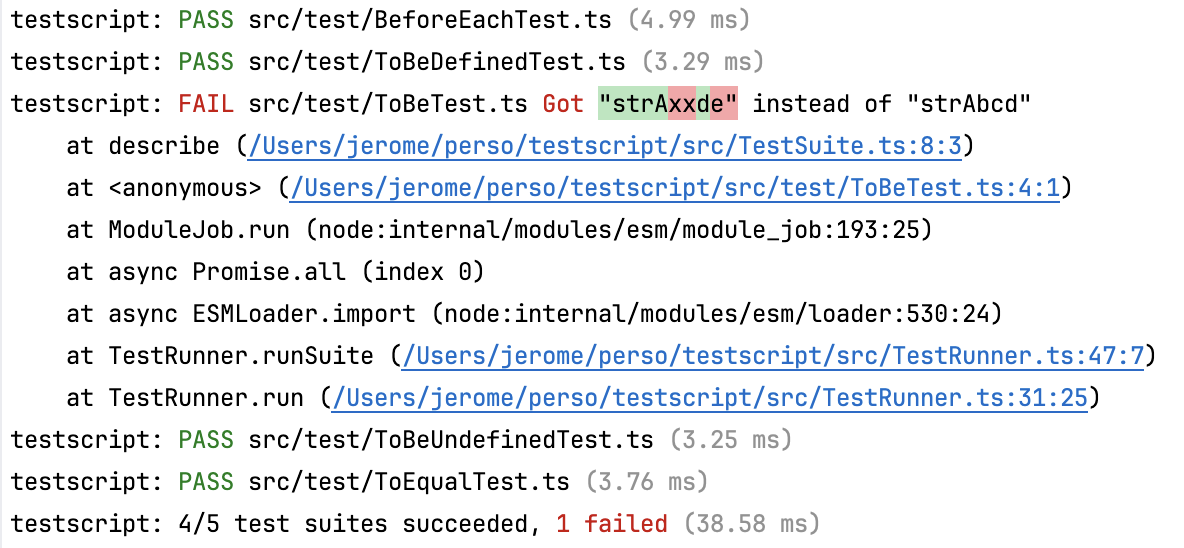Tired of finding the right configuration to make Node + Common JS, ESM, Babel, Jest and TypeScript work together?
Fed up of understanding why the configuration that used to work is not working anymore?
Just want to run tests of your code, period?
The alternative is here, as follows:
- Run all TypeScript stuff using
tsxas a drop-in replacement for thenodecommand. It just works with TypeScript, and it's fast. -
A test is an autonomous executable: you don't need a test runner to run a single test file. Instead, just execute the test file:
Thanks to Node'stsx src/My.test.tsassert()predicates, this will throw aTestErrorif the test doesn't pass (this can also work with atsxalternative as well, buttsxmakes it easier). - Keep syntax as similar as possible to the syntax used by Jest (
describe(),test(),expect(),beforeEach()...) , which is the most popular framework to test JS/TS.
// MyTest.ts
import { describe, expect, test } from '@javarome/testscript';
describe("Some software item", () => {
test("does something", async () => {
const item = new SoftwareItem('item1')
expect(item.name).toBe("item1")
expect(item.name).not.toBe("item2")
})
})- The only remaining thing you need is a
TestRunnerto locate tests and execute them at once. One can be run using this command:
testscript
(make sure to install tsx before)
This will output:
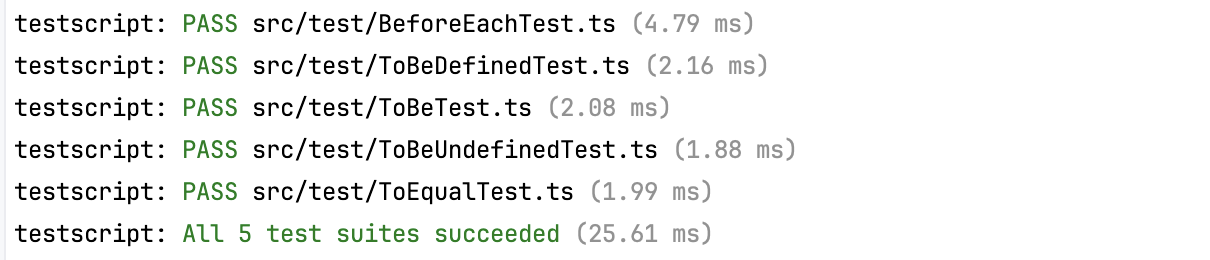 And an error will output as:
And an error will output as:
Of course this is typically what you want to run for your test npm script.
By default, it will look for all *.test.ts files in all subdirs, but you can specifiy a different file pattern, like:
testscript --include **/*.spec.ts
By default node_modules is ignored. You can also customize those excluded paths by specifying a second argument, which can be an array of paths:
testscript --include **/*.test.ts --exclude '{out/**,node_modules/**/*.*}'
You can also use the TESTSCRIPT_INCLUDE and TESTSCRIPT_EXCLUDE env vars.
The same assertions as found in Jest can be used:
-
x.toBe(y)for==approximate comparison (string as number, nullish as other nullish, fasly as other falsy, etc.) -
x.toEqual(y)for strict===. Here the above comparisons will fail. -
call.toThrow(errMsg)etc.
You can also insert the not operator, like in x.not.toBe(y)
The same callbacks can be used, like beforeEach(), etc.
A test can be skipped by setting the skip property in an option object before the test function parameter:
test("skipped test", {skip: true}, async () => {
expect("not tested").toBe(true) // Will not be executed
})By default, the LogTestReporter is used. See bin/index.ts to see how you could provide your own implementation of a TestReporter.
Once you have your test scripts ready in your package.json, all you need to need all or one test is to set your breakpoints in your tests
and run those scripts in debug mode.
Also note that the TestRunner uses a DefaultLogger instance as a Logger, which can be specified as its third constructor argument.
You can also set the LOGLEVEL env var to include debug.