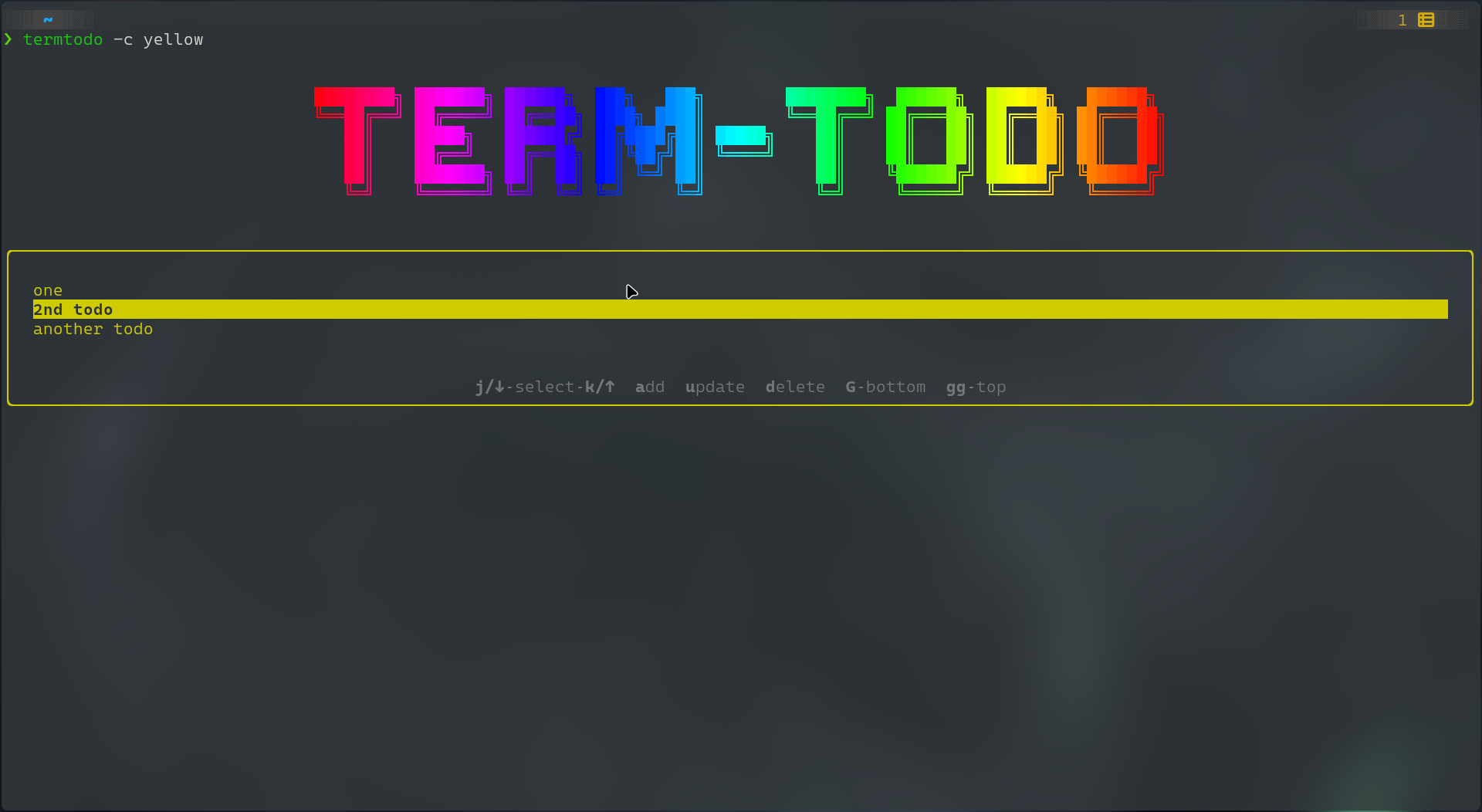TermTodo is a CLI-based to-do list manager built using the Ink library, which allows you to manage your tasks directly from the terminal
-
Navigate Todos: Use
k/up arrowto move up andj/down arrowto move down through your list of todos. -
Add New Todo: Press the
akey to open a popup and add a new task. -
Update Todo: Select a todo using navigation keys, press the
ukey, and update your task in the popup. -
Delete Todo: Navigate to a todo and press the
dkey to remove it from your list. -
Color Customization: Highlight your todos with your preferred color using the
--colorflag.
You can install TermTodo globally via npm or run it using Docker.
npm install -g @jignesh119/termtodoTo run TermTodo using Docker, ensure you have Docker installed and run the following command:
docker run --rm -it --name termtodo <image_name>Note: The -it flag is necessary as the CLI requires tty, stdin, and stdout streams for interaction.
TermTodo - cli based todolist manager
Usage: termtodo [options] [value]
$ termtodo
$ termtodo --color <color>
$ termtodo --help
$ termtodo --version
Options:
-c --color Set color of highlighting
-h --help Show this screen
-v --version Show version
Examples:
$ termtodo --help
$ termtodo --color magentayellowredbluecyangreymagentagreen
-
Navigate Todos:
k/up arrowandj/down arrow -
Add Todo:
a -
Update Todo:
u -
Delete Todo:
d
Contributions are welcome! Feel free to open an issue or submit a pull request on GitHub.