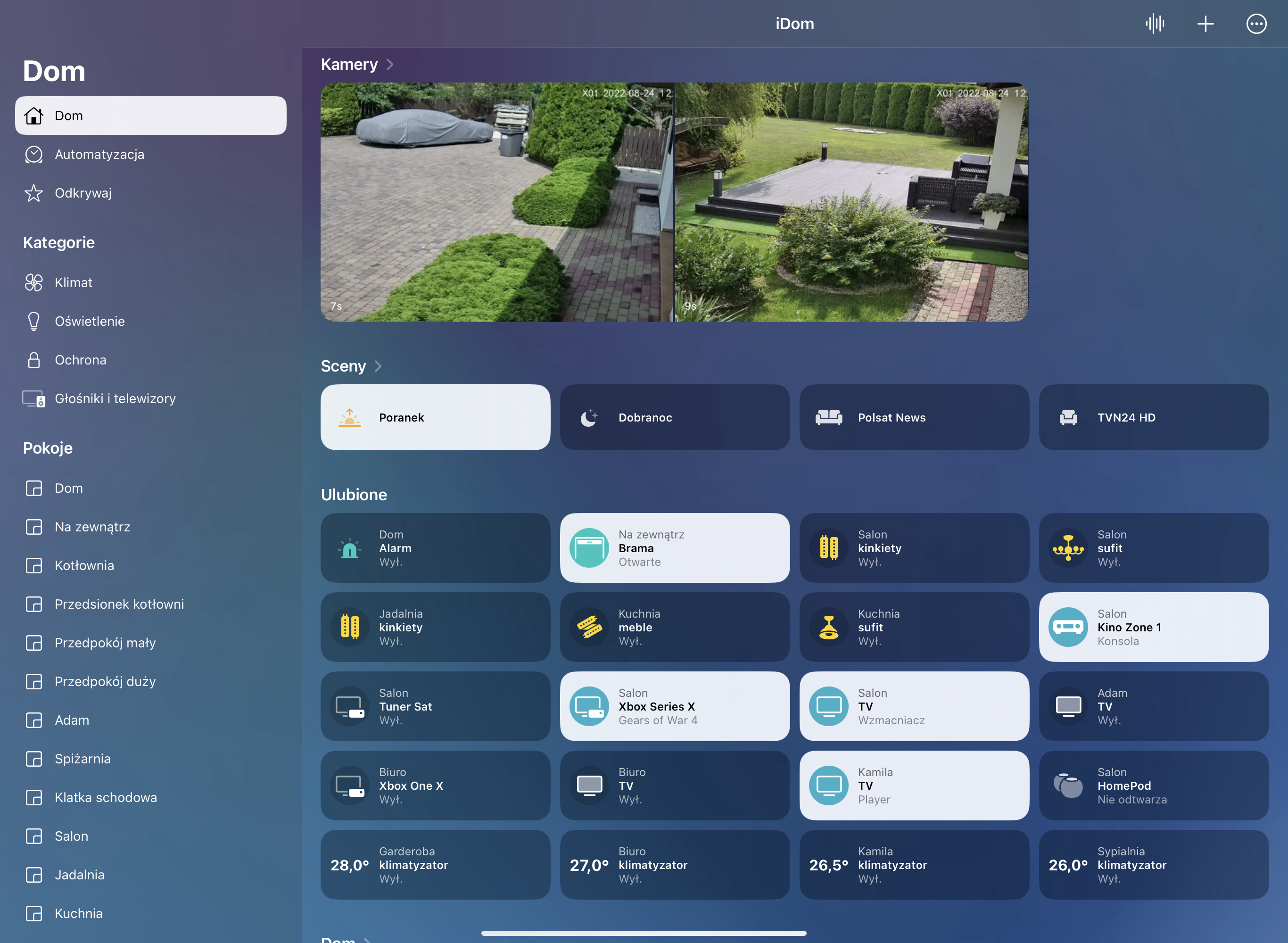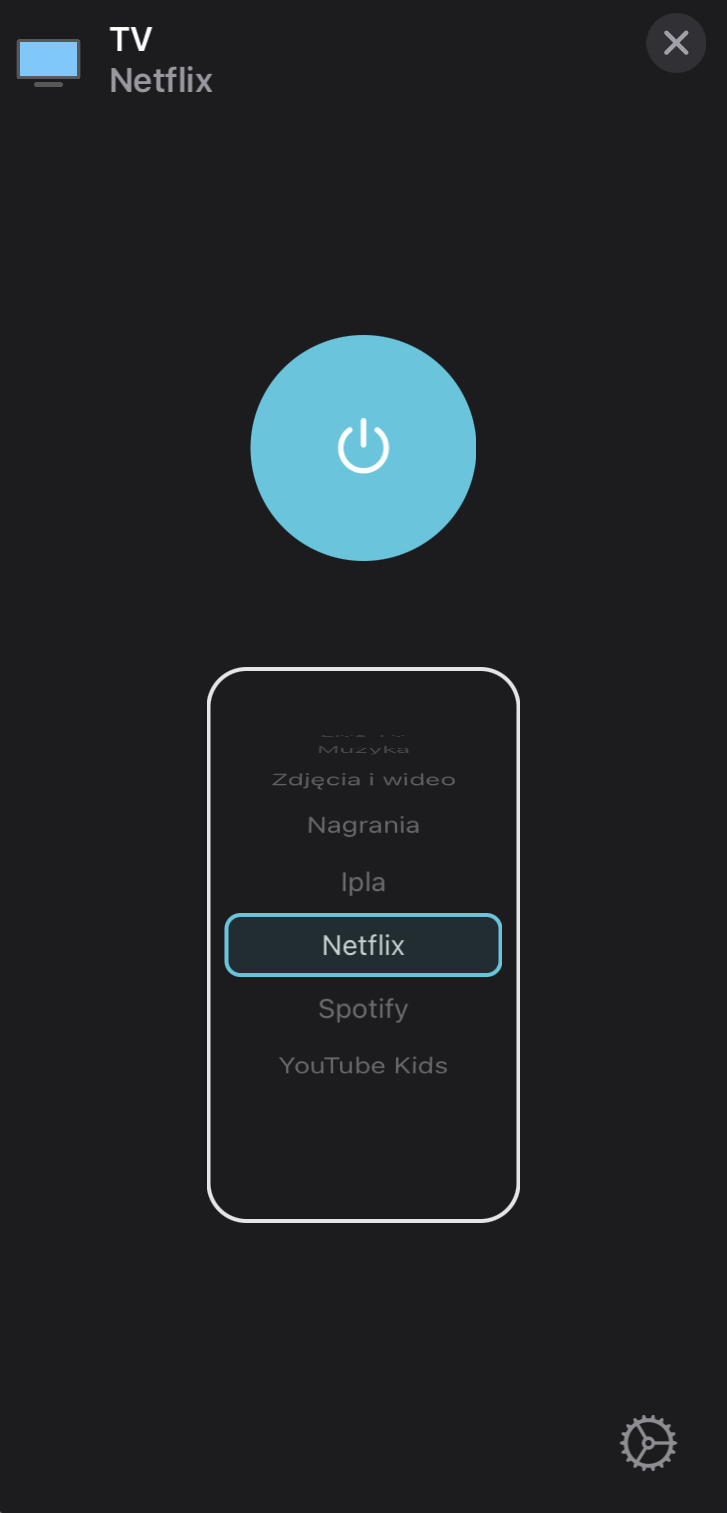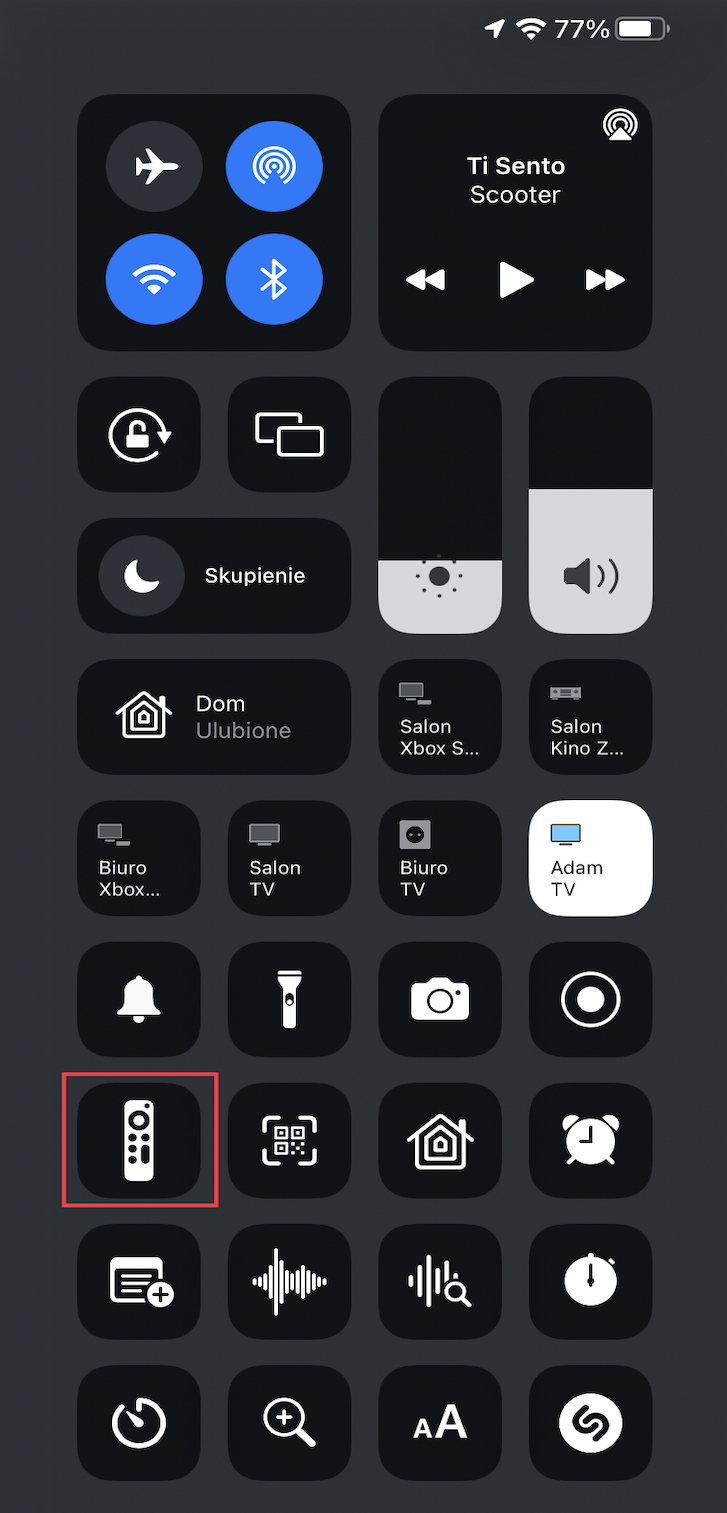Homebridge LG webOS TV
Homebridge plugin to control LG webOS TV in HomeKit as TV service. Tested with LGOLED65G6V, 32LM6300PLA, LG49SK8500.
Package
Installation
- Follow the step-by-step instructions on the Homebridge Wiki for how to install Homebridge.
- Follow the step-by-step instructions on the Homebridge Config UI X for how to install Homebridge Config UI X.
- Install homebridge-lgwebos-tv using:
npm install -g homebridge-lgwebos-tvor search forLgwebos TVin Config UI X.
HomeKit pairing
- Each accessories needs to be manually paired.
- Open the Home
 app on your device.
app on your device. - Tap the Home tab, then tap
 .
. - Tap Add Accessory, and select I Don't Have a Code or Cannot Scan.
- Enter the Homebridge PIN, this can be found under the QR code in Homebridge UI or your Homebridge logs, alternatively you can select Use Camera and scan the QR code again.
Info
- Power ON/OFF short press tile in HomeKit app.
- RC/Media control is possible after you go to the RC app on iPhone/iPad.
- Speaker control is possible after you go to RC app on iPhone/iPad
Speaker Service. - Legacy volume and mute control is possible throught extra
lightbulb(slider) or using SiriVolume Service. - Inputs can be changed after loong press tile in HomeKit app and select from the list.
- Siri control.
Configuration TV
Configuration plugin
- Use Homebridge Config UI X to configure the plugin (strongly recomended), or update your configuration file manually. See
sample-config.jsonin this repository for a sample or add the bottom example to Your config.json file. - All inputs reference and name can be found in:
homebridge_directory/lgwebosTv/apps_19216818wherename == titleandreference == id - In
refreshIntervalset the data refresh time in seconds, default 5sec. - In
volumeControlYou can select what a additional volume control type You want to use (None, Slider, Fan). This not working with HDMI ARC control. - If
switchInfoMenuis enabled,Ibutton change its behaviour in RC app between Menu and INFO. - In
typeselect source input type. - In
modeselect what a input mode You defined, selectAppsif You defined some input reference, selectLive TVif You defined channel reference. -
manufacturer,model,serialNumber,firmwareRevision- optional branding data displayed in Home.app
{
"platform": "LgWebOsTv",
"devices": [
{
"name": "LG TV",
"host": "192.168.1.8",
"mac": "ab:cd:ef:fe:dc:ba",
"refreshInterval": 5,
"volumeControl": 0,
"switchInfoMenu": false,
"inputs": [
{
"name": "Live TV",
"reference": "com.webos.app.livetv",
"type": "TUNER",
"mode": 0
},
{
"name": "HDMI 1",
"reference": "com.webos.app.hdmi1",
"type": "HDMI",
"mode": 0
},
{
"name": "HDMI 2",
"reference": "com.webos.app.hdmi2",
"type": "HDMI",
"mode": 0
},
{
"name": "HDMI 3",
"reference": "com.webos.app.hdmi3",
"type": "HDMI",
"mode": 0
},
{
"name": "HDMI 4",
"reference": "com.webos.app.hdmi4",
"type": "HDMI",
"mode": 0
},
{
"name": "Netflix",
"reference": "netflix",
"type": "APPLICATION",
"mode": 0
},
{
"name": "YouTube",
"reference": "youtube.leanback.v4",
"type": "APPLICATION",
"mode": 0
},
{
"name": "LG Store",
"reference": "com.webos.app.discovery",
"type": "APPLICATION",
"mode": 0
},
{
"name": "HotBird 4K1",
"reference": "7_30_585_0_700_17_318",
"type": "TUNER",
"mode": 1
}
],
"manufacturer": "Manufacturer",
"modelName": "Model",
"serialNumber": "Serial Number",
"firmwareRevision": "Firmware Revision"
}
]
}Limitations
Due to HomeKit app limitation max. services for 1 accessory is 100. Over this value HomeKit app will no response. As services in this accessory are, (1.information service, 2.speaker service, 3.lightbulb service, 4.television service and inputs service 5-100(where every input = 1 service)). If all services are enabled possible inputs to use is 96.
Whats new:
https://github.com/grzegorz914/homebridge-lgwebos-tv/blob/master/CHANGELOG.md
Development
- Pull request and help in development highly appreciated.