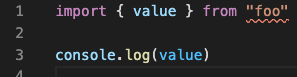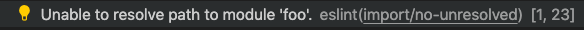importmap ESLint resolver 


If you use an importmap file and import/no-unresolved rule from eslint-plugin-import, some imports are reported as not resolved as shown in images below.
@jsenv/importmap-eslint-resolver exists to make import/no-unresolved compatible with importmap file.
— see ESLint website
— see eslint-plugin-import on github
— see importmap spec on github
Installation
Follow the steps below to enable importmap resolution for ESLint.
1 - Install eslint-plugin-import
npm install --save-dev eslint-plugin-import2 - Install @jsenv/importmap-eslint-resolver
npm install --save-dev @jsenv/importmap-eslint-resolver3 - Configure ESLint
Your ESLint config must:
- enable
"import"inplugins - configure
"import/resolver"to use@jsenv/importmap-eslint-resolveras resolver - configure
projectDirectoryUrlandimportMapFileRelativeUrl
The minimal .eslintrc.cjs file look like this:
module.exports = {
plugins: ["import"],
settings: {
"import/resolver": {
"@jsenv/importmap-eslint-resolver": {
projectDirectoryUrl: __dirname,
importMapFileRelativeUrl: "./project.importmap",
},
},
},
}At this stage ESLint takes your importmap into account when trying to resolve imports. You can read the rest of this document to go further.
Configuration
By default the resolution is:
- case sensitive
- browser like
- consider node core modules (fs, url) as not found
- do not implement node module resolution
- do not understand path without extension (does not try to auto add extension)
This is the default behaviour, it can be configured to match what you need.
A typical project contains files written for browser AND node.js, you can read the Advanced configuration example to see how ESLint can be configured in these projects.
Case sensitivity
This resolver is case sensitive by default: An import is found only if the import path and actual file on the filesystem have same case.
import { getUser } from "./getUser.js"The import above is found only if there is a file getUser.js. It won't be found if file is named getuser.js, even if the filesystem is case insensitive.
This ensure two things:
- Project is compatible with Windows or other operating system where filesystem is case sensitive.
- import paths are consistent with what is actually on the filesystem
You can disable case sensitivity as shown below:
in _eslintrc.cjs:
module.exports = {
plugins: ["import"],
settings: {
"import/resolver": {
"@jsenv/importmap-eslint-resolver": {
projectDirectoryUrl: __dirname,
importMapFileRelativeUrl: "./project.importmap",
+ caseSensitive: false,
},
},
},
}Import resolution
You need to tell the resolver how you expect import to be resolved.
- Browser import resolution
- Node import resolution
Browser import resolution
This is the default behaviour. If you use an importmap give it to the resolver using "importMapFileRelativeUrl".
module.exports = {
plugins: ["import"],
settings: {
"import/resolver": {
"@jsenv/importmap-eslint-resolver": {
projectDirectoryUrl: __dirname,
+ importMapFileRelativeUrl: "./project.importmap"
},
},
},
}If your files are written for browsers AND rely on node esm resolution algorithm, the importmap must contain all mappings to mimic to node ES module resolution. You can use @jsenv/importmap-node-module to do this.
When an importmap is used, this resolver gives a special treatment to "bare specifiers", just like a browser would. Be sure to read Note on bare specifiers.
Node import resolution
-
For files written for Node.js with
import:You can reuse importmap as explained in Browser import resolution. This is because there is no resolver implementing node esm resolution algorithm for now.
You should also tell the resolver to consider node core modules (path, fs, url, ...) as found using "node: true";
in _eslintrc.cjs:
module.exports = { plugins: ["import"], settings: { "import/resolver": { "@jsenv/importmap-eslint-resolver": { projectDirectoryUrl: __dirname, importMapFileRelativeUrl: "./project.importmap", + node: true, }, }, }, } -
For files written for Node.js with
require:Enable Node CommonJS resolution using "node" resolver in your ESLint config file.
in _eslintrc.cjs:
module.exports = { plugins: ["import"], settings: { "import/resolver": { + "node": {} }, }, }
Advanced configuration example
In a project mixing files written for the browser AND for Node.js you should tell ESLint which are which. This is possible thanks to "overrides" documented on ESLint in Configuration Based on Glob Patterns.
eslintrc.cjs:
const eslintConfig = {
plugins: ["import"],
overrides: [],
}
// by default consider files as written for browsers
Object.assign(eslintConfig, {
env: {
es6: true,
browser: true,
node: false,
},
settings: {
"import/resolver": {
"@jsenv/importmap-eslint-resolver": {
projectDirectoryUrl: __dirname,
importMapFileRelativeUrl: "./project.importmap",
},
},
},
})
// but for node and using Node ES module resolution algorithm on "*.mjs"
eslintConfig.overrides.push({
files: ["**/*.mjs"],
env: {
es6: true,
browser: false,
node: true,
},
settings: {
"import/resolver": {
"@jsenv/importmap-eslint-resolver": {
node: true,
},
},
},
})
// and for node and using Node CommonJS resolution on "*.cjs"
eslintConfig.overrides.push({
files: ["**/*.cjs"],
env: {
es6: true,
browser: false,
node: true,
},
settings: {
"import/resolver": {
node: true,
},
},
})
module.exports = eslintConfigNote on bare specifiers
A specifier is what is written after the from keyword in an import statement.
import value from "specifier"If there is no mapping of "specifier" to "./specifier.js" the imported file will not be found.
This is because import map consider "specifier" as a special kind of specifier called bare specifier.
And every bare specifier must have a mapping or it cannot be resolved.
To fix this either add a mapping or put explicitely "./specifier.js".
Please note that "specifier.js" is also a bare specifier. You should write "./specifier.js" instead.