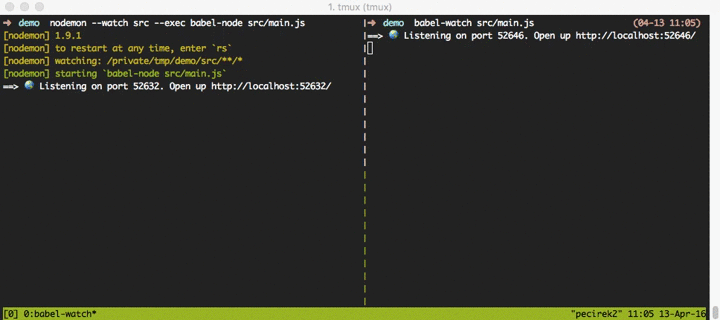@kant/babel-watch
This is a fork of babel-watch
Reload your babel-node app on JS source file changes. And do it fast.
Why should I use it?
If you're tired of using babel-node together with nodemon (or similar solution). The reason why the aforementioned setup performs so badly is the startup time of babel-node itself. babel-watch only starts babel in the "master" process where it also starts the file watcher. The transpilation is performed in that process too. On file-watcher events, it spawns a pure node process and passes transpiled code from the parent process together with the source maps. This allows us to avoid loading babel and all its deps every time we restart the JS script/app.
Autowatch
A unique feature of babel-watch is capability of automatically detecting files that needs to be watched. You no longer need to specify the list of files or directories to watch for. With "autowatch" the only thing you need to do is to pass the name of your main script and babel-watch will start watching for the changes on files that are loaded by your node program while it is executing. (You can disable autowatch with -D option or exclude some directories from being watched automatically with -x).
System requirements
Currently babel-watch is supported on Linux, OSX and Windows.
I want it
Just install it and add to your package:
With NPM:
npm install --save-dev @kant/babel-watchWith Yarn:
yarn add --dev @kant/babel-watch(Make sure you have babel-core installed as dependency in your project as babel-watch only defines babel-core as a "peerDependency")
Then use babel-watch in your package.json in scripts section like this:
"scripts": {
"start": "babel-watch src/main.js"
}Options
babel-watch was made to be compatible with babel-node and nodemon options. Not all of them are supported yet, here is a short list of supported command line options:
-o, --only [globs] Matching files will be transpiled
-i, --ignore [globs] Matching files will not be transpiled
-e, --extensions [extensions] List of extensions to hook into [.es6,.js,.es,.jsx]
-p, --plugins [string]
-b, --presets [string]
-w, --watch [dir] Watch directory "dir" or files. Use once for each directory or file to watch
--delay <n> The amount of time in milliseconds to wait before emitting an "update" event after a change. default: 100
-x, --exclude [dir] Exclude matching directory/files from watcher. Use once for each directory or file.
-L, --use-polling In some filesystems watch events may not work correcly. This option enables "polling" which should mitigate this type of issues
-D, --disable-autowatch Don't automatically start watching changes in files "required" by the program
-H, --disable-ex-handler Disable source-map-enhanced uncaught exception handler. (you may want to use this option in case your app registers a custom uncaught exception handler)
-m, --message [string] Set custom message displayed on restart (default is ">>> RESTARTING <<<")
Unknown options will be passed to node process.
While the babel-watch process is running you may type rs and hit return in the terminal to force reload the app.
Example usage:
In most of the cases you would rely on "autowatch" to monitor all the files that are required by your node application. In that case you just run:
babel-watch app.jsIf you have your view templates (build with pug, mustache or any other templating library) in the directory called views, autowatch will not be able to detect changes in view template files (see why) , so you need to pass in that directory name using --watch option:
babel-watch --watch views app.jsWhen you want your app not to restart automatically for some set of files, you can use --exclude option:
babel-watch --exclude templates app.jsStart the debugger
babel-watch app.js --debug 5858Demo
Demo of nodemon + babel-node (on the left) and babel-watch reloading simple express based app:
Important information
Using babel-node or babel-watch is not recommended in production environment. For the production use it is much better practice to build your node application using babel and run it using just node.
Babel compatibility
-
babel-watch >= 3.0.0is compatible with@babel/coreversion7.0.0and above -
babel-watch < 3.0.0 && >= 2.0.2is compatible withbabel-coreversion6.5.1 -
babel-watch <= 2.0.1is compatible withbabel-corefrom6.4.xup to6.5.0
(This is due to the babel's "option manager" API change in babel-core@6.5.1)
Troubleshooting
Application doesn't restart automatically
There are a couple of reasons that could be causing that:
- You filesystem configuration doesn't trigger filewatch notification (this could happen for example when you have
babel-watchrunning within docker container and have filesystem mirrored). In that case try runningbabel-watchwith-Loption which will enable polling for file changes. - Files you're updating are blacklisted. Check the options you pass to babel-watch and verify that files you're updating are being used by your app and their name does not fall into any exclude pattern (option
-xor--exclude).
Application doesn't restart when I change one of the view templates (html file or similar):
You perhaps are using autowatch. Apparently since view templates are not loaded using require command but with fs.read instead, therefore autowatch is not able to detect that they are being used. You can still use autowatch for all the js sources, but need to specify the directory name where you keep your view templates so that changes in these files can trigger app restart. This can be done using --watch option (e.g. babel-watch --watch views app.js).
I'm getting an error: Cannot find module 'babel-core'
babel-watch does not have babel-core listed as a direct dependency but as a "peerDependency". If you're using babel in your app you should already have babel-core installed. If not you should do npm install --save-dev babel-core. We decided not to make babel-core a direct dependency as in some cases having it defined this way would make your application pull two versions of babel-core from npm during installation and since babel-core is quite a huge package that's something we wanted to avoid.
Every time I run a script, I get a load of temporary files clogging up my project root
babel-watch creates a temporary file each time it runs in order to watch for changes. When running as an npm script, this can end up putting these files into your project root. This is due to an issue in npm which changes the value of TMPDIR to the current directory. To fix this, change your npm script from babel-watch ./src/app.js to TMPDIR=/tmp babel-watch ./src/app.js.
I'm getting regeneratorRuntime is not defined error when running with babel-watch but babel-node runs just fine
The reason why you're getting the error is because the babel regenerator plugin (that gives you support for async functions) requires a runtime library to be included with your application. You will get the same error when you build your app with babel first and then run with node. It works fine with babel-node because it includes babel-polyfill module automatically whenever it runs your app, even if you don't use features like async functions (that's one of the reason why its startup time is so long). Please see this answer on stackoverflow to learn how to fix this issue
Still having some issues
Try searching over the issues on GitHub here. If you don't find anything that would help feel free to open new issue!
Contributing
All PRs are welcome!