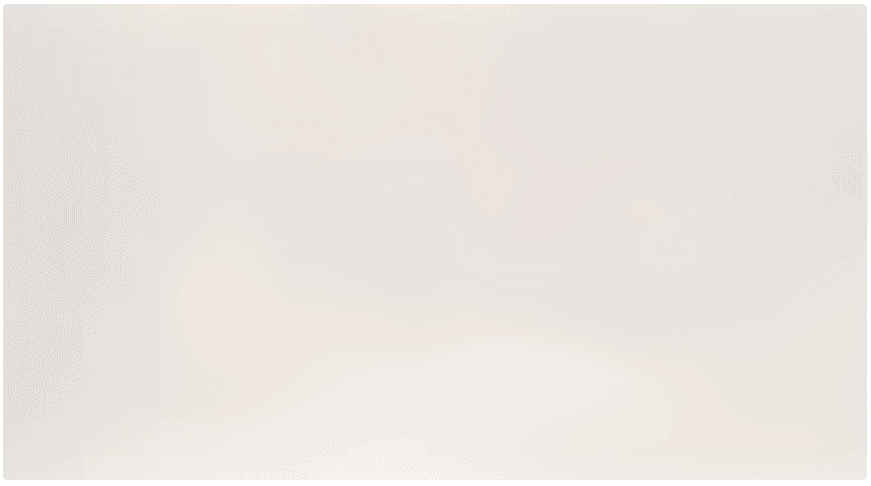vue-image-loader
Vue progressive image loading plugin
Article here : https://www.kevindesousa.me/vue-image-loader/
Installation
$ npm install @kevindesousa/vue-image-loaderUsage
import Vue from 'vue'
import VueImageLoader from '@kevindesousa/vue-image-loader'
Vue.use(VueImageLoader)Progressive loader image
Instead of using the normal img tag to load images
<img src="https://images.pexels.com/photos/33109/fall-autumn-red-season.jpg?fit=crop&crop=entropy&w=3456&h=2304" />use the image-loader component already globally available after the plugin installation
<image-loader
src="https://images.pexels.com/photos/33109/fall-autumn-red-season.jpg?fit=crop&crop=entropy&w=3456&h=2304"
width="864px"
height="476px" />Placeholders
To be able to immediately show some feedback to the user, it is possible to pass a placeholder image, which could be also 1% the size of the main image: it will be blurred so you can go crazy with optimizations here.
in this example I actually use the same image, but you have the idea here
<image-loader
src="https://images.pexels.com/photos/33109/fall-autumn-red-season.jpg?fit=crop&crop=entropy&w=3456&h=2304"
placeholder="https://images.pexels.com/photos/33109/fall-autumn-red-season.jpg?w=100"
width="864px"
height="476px"
/>Issues and features requests
Please drop an issue, if you find something that doesn't work, or a feature request at https://github.com/kevindesousa/vue-image-loader/issues
Follow me on twitter @kevin_desousa