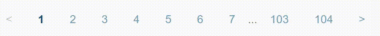React-materialui-pigination
A simple react component with Material-UI for pagination
Installing
npm install --save @kevinwang0316/react-materialui-pagination
Dependencies requirement
Due to this library is using React and Material-ui, some libraries are required. Usually, the project needs this component has already installed these libraries. Please check your package.json file.
- @material-ui/core
- react
- prop-types
Usage
import Pagination from '@kevinwang0316/react-materialui-pagination';
// In your component
<Pagination
offset={startOffsetNumber}
limit={limitationForEachPage}
total={totalNumber}
onClick={onClickCallBackFunction}
/>A mini example
import React from 'react';
import ReactDOM from 'react-dom';
import MuiThemeProvider from '@material-ui/core/styles/MuiThemeProvider';
import Pagination from '@kevinwang0316/react-materialui-pagination';
class PaginationExample extends React.Component {
handleClick = offset => {
// Do your data loading or whatever you want here with the offset.
};
render() {
return (
<MuiThemeProvider>
<Pagination
offset={0}
limit={10}
total={100}
onClick={this.handleClick}
/>
</MuiThemeProvider>
);
}
}
ReactDOM.render(
<PaginationExample/>,
document.getElementById('app')
);Props explaination
| Name | Type | Desription |
|---|---|---|
| offset (required) | number | This tells the pagination how many rows will be skipped when initializes the component. It should be equal or greater than 0. |
| limit (required) | number | The number of rows will be showed in one page. It should be equal or greater than 1. |
| total (required) | number | The total number of rows. It should be greater than 0. |
| onClick (required) | function | The callback function will be called when a user click a page number. The function will be: function(offset) => void offset: A number of new offset |
License
React-materialui-pagination is licensed under MIT License - see the License file.