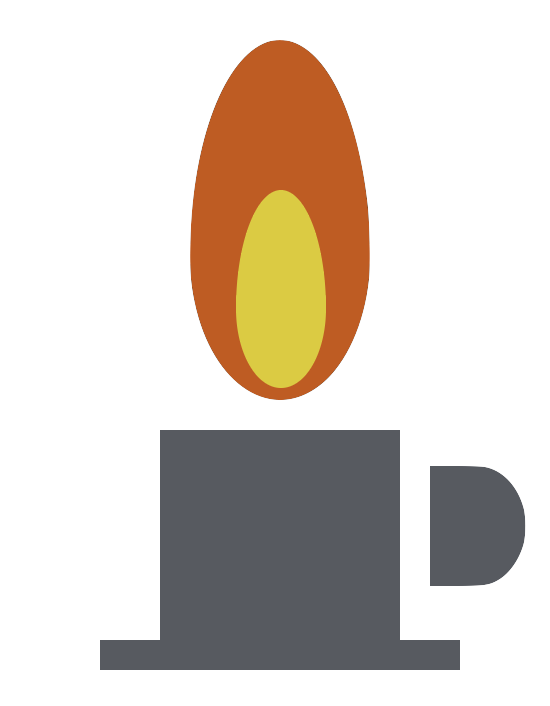@kibibit/cli-lit
generate a
Installation
Install Globally
npm i -g @kibibit/cli-lit
and run it using
cli-lit --name <cli_name> --file <typescript_file> --class <exported_class>
Install Locally
npm i --save @kibibit/cli-lit
Then, you can add it to your package.json as a script:
"scripts": {
// ...
"generate-cli": "cli-lit --name <cli_name> --file <typescript_file> --class <exported_class>"
}and run it using
npm run generate-cli
NPM Development Commands
When running npm install @kibibit/cli-lit, it will automatically compile
the typescript decorators.
-
npm run compile- compile typescript decorators file to javascript -
npm run build:doc- will compile a newREADME.mdfile based ongeneral-readme.mdand the decorators' jsdoc comments.
Examples
import * as request from 'request-promise';
import * as keytar from 'keytar';
import * as homeConfig from 'home-config';
import { description, cligroup, cliRename, cliOptionalParams, cliBeforeEach } from '@kibibit/cli-lit';
const cfg = homeConfig.load('.myConfigFile');
export class UserActions {
/* Added FOR the CLI.
* This will make sure the user is logged in
* already and retrieve the user token to
* pass to the function called. If the
* user is not logged in, throw an error. */
@cliBeforeEach()
static getUserToken() {
const loginErr = Error('Please run my-cli setup to login');
if (!cfg.username) throw loginErr;
return keytar.getToken('myCLI', cfg.username)
.then((token) => {
return {
token: token
};
})
.catch((err) => {
throw loginErr;
});
}
/* Added FOR the CLI.
* This will save the user token in the OS's keychain,
* and the logged in username in a configuration
* file called .myConfigFile in order to do this once and pass the token using the getUserToken function */
@cliAfterEach()
static saveUserToken(functionName, returnValue, givenParams) {
if (functionName === 'loginUser') {
return keytar
.setPassword('myCLI', givenParams.username, returnValue)
.then(() => cfg.username = givenParams.username)
.then(() => cfg.save())
}
}
@cliRename('setup')
@clidescription(`Initial setup to use the CLI`)
static loginUser(username, password) {
const options = createLoginOptions(username, password);
return request(options);
}
@cliRename('set')
@clidescription(`Set the logged in user's email`)
@cligroup('user.email')
static setEmail(token, email) {
const options = postOptions('/user', token, {
email: email
});
return request(options);
}
@cliRename('get')
@clidescription(`Get the logged in user's email`)
@cligroup('user.email')
static getEmail(token) {
const options = getOptions('/user/email', token);
return request(options);
}
@cliRename('publish')
@clidescription(`Publish a new blog piece`)
@cligroup('user.blog')
static postBlog(token, title, markdown) {
const options = postOptions('/blog', token, {
title: title,
body: markdown
});
return request(options);
}
@cliRename('read')
@clidescription(`Read a blog piece. Get's a title as a search term`)
@cligroup('user.blog')
static getBlog(token, title) {
const options = getOptions(`/blog/${title}`, token);
return request(options);
}
}Available Decorators
Functions
- cliDescription(...args)
Create a description for the CLI. That description will be displayed when calling the function with
-hor--help. This is usually a one liner summary of what the function does.- cliGroup(cliGroup)
Create a group or several groups for the function in CLI form. To create a nested group inside a group, you can chain the group names with a
..- cliRename(newFunctionName)
Give this function a different name in CLI mode. This is usually combined with
@cliGroupto allow function hierarchy, like nesting set and get functions inside a group.- cliOptionalParams(optionalArray)
Optional params for this function. Usually when a default value is set to that param in typescript or passed from the @cliBeforeEach function
- cliHiddenParams(hiddenArray)
HIDDEN params for this function. Usually when a beforeEach function passes that argument instead
- cliBeforeEach()
Runs before all function called. The function should return an object with keys as input names and value as the value passed. You can also return a promise that resolves to an object. For example, you might want to fetch a token from the system's keychain in order to do an http request, or ask the user to input a username and password in an
inquirer.jsmanner- cliAfterEach()
runs after all functions called.
- cliIgnore()
Ignore this function when translating the class into a CLI.
cliDescription(...args)
Create a description for the CLI.
That description will be displayed when
calling the function with -h or --help.
This is usually a one liner summary of
what the function does.
Kind: global function
| Param | Description |
|---|---|
| ...args | the description of the function |
Example
.@cliDescription(`get the user's info`)
static getUserInfo(userId) { ... }cliGroup(cliGroup)
Create a group or several groups
for the function in CLI form.
To create a nested group inside a group,
you can chain the group names with a ..
Kind: global function
| Param | Type | Description |
|---|---|---|
| cliGroup | string |
The group path string. every inner group is separated by a dot (.) |
Example
// will create a cli command:
// $ cli user info get <user_id>
.@cliRename('get')
.@cliGroup('user.info')
static getUserInfo(userId) { ... }cliRename(newFunctionName)
Give this function a different name
in CLI mode.
This is usually combined with @cliGroup
to allow function hierarchy, like
nesting set and get functions inside a group.
Kind: global function
| Param | Type | Description |
|---|---|---|
| newFunctionName | string |
the new function name |
Example
// will create a cli command:
// $ cli get <user_id>
.@cliRename('get')
static getUserInfo(userId) { ... }cliOptionalParams(optionalArray)
Optional params for this function. Usually when a default value is set to that param in typescript or passed from the @cliBeforeEach function
Kind: global function
| Param | Type | Description |
|---|---|---|
| optionalArray | Array.<string> |
array of optional params |
Example
// will create a cli command:
// $ cli renameUser <new_name>
.@cliOptionalParams(['newName'])
static renameUser(newName: string = randomName()) { ... }cliHiddenParams(hiddenArray)
HIDDEN params for this function. Usually when a beforeEach function passes that argument instead
Kind: global function
| Param | Type | Description |
|---|---|---|
| hiddenArray | Array.<string> |
array of hidden params |
Example
// won't ask the user to set a token.
.@cliHiddenParams(['token'])
static getUserInfo(token: string, ) { ... }cliBeforeEach()
Runs before all function called.
The function should return an object
with keys as input names and value as the
value passed. You can also return
a promise that resolves to an object.
For example, you might want to fetch a
token from the system's keychain in
order to do an http request, or ask
the user to input a username and password
in an inquirer.js manner
Kind: global function
Example
// won't ask the user to set a token.
.@cliBeforeEach()
static fetchTokenFromKeychain() {
return keytar.getPassword(cfg.username)
.then((token) => ({ token: token }))
.catch(() => throw new Error('user not logged in'));
}cliAfterEach()
runs after all functions called.
Kind: global function
Example
.@cliAfterEach()
static logResult(functionName, returnValue, givenParams) {
console.log('function result: ', returnValue);
}cliIgnore()
Ignore this function when translating the class into a CLI.
Kind: global function
Example
.@cliIgnore()
static dontTraslate(arg) { ... }Contributing
If you have suggestions for how @kibibit/cli-lit could be improved, or want to report a bug, open an issue! We'd love all and any contributions.
For more, check out the Contributing Guide.
Contributors
|
Neil Kalman |
License
MIT © 2019 Neil Kalman neilkalman@gmail.com