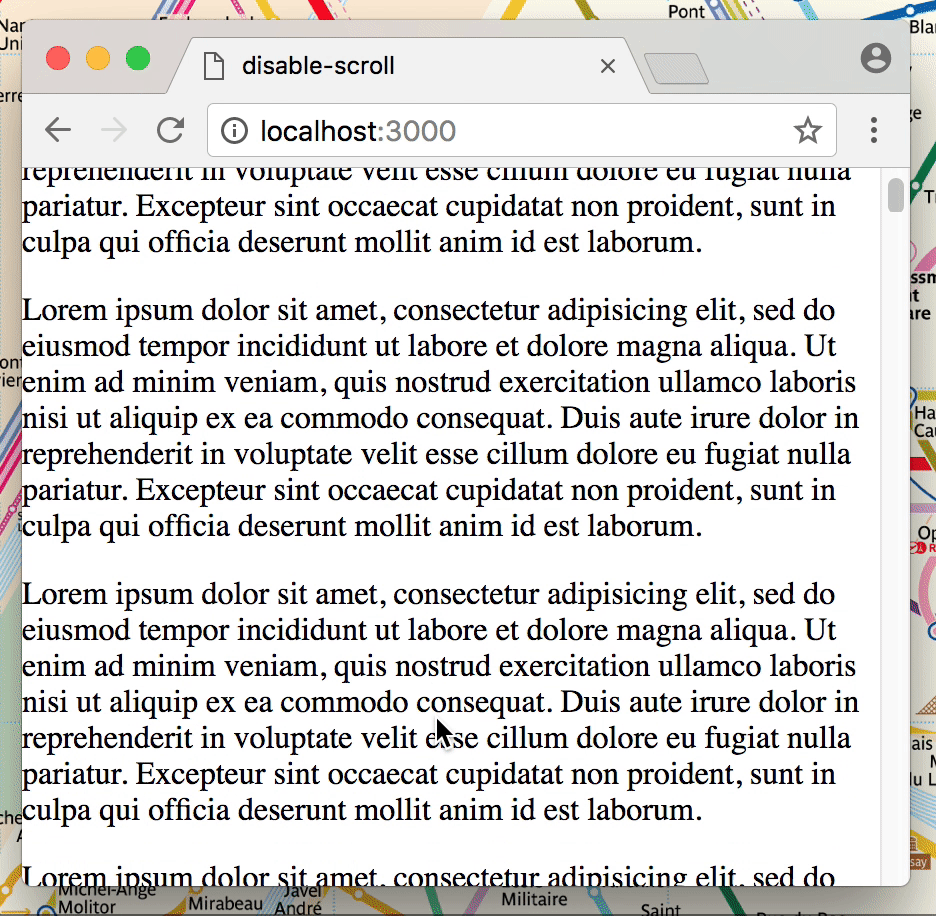@klarna/disable-scroll
Demo of fixing a layer on top of a scrollable body. You can find it in
https://klarna.github.io/disable-scroll
Anchor the body to it’s current scroll position. This is super useful to be able to fix a layer on top and put modals in it.
This works around known issues of positioning modals with position: fixed.
This library is super small and has no dependencies.
Installation
npm install --save @klarna/disable-scroll
Usage
import setupDisableScroll from '@klarna/disable-scroll'
// Initialize the tool
const {pin, release, container} = setupDisableScroll(window)
pin() // Sticks the body to the current position
release() // Releases the body so it becomes scrollable again
const p = document.createElement('p')
p.innerText = 'This will be positioned in the floating layer'
container.appendChild(p)API
The @klarna/disable-scroll lib exposes a function that takes the window and returns the following functions:
-
pin: Sets thetopof thebodyto match the currentscrollTop, and then resizes thebodyto be the same width and height as thewindow. -
release: Resets thescrollTopfrom thetopof thebody, and then resets thebodyto its original size. -
containergives a reference to an element positioned on top of the body that can be targeted for putting modals when the body is pinned.