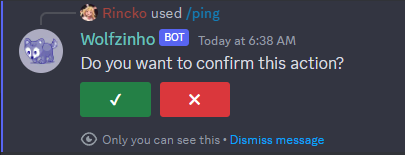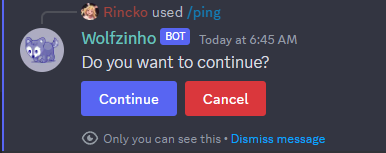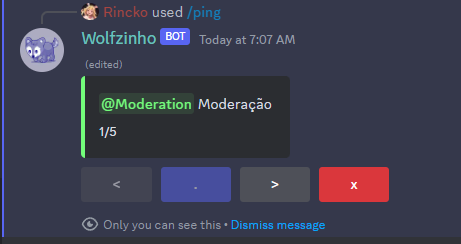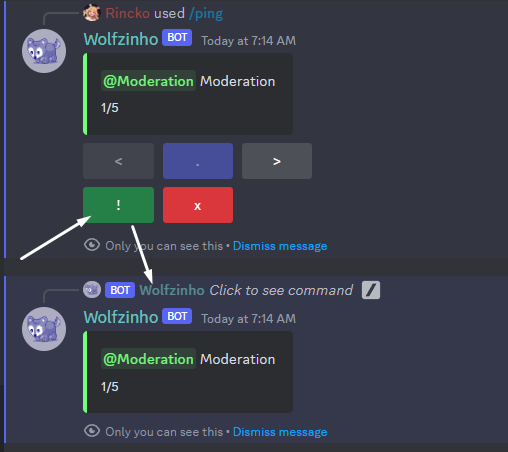Install with
npm install @magicyan/discord-ui
pnpm install @magicyan/discord-ui
yarn add @magicyan/discord-ui
bun install @magicyan/discord-uiThis lib provides customized "components" for your discord bot, see how to use it:
- You can customize the buttons for all components of this lib using the discordUi function in your index file
import { discordUi } from "@magicyan/discord-ui";
discordUi({
prompts: {
confirm: {
buttons: {
confirm: { label: "Confirm", style: ButtonStyle.Success },
cancel: { label: "Cancel", style: ButtonStyle.Secondary }
}
}
},
menus: {
pagination: {
buttons: {
previous: { style: ButtonStyle.Danger },
home: { label: "Home", emoji: "🏠" },
next: { label: "Next", style: ButtonStyle.Success },
close: { emoji: "❌" }
}
}
}
});- This is applied to all components, but is overridden by customization in the component function itself if defined
- Easily create a component that waits for user confirmation
import { confirm } from "@magicyan/discord-ui";
confirm({
components: ({ confirm, cancel }) => [
new ActionRowBuilder({ components: [confirm, cancel] })
],
render: components => interaction.reply({
ephemeral: true, fetchReply: true, components,
content: "Do you want to confirm this action?"
}),
async onClick(interaction, isCancel) {
await interaction.update({ components: [] });
if (isCancel){
interaction.editReply({ content: "This action has been canceled" });
return;
}
interaction.editReply({ content: "Confirmed!" });
},
});- You can customize the buttons
confirm({
// ...
buttons: {
confirm: { label: "Continue", style: ButtonStyle.Primary },
cancel: { label: "Cancel" },
},
render: components => interaction.reply({
ephemeral: true, fetchReply: true, components,
content: "Do you want to continue?"
})
});- You can specify a timeout and a function that will run when the time is up
confirm({
// ...
time: 60000,
onTimeout() {
interaction.editReply({
content: "Time's up",
components: []
});
},
});- It is important that the render method receives a message, so if you are replying to interactions, set fetchReply to true
- This prompt uses a discord collector, it will remain active until one of the buttons is clicked or the timeout -You can use the filter method if you are not sending ephemeral messages (it is the same as the discord component collector)
- This is a menu of embeds with pages, you just need to pass an array of embeds that you want to display
import { pagination } from "@magicyan/discord-ui";
pagination({
embeds: [embed1, embed2, embed3],
components: ({ home, close, next, previous }) => [
new ActionRowBuilder<ButtonBuilder>({
components: [previous, home, next, close]
})
],
render: (embed, components) => interaction.reply({
fetchReply: true, ephemeral: true, embeds:[embed], components
}),
onClick(interaction, embed) {
interaction.reply({ ephemeral: true, embeds: [embed] });
}
});- Working smart, try to map out whatever list structure you have
const roles = Array.from(interaction.member.roles.cache.values());
pagination({
// ...
embeds: roles.map((role, index) => new EmbedBuilder({
description: `${role} ${role.name}`,
color: role.color,
footer: { text: `${index+1}/${roles.size}` }
})),
});-
Use the buttons to move forward and backward through the pages
-
You can customize each individual button using the buttons property
-
It uses a discord component collector, so you can pass a filter, a timeout and a function for when the time is up
-
You can set an action button if you want, along with its function, which when executed, does not change the pages but returns the embed of the current page for you to do whatever you want.
pagination({
// ...
components: ({ action, close, ...buttons }) => [
new ActionRowBuilder<ButtonBuilder>({
components: [...Object.values(buttons)]
}),
new ActionRowBuilder<ButtonBuilder>({
components: [action, close]
})
],
// ...
onClick(interaction, embed){
interaction.reply({ ephemeral: true, embeds: [embed] })
}
});- The close button causes the message to be deleted, but you can do whatever you want by defining the onClose method
pagination({
// ...
onClose(interaction){
interaction.update({
components: [], embeds: [],
content: "Closed"
})
}
});