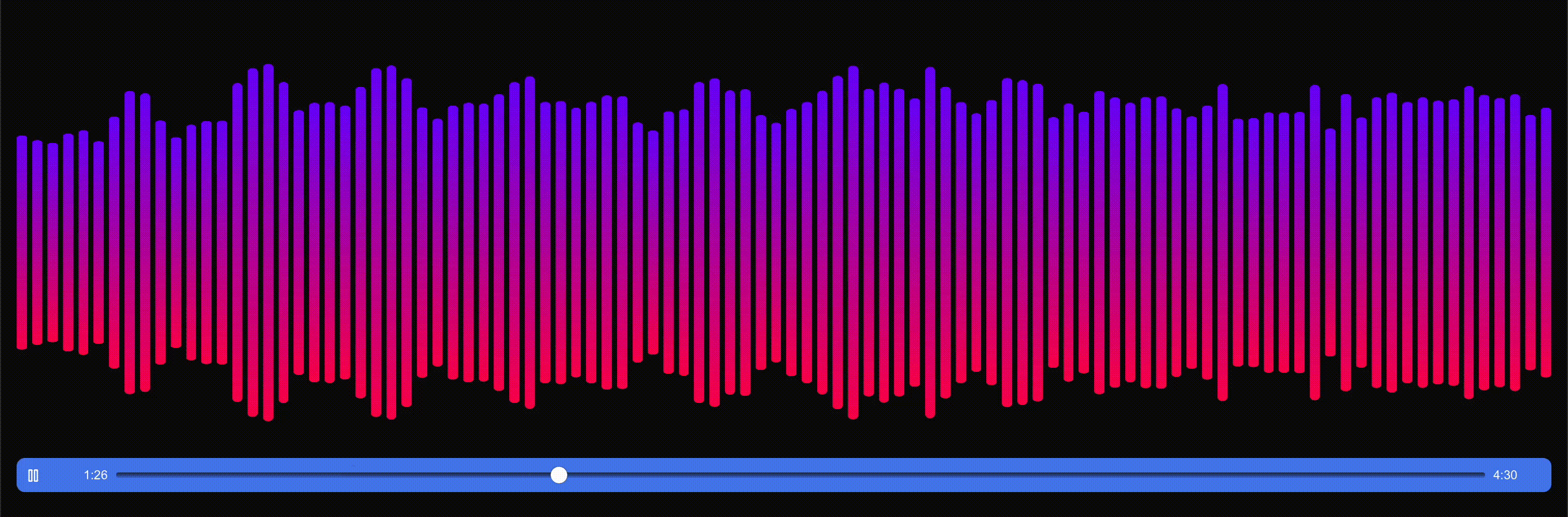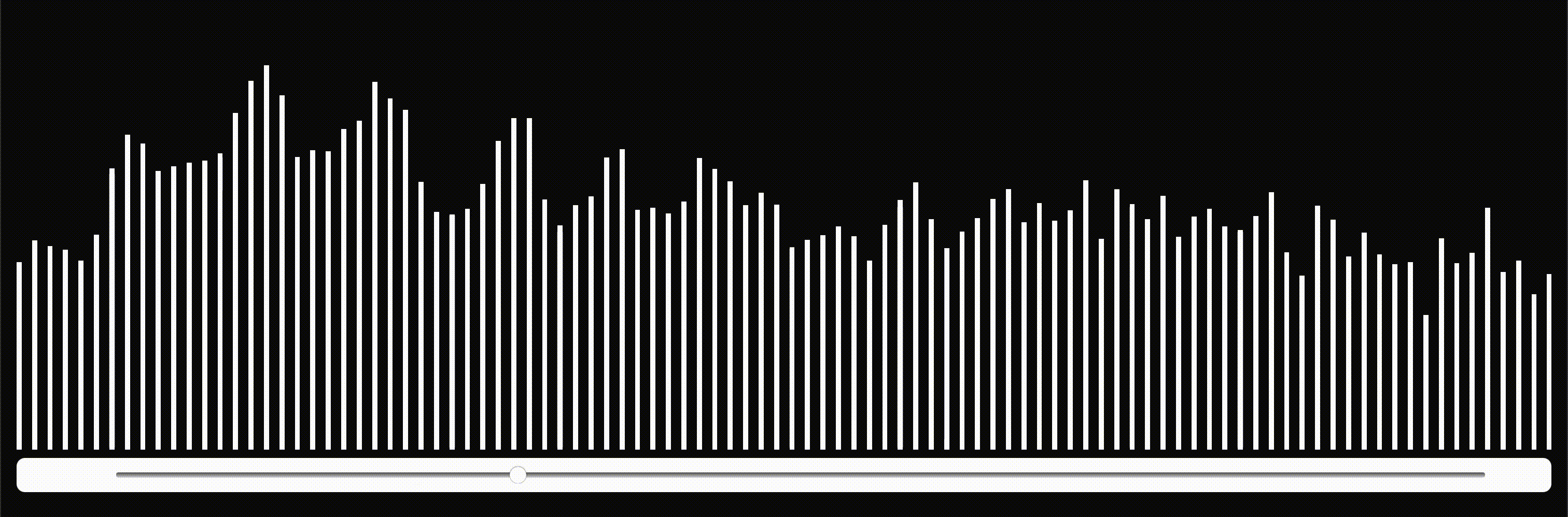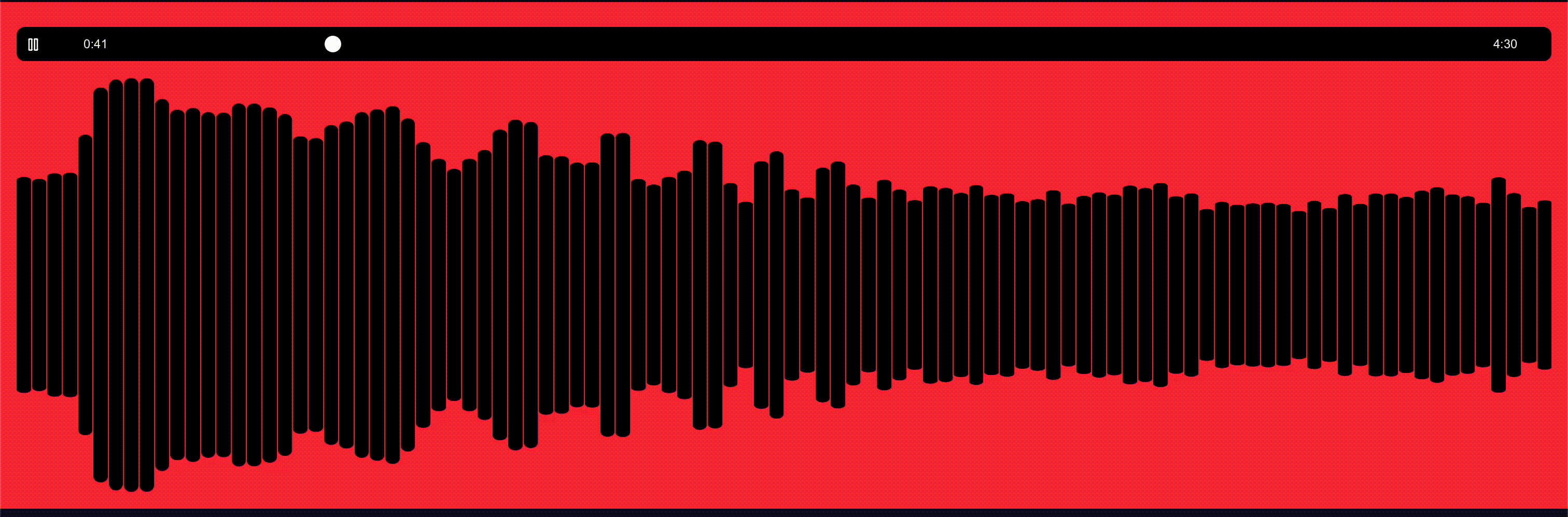A customizable React component for creating dynamic, real-time music visualizations using an audio file.
- Pass an audio file via a
songprop - Logarithmically distributed frequency bars
- Smooth animated transitions
- Optional player controls and scrubber
- Gradient or solid color bars
- Configurable FFT, frequency range, bar count, and more
npm install @manushanboss/react-music-visualizer
# or
yarn add @manushanboss/react-music-visualizerimport AudioVisualizer from "react-music-visualizer";
function App() {
return (
<AudioVisualizer
song="/audio/song.mp3"
showPlayer={true}
showScrubber={true}
playerPosition="bottom"
color="#4E80EE"
colorGradient={["#ff00cc", "#3333ff"]}
height={200}
numBars={80}
fftSize={4096}
startFreq={20}
endFreq={20000}
graphStyle="centered"
barStyle="rounded"
gapWidth={2}
/>
);
}| Prop | Type | Default | Description |
|---|---|---|---|
song |
string |
Required | Path to the audio file to visualize |
showPlayer |
boolean |
true |
Show the play/pause button |
showScrubber |
boolean |
true |
Show the seek bar |
playerPosition |
"top" / "bottom"
|
"bottom" |
Position of the player controls relative to the visualization |
color |
string |
#4E80EE |
Bar color if no gradient is provided |
colorGradient |
[string, string] |
undefined |
Gradient colors for bars (from bottom to top) |
height |
number |
60 |
Height of the visualizer container in pixels |
numBars |
number |
30 |
Number of frequency bars |
fftSize |
number |
4096 |
FFT size (must be power of 2) |
startFreq |
number |
20 |
Lowest frequency in Hz to visualize |
endFreq |
number |
20000 |
Highest frequency in Hz to visualize |
graphStyle |
"centered" / "bottom"
|
"bottom" |
Whether bars grow from the center or base |
barStyle |
"square" / "rounded"
|
"rounded" |
Bar shape style |
gapWidth |
number |
1 |
Space between bars in pixels |
If things aren't working as expected, check the following:
-
✅ No visual bars?
- Confirm the
songfile path is accessible in the browser (try opening it directly). - Make sure no
audioElementis being passed—onlysongis supported.
- Confirm the
-
✅ Bars not animating smoothly?
- Some environments may not interpret Tailwind utility classes like
duration-150. This package uses CSS transitions directly for compatibility.
- Some environments may not interpret Tailwind utility classes like
-
✅ Play button not showing?
- Ensure
showPlayer={true}is set and you’re not trying to control the audio externally.
- Ensure
-
✅ Audio doesn’t play on click?
- Browsers may block autoplay without interaction. Click the play button manually to initialize the AudioContext.
-
✅ Console warnings?
- FFT size must be a power of 2 (e.g., 512, 1024, 2048, 4096, 8192).
-
numBarsmust be less than or equal tofftSize / 2.
MIT